As a part of a Microsoft Azure account, you can create a storage account and an Azure File Share that you can map to a drive in Windows 10 using
Category: Windows

Microsoft has been including its Windows Defender antivirus software in Windows 10, and now they’re also automatically including it and enabling it in Windows Server 2016. While this is welcomed
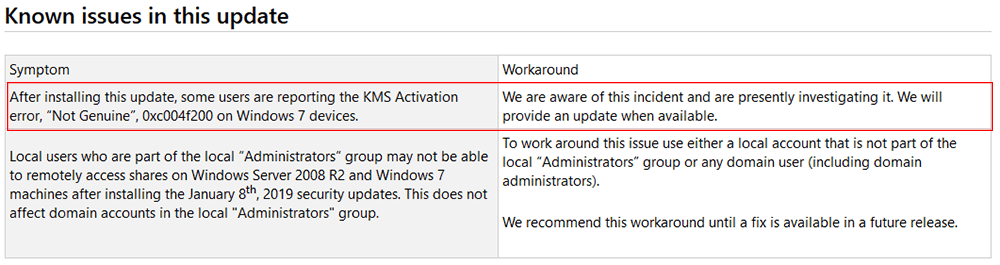
Microsoft’s January 2019 Patch Tuesday has just passed and there have been a few issues with this round. If you still have Windows 7 in your environment, there have been
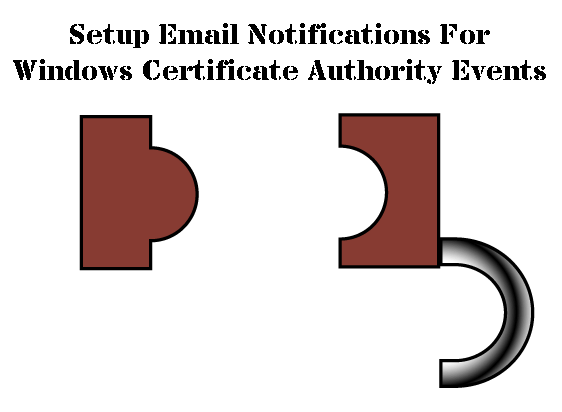
If you manage a Windows Certificate Authority, you’ll probably want to setup email notifications when certain events happen within your PKI. For example, services start/stop, a certificate gets issued, a

There have been a number of reports recently that the Instant Search feature in Outlook 2016 and Outlook 365 stopped working after installing the December 2018 Security Update KB4471321. Initially,
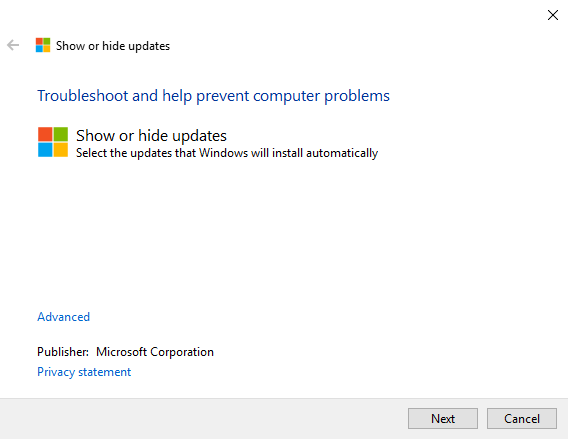
In the life of Windows, there may come a time when you need to block a specific update in Windows Updates. You used to be able to do this directly
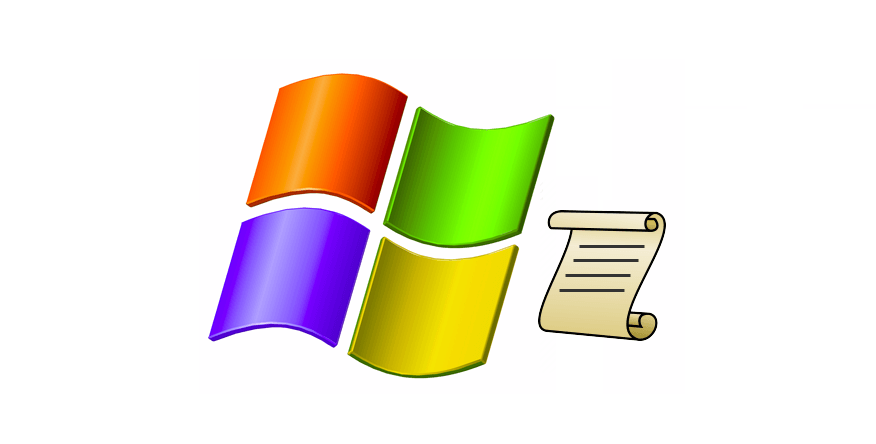
If you manage a Remote Desktop Server (RDS) where multiple users and non-admins login, you probably don’t want them to see the Windows Update notifications that popup after logging in.
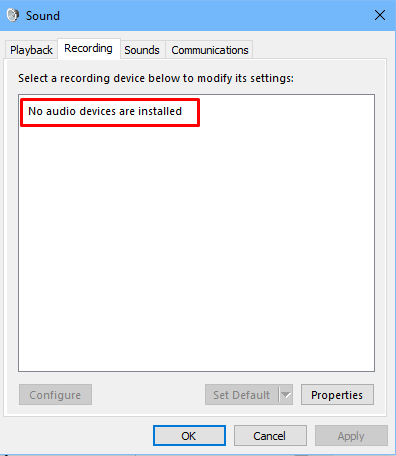
Another month has gone by and another round of Windows Updates by Microsoft is causing more issues for users. The Windows 10 October 2018 was pulled the same week it
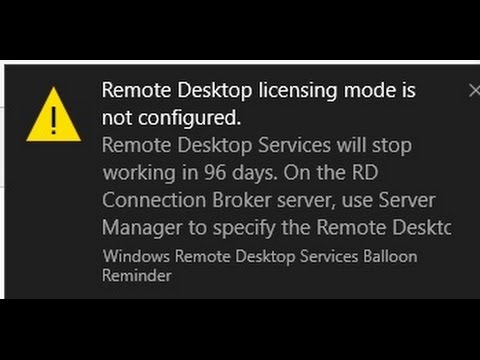
While running a Windows Server 2016 Server or Windows Server 2012 R2 with the Remote Desktop Licensing role, you may receive this notification popup in the lower right corner saying
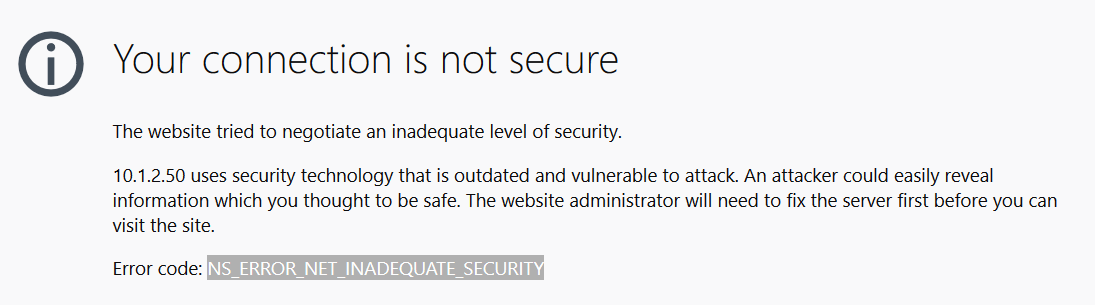
If you’ve recently upgraded an IIS web server to Windows Server 2016, you may come across a NS_ERROR_NET_INADEQUATE_SECURITY error in Firefox or an ERR_SPDY_INADEQUATE_TRANSPORT_SECURITY error in Google Chrome. There are

