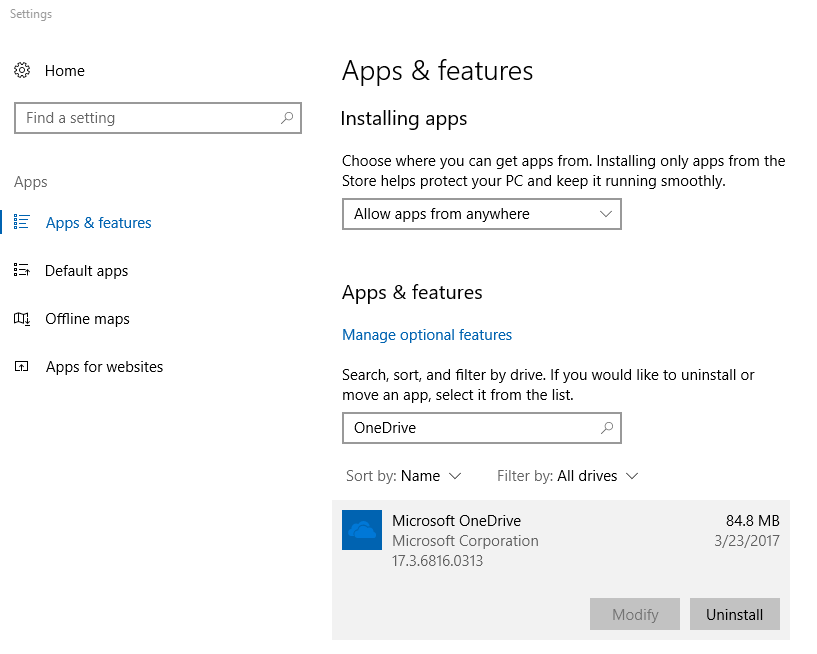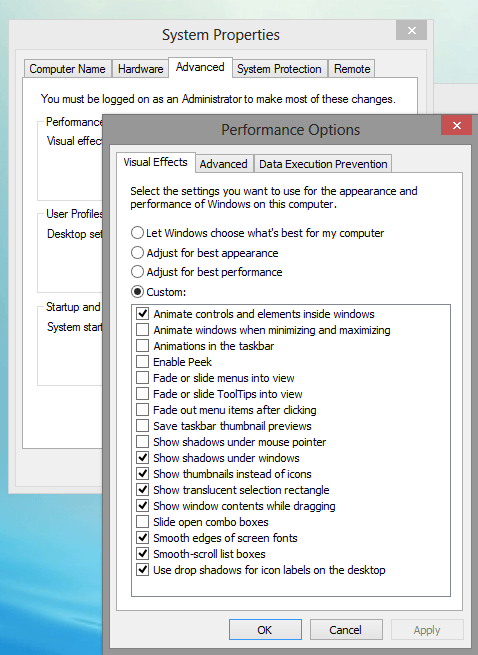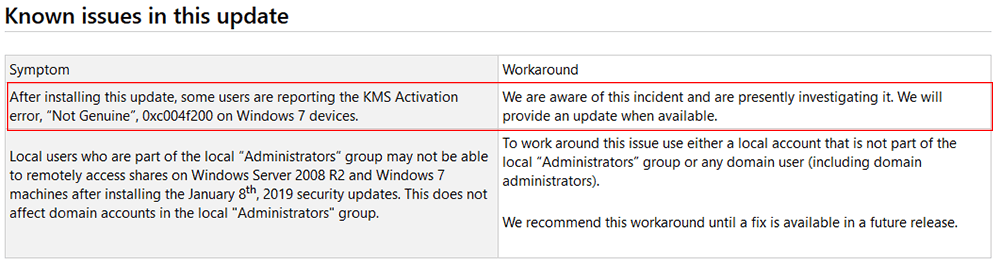
Microsoft’s January 2019 Patch Tuesday has just passed and there have been a few issues with this round. If you still have Windows 7 in your environment, there have been a number of reports that KB971033 is causing those machines to display a “Not Genuine 0xc004f200” error when they were activated using a KMS volume license.
How To Fix Windows 7 Not Genuine Error
UPDATE 1/10/2019 – Microsoft has now provided a script available here.
Microsoft has acknowledged the error as you can see in the screenshot above, but they haven’t officially released an updated patch or a fix. Most users have reported that doing the steps below resolves the issue. As usual, perform these steps at your own risk.
- Uninstall KB971033 – Some users report that they don’t actually need to uninstall this patch and only proceed with the commands below.
- Reboot the Windows 7 machine
- Run Command Prompt as administrator and type these commands:
net stop sppsvcdel %windir%\system32\7B296FB0-376B-497e-B012-9C450E1B7327-5P-0.C7483456-A289-439d-8115-601632D005A0 /ahdel %windir%\system32\7B296FB0-376B-497e-B012-9C450E1B7327-5P-1.C7483456-A289-439d-8115-601632D005A0 /ahdel %windir%\ServiceProfiles\NetworkService\AppData\Roaming\Microsoft\SoftwareProtectionPlatform\tokens.datdel %windir%\ServiceProfiles\NetworkService\AppData\Roaming\Microsoft\SoftwareProtectionPlatform\cache\cache.datnet start sppsvcslmgr /ipk PRODUCT-KEY
In the above command, replace PRODUCT-KEY with the correct KMS key from Microsoft.slmgr /ato- Reboot the Windows 7 machine
If you received the Windows 7 Not Genuine error after installing KB971033, did the steps above resolve the issue for you? Let us know in the comments below.