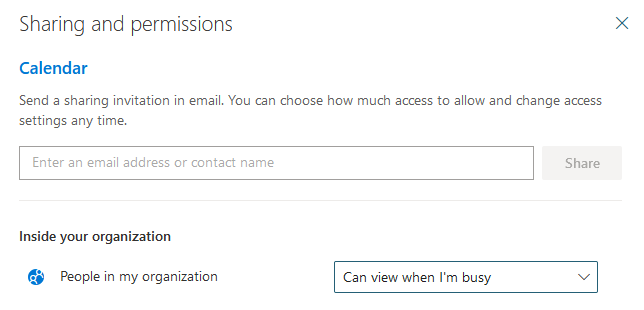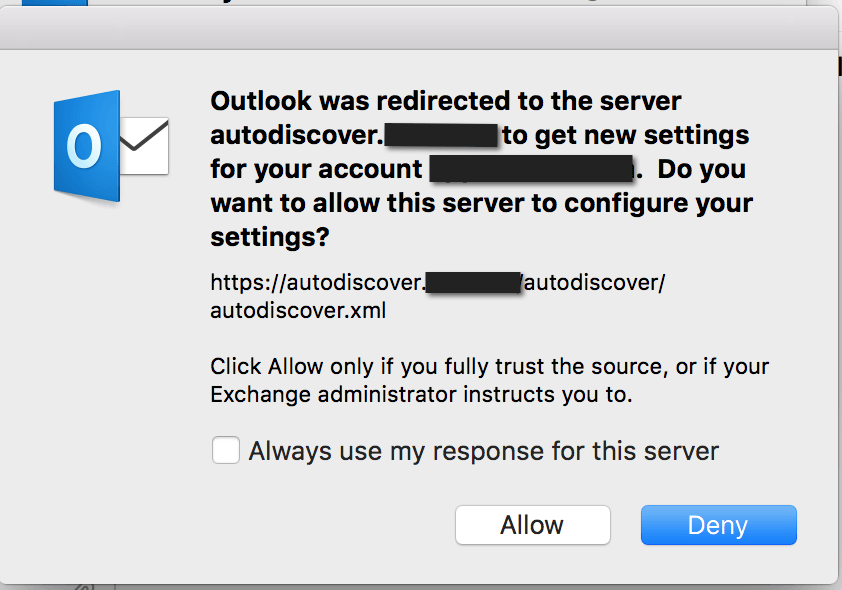Category: Office 365
Unapproved Outlook Add-Ins can pose a security risk to organizations. Some add-ins can ask for more permissions to a user’s mailbox than an organization prefers and depending on the …
As a system administrator, you can deploy Microsoft’s Report Message button in Outlook clients (desktop, web, and mobile app). This feature gives your users the opportunity to report emails …
Microsoft currently doesn’t have the Whiteboard app built-in to Microsoft Teams. You can use the web-based version of Whiteboard or you can install the app from the Microsoft Store. …
This walk-through will assist you in creating accounts which can be used for Microsoft Teams Rooms (MTR), formerly known as Skype Room System (SRS). These accounts can be used …
There is currently no way to set the default sharing permissions for your Office 365 users’ calendars inside the organization. You can create a default sharing policy, but it …
Outlook for MacOS seems to have a sporadic issue when you add multiple Exchange (Office 365) accounts where both accounts will show “Not Connected” at random times and the …
As an Exchange Online Administrator, a setting you may want to pay attention to is the use of Rich Text format in Remote Domains. When this setting is set …
As an Exchange Online or Office 365 Administrator, you might do a lot of work within PowerShell. This document is a cheat sheet of Exchange Online PowerShell Commands that …
You can easily change the name of an Office 365 Group or Team through the Office Admin Portal or the Teams Admin Center. If you change the group or …
If you’re using Azure Active Directory, there might be a time where you’ll need to get a count of all the user accounts in your environment. You can use …