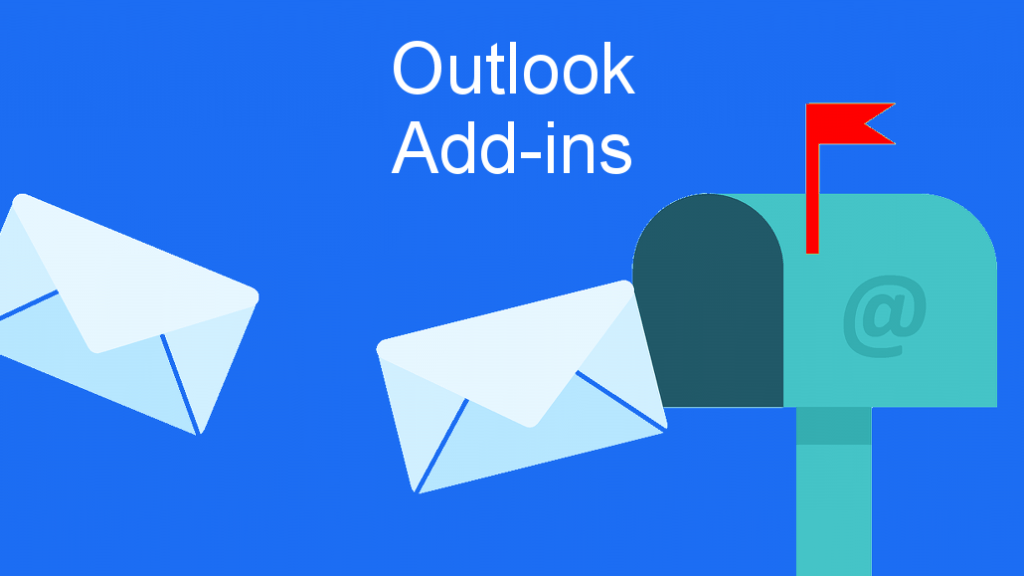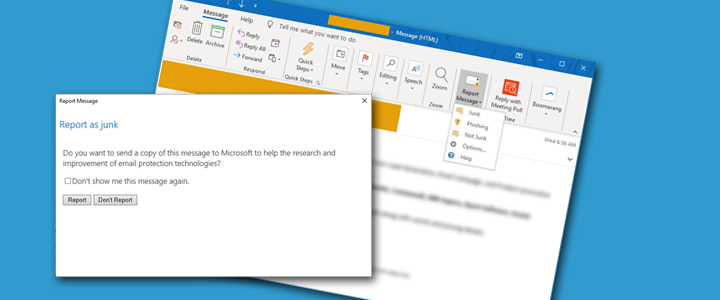If you’re using Azure Active Directory, there might be a time where you’ll need to get a count of all the user accounts in your environment. You can use the Powershell commands below to get a listing and get counts for your Directory Synced and Cloud-Only Azure AD users.
- Open Powershell
- Run Connect-AzureAD and sign into your Azure account
- Run this command to get the count of Azure AD users:
(Get-AzureADUser -all $true | Where {$_.DirSyncEnabled -eq $true}).Count - If you would like a list of all Azure users, you can use this command:
Get-AzureADUser -all $true | Where {$_.DirSyncEnabled -eq $true} - If you need a count of cloud-only Azure AD user accounts, use this command:
(Get-AzureADUser -all $true | Where {$_.DirSyncEnabled -eq $null}).Count - To get a list of all cloud-only Azure AD users, use this command:
Get-AzureADUser -all $true | Where {$_.DirSyncEnabled -eq $null}
If you need to get counts for Azure AD Groups, you can use the Get-AzureADGroup command above instead of Get-AzureADUser.