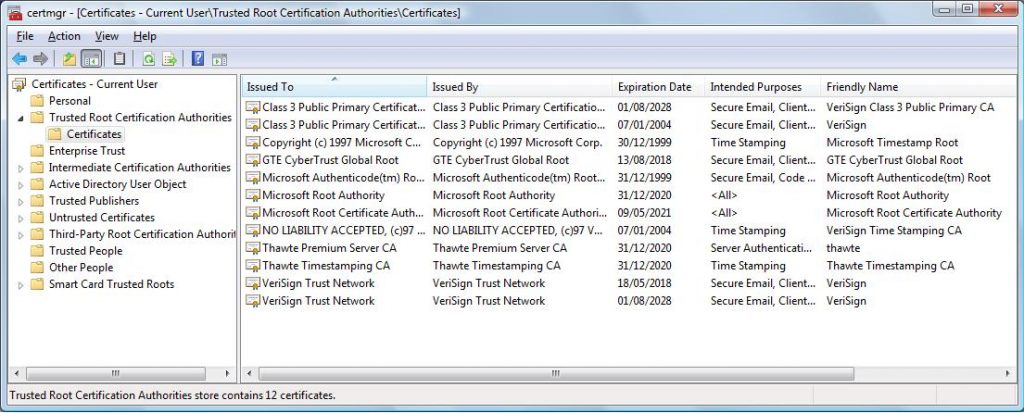Microsoft Windows comes pre-installed with Trusted Root Authority certificates. These certificates are used across Windows and browsers to verify the identity of trusted computers and websites. If for some reason
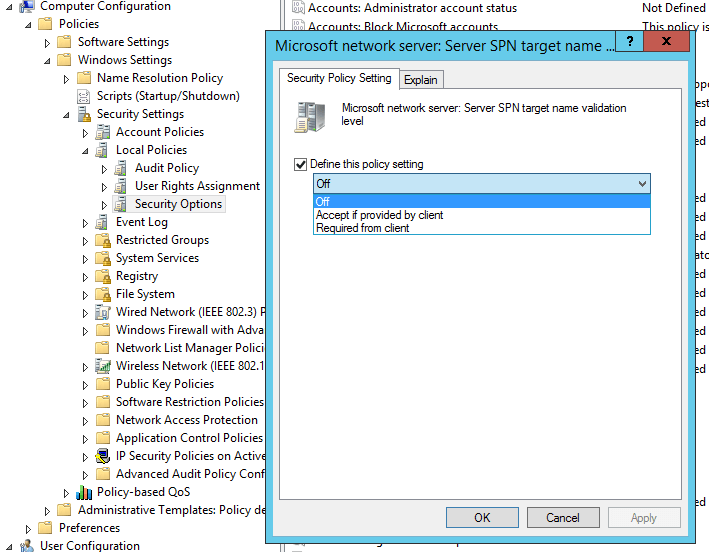
As an IT security professional, you’ve hopefully applied some baseline Group Policy settings to your workstations. Recently, if you’ve upgraded any of those workstations to the Windows 10 Creators Update,
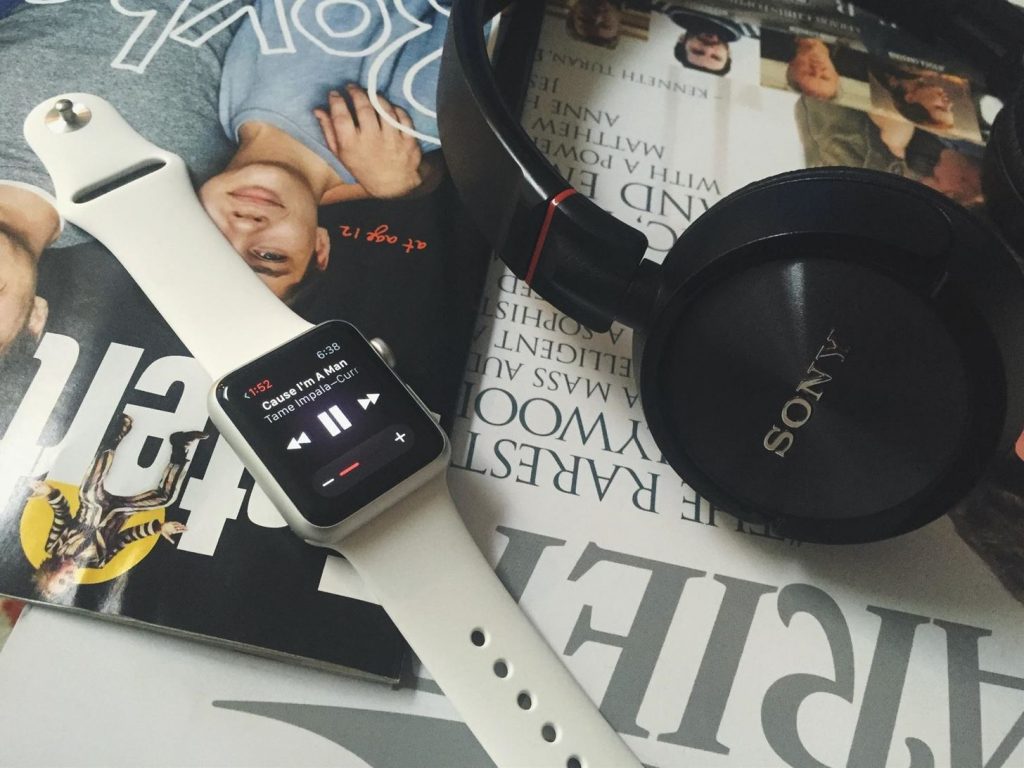
As the owner of an Apple Watch, you probably know that you can pair bluetooth headphones with it and sync a music playlist so that you can enjoy music without
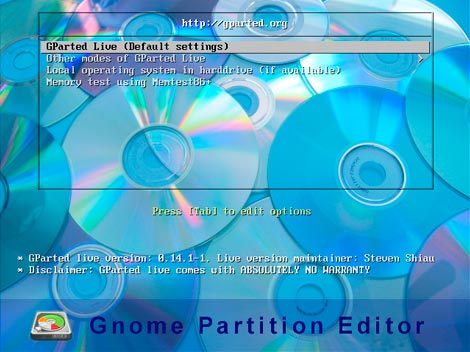
If you have a Linux virtual machine in VMware, there might be a time when you need to increase the disk size of a Linux native partition. In this article,
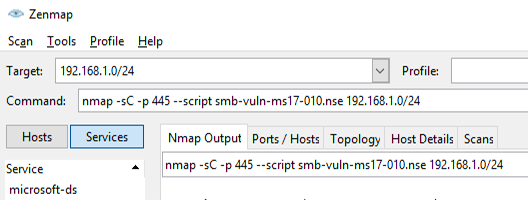
With the recent spread of the #WannaCry (Update 6/27/17: and #Petya) ransomware over the past week, the IT community has been in a frenzy to patch vulnerable systems that are
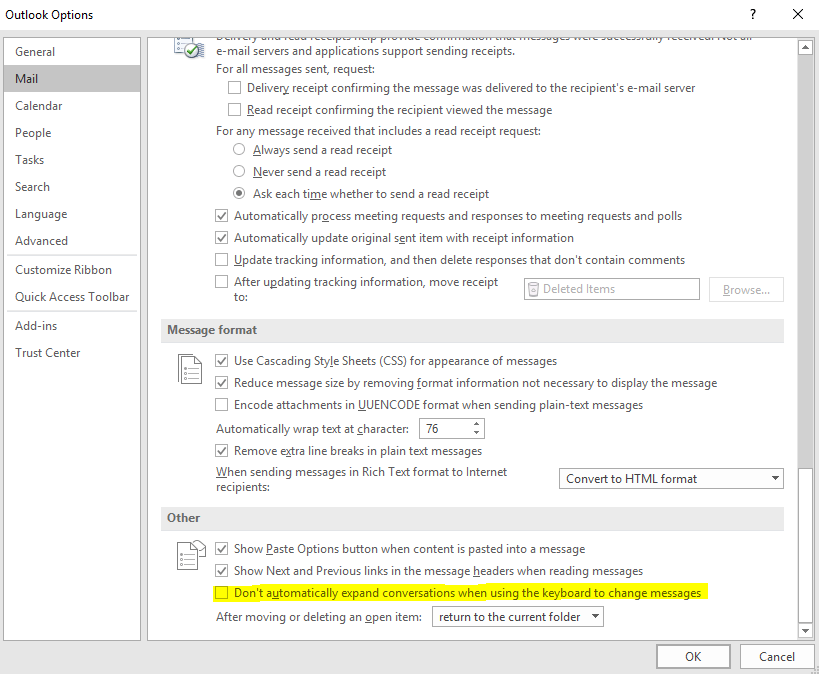
If you use Conversation View in Microsoft Outlook 2016, there might be a time when you’ll want to scroll through emails in a folder using your keyboard’s arrow keys instead
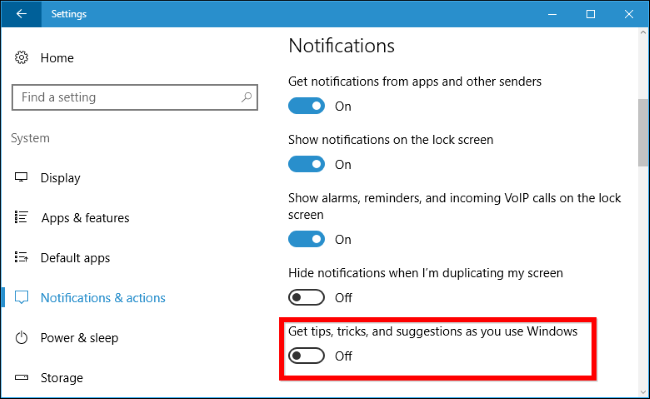
Windows 10 displays taskbar pop-up ads, which Microsoft calls “tips, tricks, and suggestions”. These tips have included recommendations to use Microsoft Edge for better battery life, and an encouragement to

There have been recent reports that the Windows 10 and Windows Server 2016 patch KB4015217 breaks VMware virtual machines (VM), leaving them inoperable and a boot error of “Inaccessible Boot
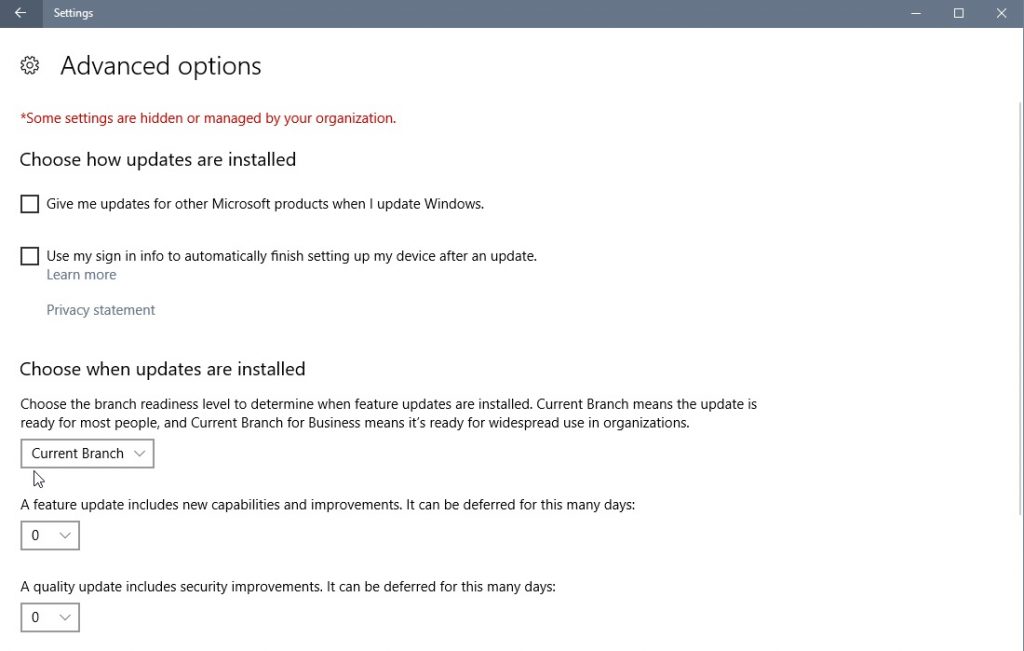
Today’s (April 11th) the day that Microsoft will begin rolling out the Windows 10 Creators Update through Windows Update. I’ve been using the Windows 10 Creators Update for a few
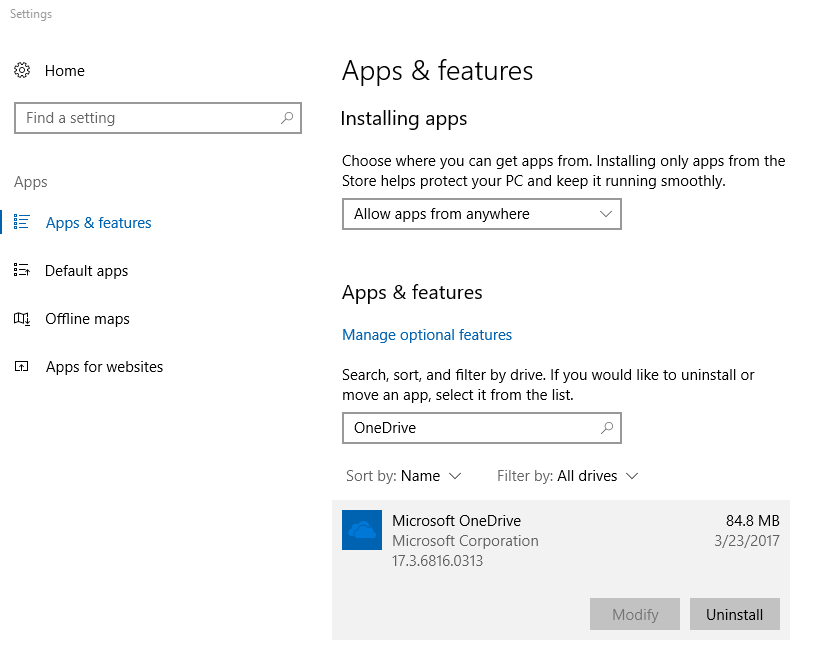
We previously wrote an article explaining How To Uninstall OneDrive In Windows 10, which included running special commands and deleting registry keys. If you aren’t comfortable editing the registry, then