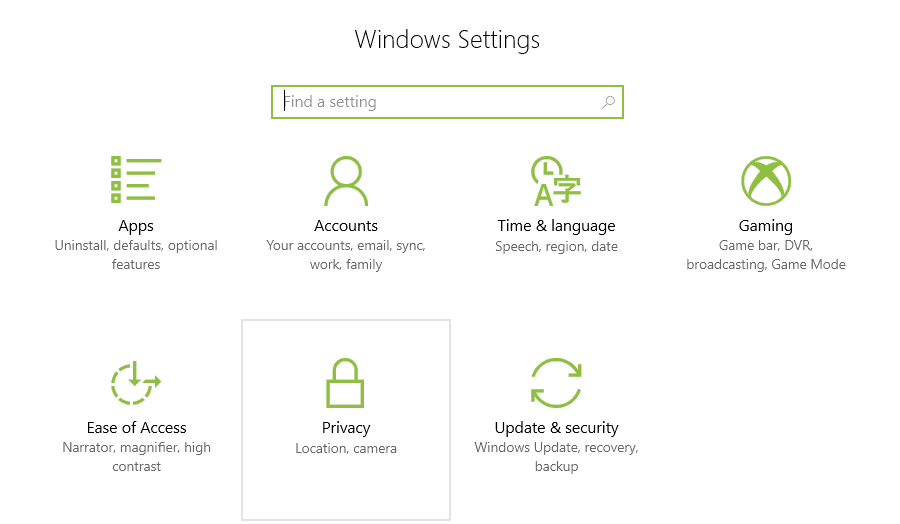If your internal microphone has stopped working after you install the Windows 10 Spring Creators Update, check your drivers for updates and that the audio driver isn’t disabled. You can

BitLocker is a built-in encryption for Windows that will allow you to encrypt the data on your hard drive, making it difficult for someone to extract data from it if

If you have a netboot setup, then the backup share should automatically appear when you’re in the recovery tools. If you’re trying to restore from a regular file share, then

As I start to use a Mac more and more, there are little tips and questions that I come across. Recently, I noticed my Launchpad wasn’t very organized. I had
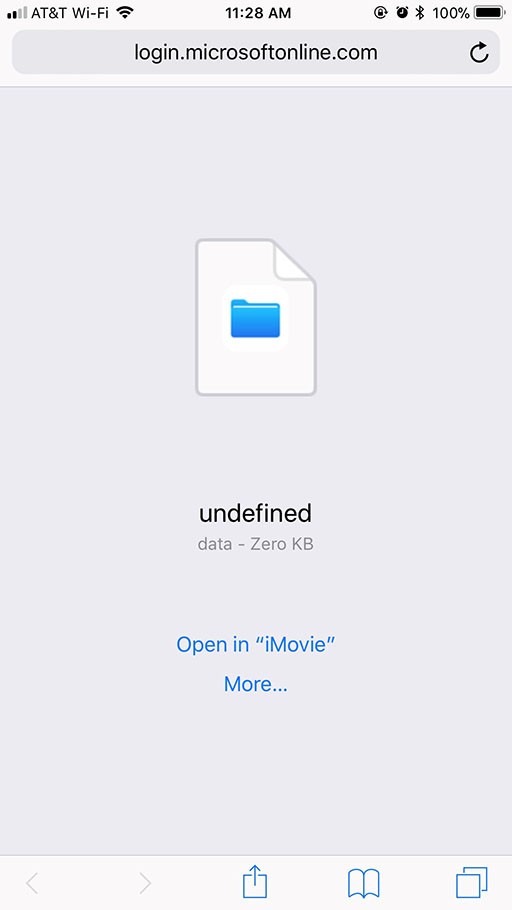
While enrolling some iPhones into the Microsoft Intune MDM (Mobile Device Management) platform, I recently ran into an issue after the user signs into the Intune Company Portal and the
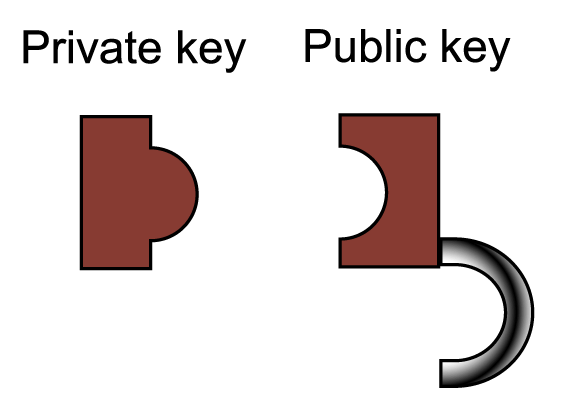
When you send a certificate request from a server to a Windows Certificate Authority (CA), the server stores a private key for that certificate. For security reasons, the Certificate Authority

Fix SQL Cluster Encryption Error TDSSNIClient initialization failed with error 0xd, status code 0x38
For general instructions on how to Force Encryption on a SQL Server Instance, follow Microsoft KB Artcile How to enable SSL encryption for an instance of SQL Server by using
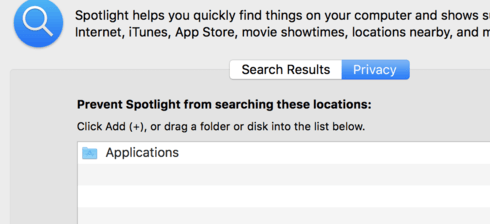
There are a few reasons you could receive a “No Results” message when performing a search in Outlook for Mac. It could be due to Spotlight Search indexing is incomplete,
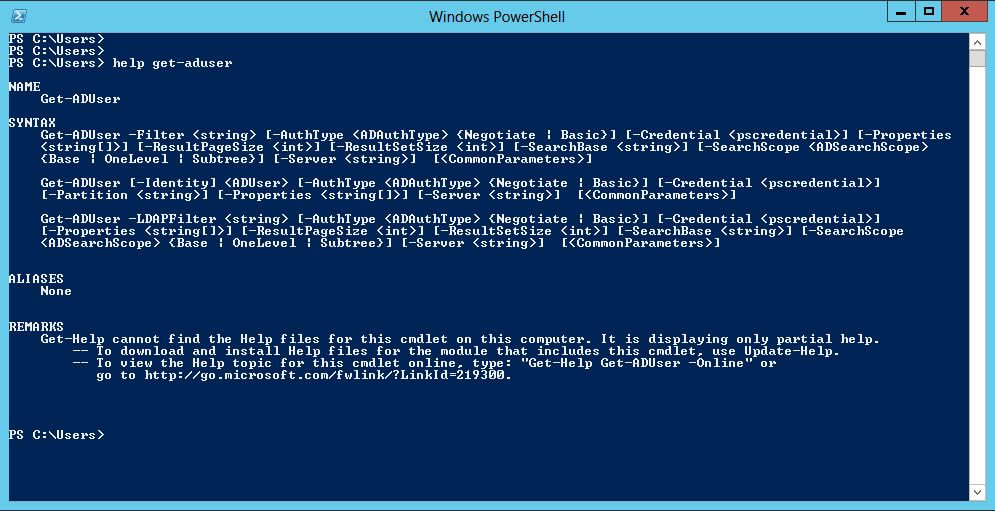
As an Active Directory Administrator, determining the date that a user last logged onto the network could be important at some point. If you have access to the Attribute Editor
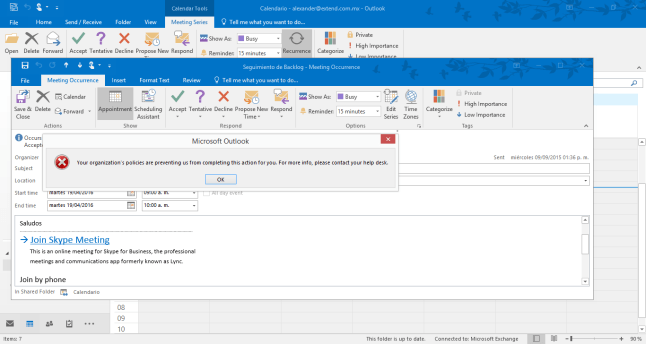
I recently ran into an issue where Outlook 2016 on Windows 10 was giving me one of these errors whenever I would try to click on a link: “This operation