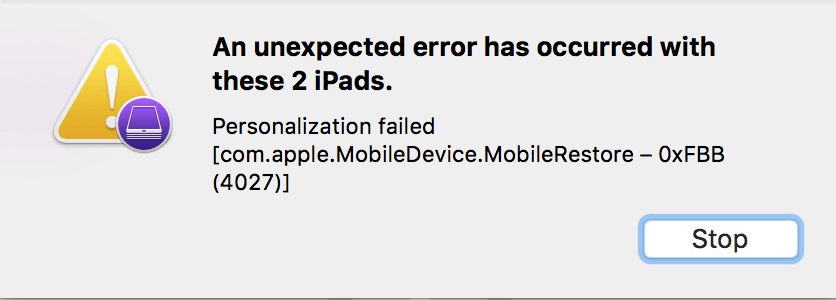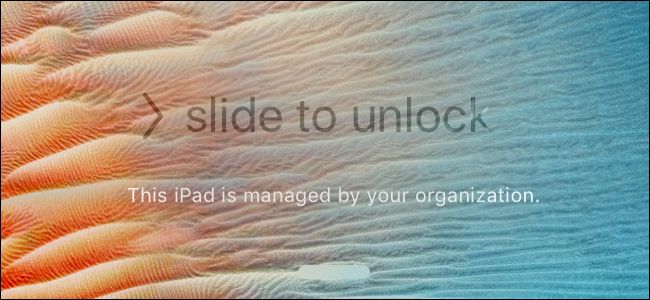If you’ve recently updated your iPhone to the latest iOS 9 or iOS 9.0.1, keep an eye on your cellular data usage for a few weeks and see if your usage appears to be higher than normal. If it does, then turning off this option might help you in lowering your data usage.
If you’ve recently updated your iPhone to the latest iOS 9 or iOS 9.0.1, keep an eye on your cellular data usage for a few weeks and see if your usage appears to be higher than normal. If it does, then turning off this option might help you in lowering your data usage.
With iOS 9, Apple introduced a new feature called Wi-Fi Assist and turned it on automatically. This feature is particularly helpful when you’re on a weak WiFi network as it detects the strength of the WiFi signal and then shifts you over to cellular data plan if you’re experiencing buffering issues. An example for me is that I usually leave my WiFi turned on, but when I leave the house and go out to my car, eventually my WiFi signal becomes too weak and the internet or streaming service will stop working. The phone is designed to hold onto the WiFi signal for as long as it can before dropping it to switch to cellular data.
With WiFi Assist, when it detects your WiFi signal is too weak to be used, it’ll switch to cellular data. What some people have noticed is an increase in cellular data usage. If I’m streaming music outside and this feature switches to my cellular data, then I’ll start using my mobile data without knowing.
To turn this feature off, go to Settings > Cellular > Scroll to the bottom, then turn off Wi-Fi Assist.