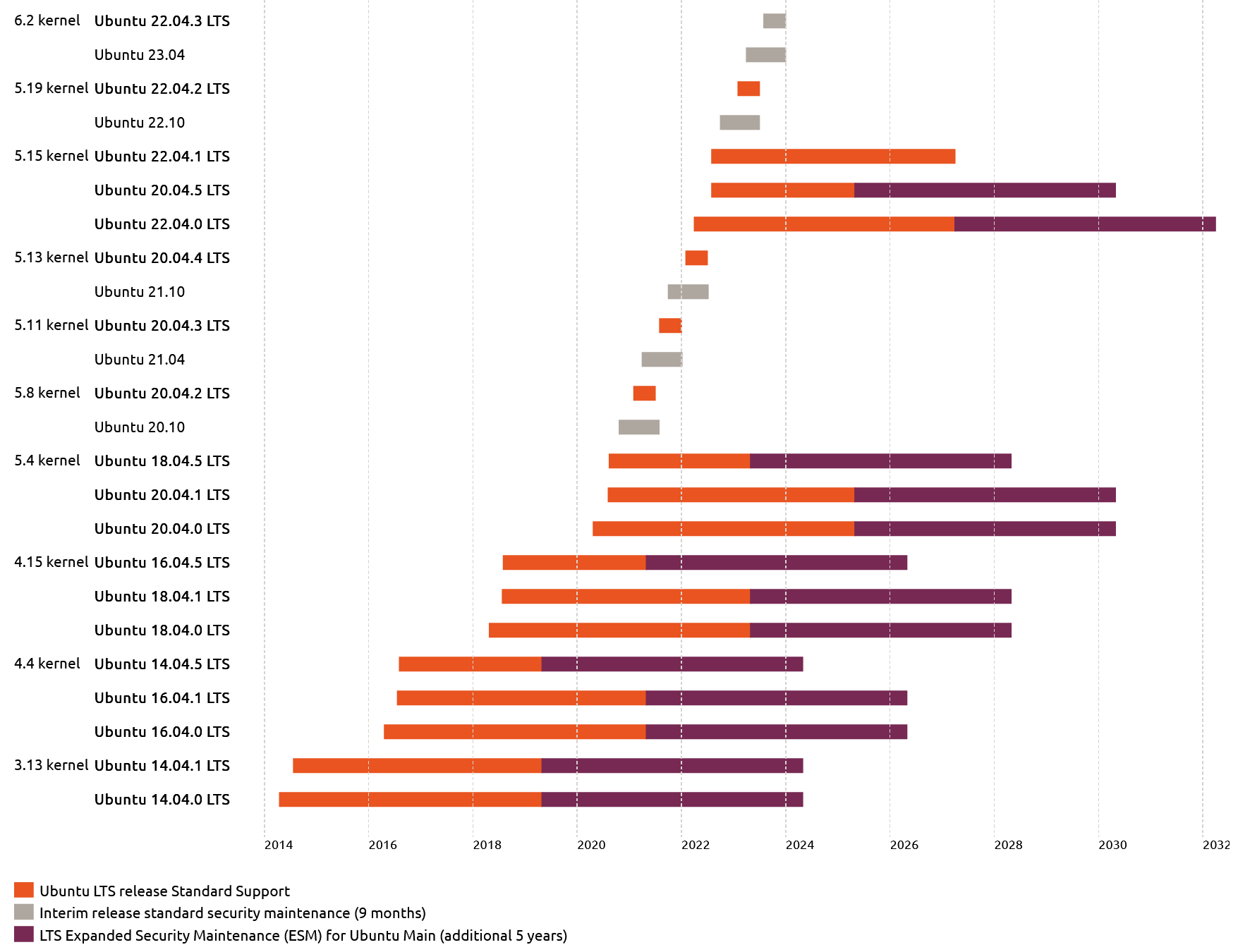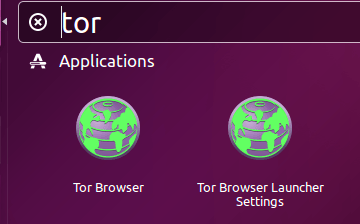
Tor is free software and an open network. Tor protects you by bouncing your communications around a distributed network of relays run by volunteers all around the world: it prevents somebody watching your Internet connection from learning what sites you visit, and it prevents the sites you visit from learning your physical location. You can read more at TorProject.
Related Article: Install Tor Browser in Kali Linux
How To Install Tor Browser In Ubuntu Linux Using Apt
- Open a terminal window
- Run
apt-get update - Run
apt-get install tor torbrowser-launcherand select Y at the prompt
Now you’ll have a new Tor Browser application in the Applications menu.
How To Install Tor Browser In Ubuntu Linux Manually
- Download the Tor Bundle from here: Tor Bundle Download
- Download a package called torbrowser-launcher which can be found here: GitHub – TorBrowser-Launcher
- Download the architecture-appropriate file above, save it somewhere, then run the tar command to extract the package from the download directory:
tar -xvf tor*
This command assumes this is the only file in the directory that starts with “tor”. - To run the Tor Browser Bundle, execute the start-tor-browser script from the directory you just extracted:
./start-tor-browser.desktop
This will launch Vidalia and once that connects to Tor, it will launch Firefox.