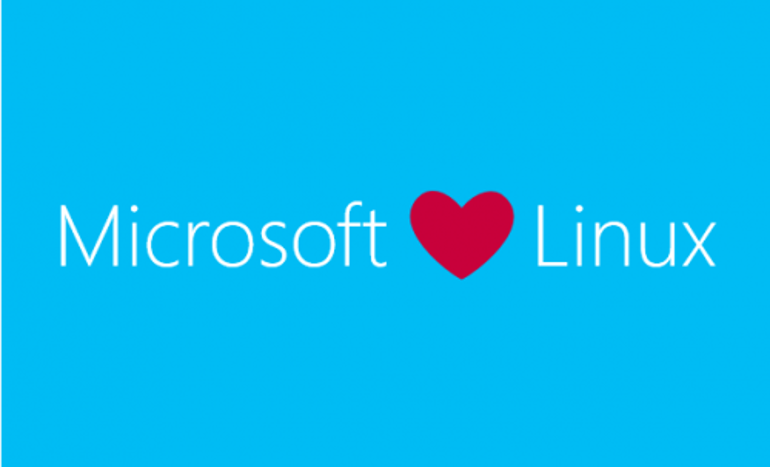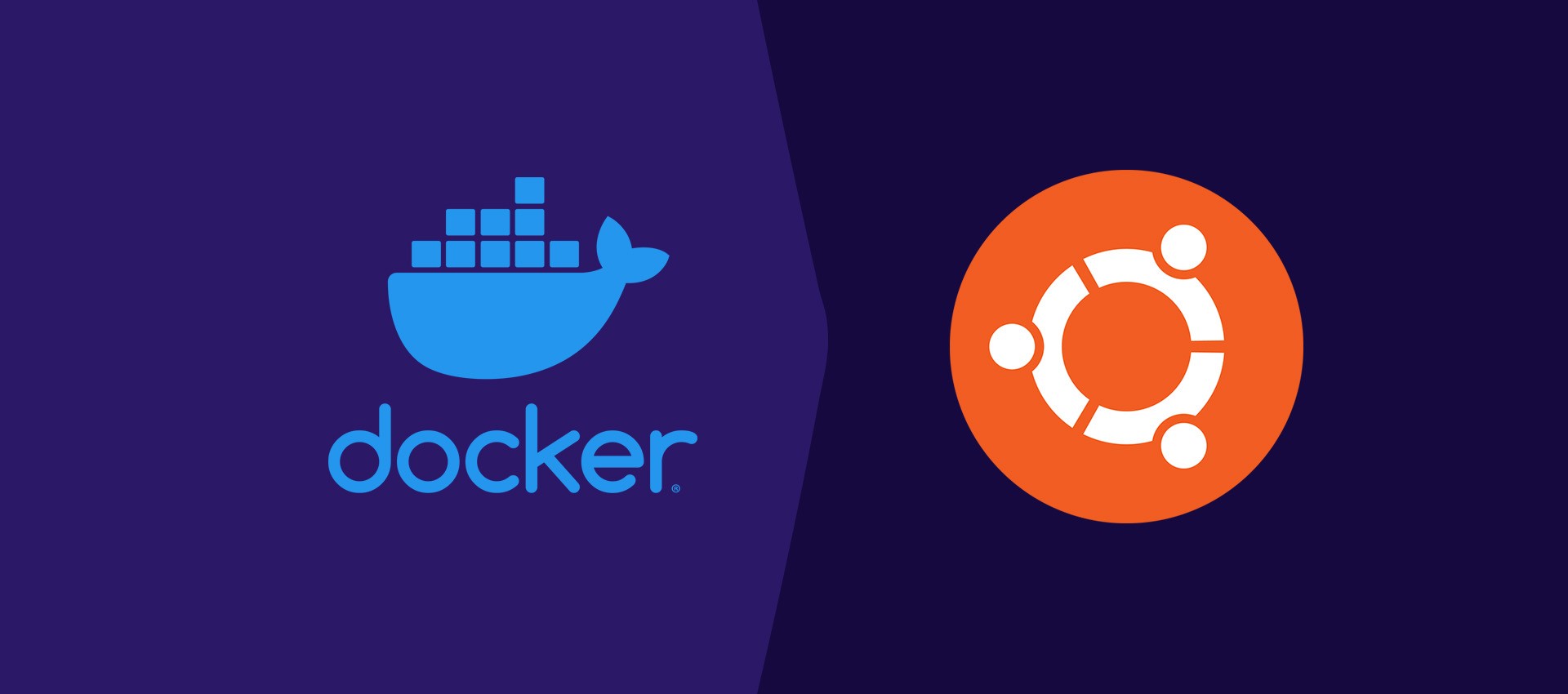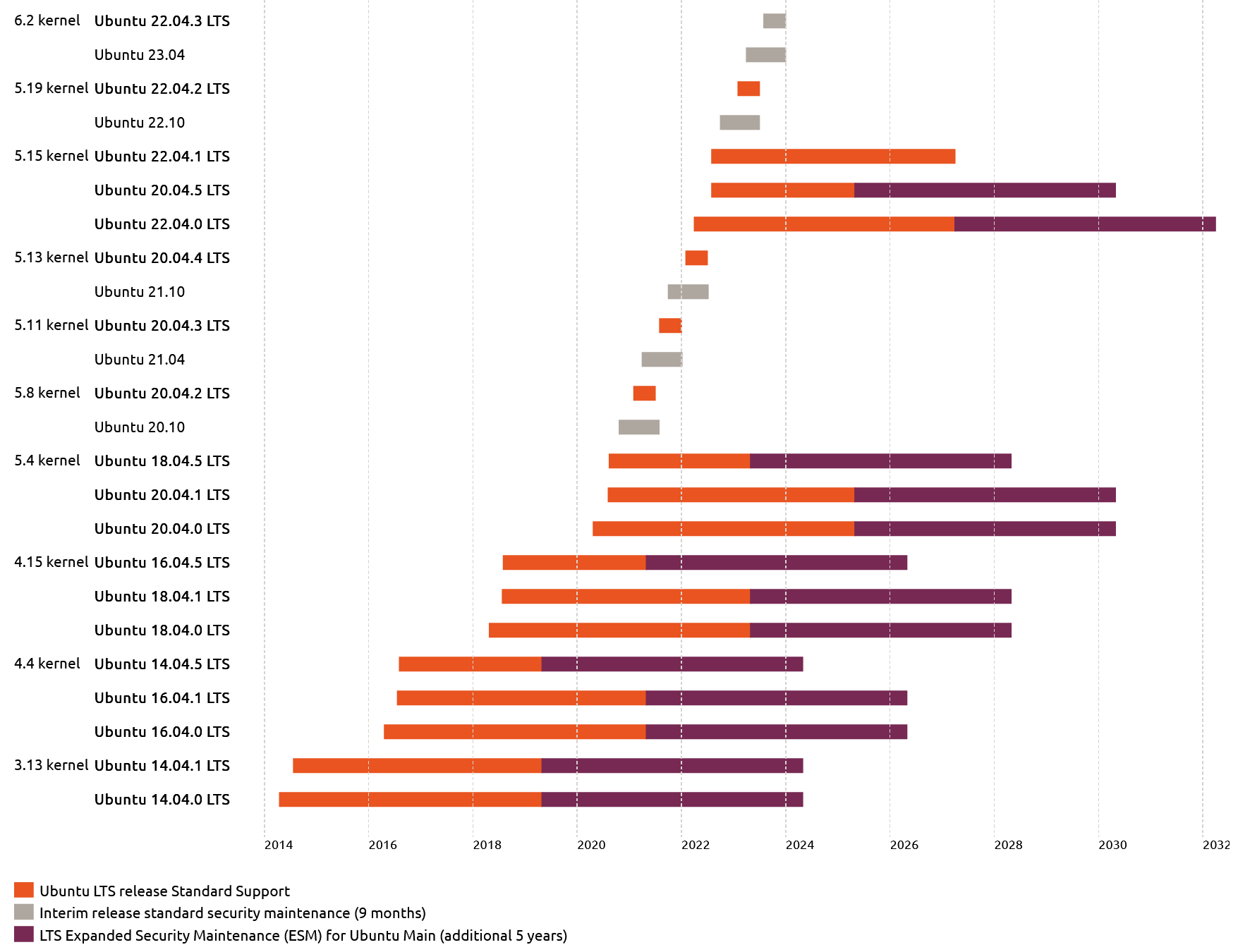
Linux Kernel 6.2 was made available to Ubuntu 22.04 LTS a few months ago. Usually, you can get updated to the latest version using the normal apt commands like apt update && apt full-upgrade. You might have a system that refuses to update to Linux Kernel 6.2 and won’t provide you any information, instead, it just stays on the latest 5.x kernel.
Fix Ubuntu 22.04 LTS Not Updating to Linux Kernel 6.2
If you get a specific error message when trying to update Ubuntu 22.04 to Linux Kernel 6.2, then research that error since there could be other reasons the update isn’t working. Since Kernel 6.2 was released for the HWE (Hardware Enablement) channel, you probably need to switch to the HWE kernel. You can do this by running this command with sudo rights: apt update && apt install linux-generic-hwe-22.04. After running this command, Ubuntu 22.04 will probably upgrade directly to kernel 6.2.
You’ll need to restart Linux after getting the HWE kernel installed. Once installed and successfully booted, you can remove the previous kernel versions if you need to save space.