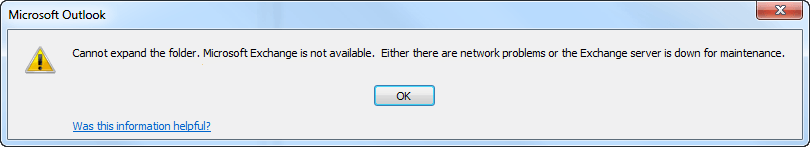
If you’re running Microsoft Exchange 2010, you might run into an issue where your users can’t expand their public folders and they’ll receive the message “Cannot expand the folder. The set of folders cannot be opened. Microsoft Exchange is not available. Either there are network problems or the Exchange is down for maintenance.”
How To Fix Public Folders On Exchange 2010
The first thing to check is the RPC Client Access Service on your mailbox server.
- Log into your mailbox server
- Open Services
- Look for the RPC Client Access service
- If it isn’t running, right-click and start it
- If it is running, right-click and try restart
If you get an error about the port already being in use, try to reboot the CAS/HUB server instead, then check that the service started successfully.
The RPC Client Access service performs a lot of functions on the CAS/HUB servers, but on the mailbox server its sole purpose is to provide access to the Public Folders.


