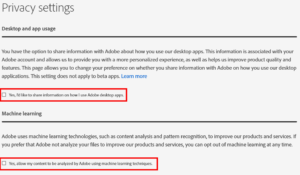If you use Adobe software on Windows 10, you may run into an issue where you get a logtransport2 error on shutdown of Windows 10. For me, this seemed to start once I put a PiHole in place to block tracking domains. The issue is probably that the LogTransport2.exe can’t connect to its servers to send log data. Adobe offers you a way to opt-out of a few privacy settings through your online account, and once those changes sync back into your Adobe software suite, the Logtransport2 error on shutdown should be fixed.
How To Fix LogTransport2 Error on Shutdown in Windows 10
In an Adobe app or the Creative Cloud app you can click on your profile icon then click on Adobe Account. As of this article, you can also go directly to your Adobe Account Privacy Settings.
To fix the LogTransport2.exe error, you’ll need to uncheck the box under Desktop And App Usage that says Yes, I’d like to share information on how I use Adobe desktop apps.
As a privacy best practice, it is also recommended that you uncheck the box under Machine Learning that says Yes, allow my content to be analyzed by Adobe using machine learning techniques.
Once you make these changes, you shouldn’t get the LogTransport2 error when shutting down or rebooting Windows 10.