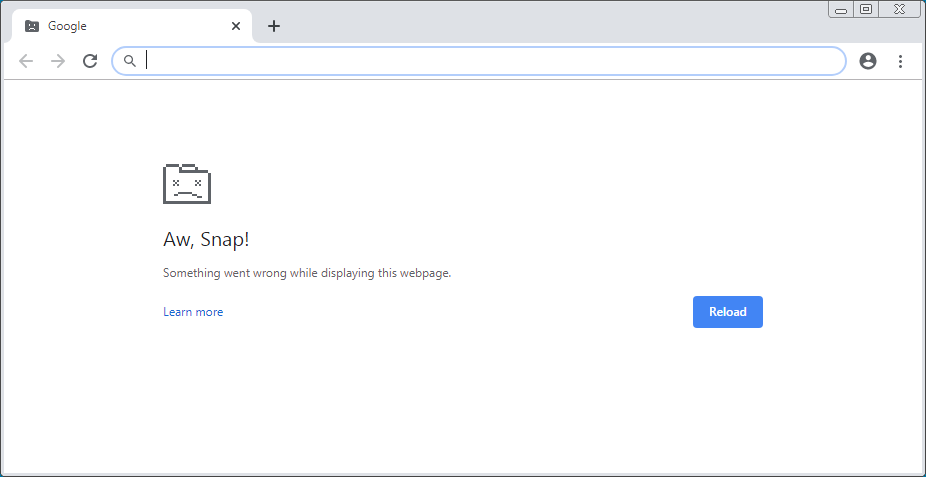
Many users on the Google Chrome Support Forums are reporting issues of Google Chrome tabs crashing with the Aw Snap error seen in the screenshot above and sometimes with the error status_invalid_image_hash. When this happens, you can’t even get into the Google Chrome settings. This appears to be happening for users of the recently released Google Chrome v78, although some users are reporting issues with v77 as well. It is also happening across multiple versions of Windows 10 and even Windows Server 2016 and Windows Server 2019. Most of the reports appear to be because of a conflict with an outdated Symantec Endpoint Protection older than v14.2 because this version of Chrome (and Edge Chromium) enable Microsoft’s Code Integrity Check.
Update 10/30/2019: Google has announced that they have temporarily disabled the Code Integrity feature in Chrome 78 until the software providers and Google work out a way to improve compatibility.
How To Fix Google Chrome Aw Snap Crash
If you’re using Symantec Endpoint Protection, you’ll need to have your company or institution upgrade to the latest version of 14.2 to fix the issue.
Another result of this issue is the status_invalid_image_hash error. The workaround below should resolve this error as well.
Workaround For Google Chrome Fix status_invalid_image_hash
There are a couple of workarounds to get Chrome working until you can upgrade to SEP 14.2.
Edit your Chrome.exe shortcut to run:
Chrome.exe –disable-features=RendererCodeIntegrity
You can also make the change the registry then restart your browser:
Key: HKLM\Software\Policies\Google\Chrome
Name: RendererCodeIntegrityEnabled
Type: DWORD (32-bit)
Value: 0
You can perform the changes from an elevated command prompt:
REG ADD “HKLM\Software\Policies\Google\Chrome” /v RendererCodeIntegrityEnabled /t REG_DWORD /d 0
Another workaround is to right-click on your shortcut and go to properties then set Compatibility Mode to Windows 8.
Workaround for Edge Chromium Fix status_invalid_image_hash
Make the change the registry then restart your browser:
Key: HKLM\Software\Policies\Microsoft\Edge
Name: RendererCodeIntegrityEnabled
Type: DWORD (32-bit)
Value: 0
You can perform the changes from an elevated command prompt:
REG ADD “HKLM\Software\Policies\Microsoft\Edge” /v RendererCodeIntegrityEnabled /t REG_DWORD /d 0


