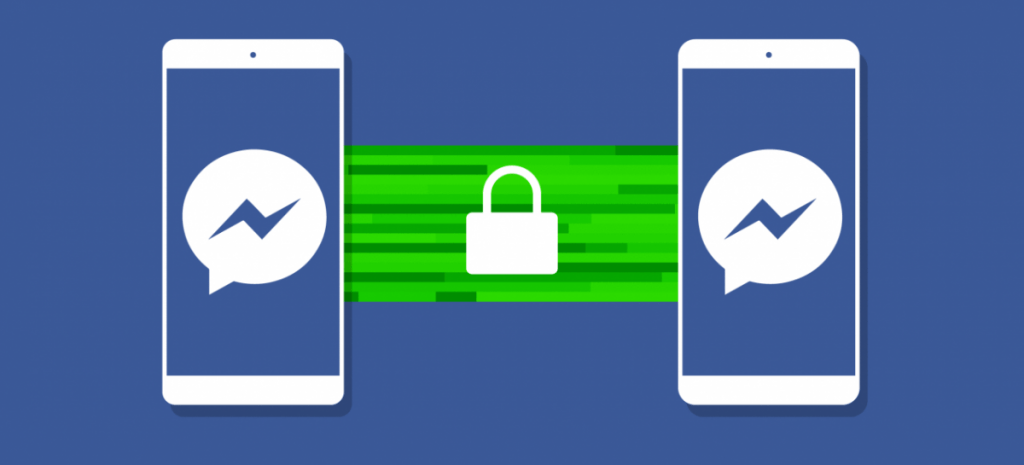
As of yesterday, all of Facebook’s 900 million Messenger users should be able to choose to have specific chat threads use end-to-end encryption, protecting a message from all eyes except the sender and recipient. Called Secret Conversations, the feature also allows users to set messages to self-destruct anywhere between five seconds to one day. Once a Secret Conversation is initiated, Facebook’s app says that the conversation has been “encrypted from one device to the other”.
Facebook has published a support page that explains the new privacy feature in Messenger.
One aspect of communications that end-to-end encryption does not shield is metadata, such as subscriber information, location, and the time of communications.
How To Start A New Secret Conversation
- Click on the New Conversation icon
- Click on Secret (the option is available on the top right side)
- Start messaging after selecting the recipient from the list
How To Enable Encryption In An Ongoing Conversation
- Open the conversation
- Click the name that appears at the top of the message screen
- Click on Secret Conversation
Final Thoughts
The Secret Conversation option is only available with the latest version of Facebook Messenger. If you have downloaded the updated version but the recipient has not, then the encryption feature won’t work. So be sure to update your Facebook Messenger app.
Facebook notes that Secret Conversations supports messages, pictures, and stickers, but not group messages, gifs, videos, voice, video calling, or payments.
Also, please note that this feature can be used from the device on which you enabled it. For instance, if you enabled it on your mobile phone then you can send and receive encrypted messages only through that device.


