If you’re a Mac user, chances are that you’ve probably received some emails with a winmail.dat or ATT0001.dat attachments. Sometimes there should be an attachment in the mail, but you
Category: Tech Tips

If you’re a Microsoft Office user, you’re probably familiar with how to delete emails and that it moves those emails into your Deleted Items folder. If you want to clean
While using Windows 8, many apps take advantage of the built-in toast notification system, where an app can display a small popup in the upper right corner to alert you
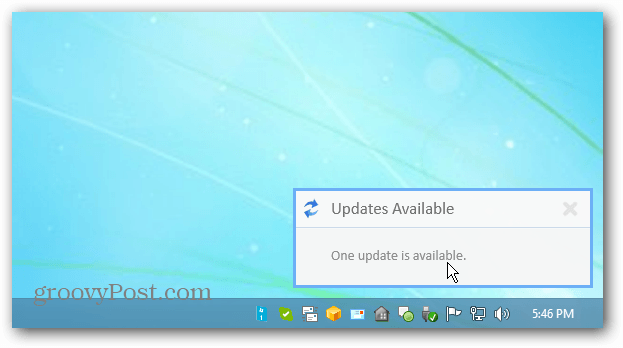
If you’ve been using Windows 8 for a while now, you might have noticed that it doesn’t alert you when there are updates available through Windows Update like previous versions
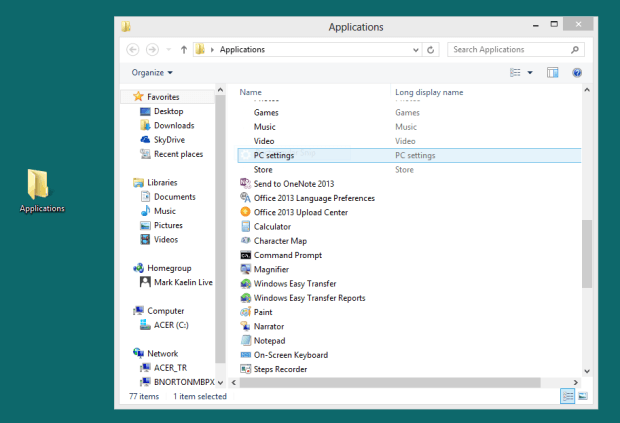
Since there’s no start menu in Windows 8 desktop mode like there was in previous versions (or without a 3rd party app), here’s one little trick that will add a

A couple of days ago Microsoft started rolling out two-step authentication for Microsoft Accounts. This small security measure can help keep your account more secure. By enabling this feature, you’ll
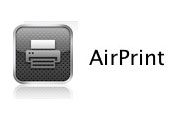
If you’re an Apple user, you might have heard about a feature called AirPrint, which lets you print wirelessly from your iPhone or iPad to an AirPrint-enabled printer. Unfortunately, not

Apple recently introduced a new security feature for your Apple ID that requires two-step verification with a trusted device or a recovery key if you ever need to reset your
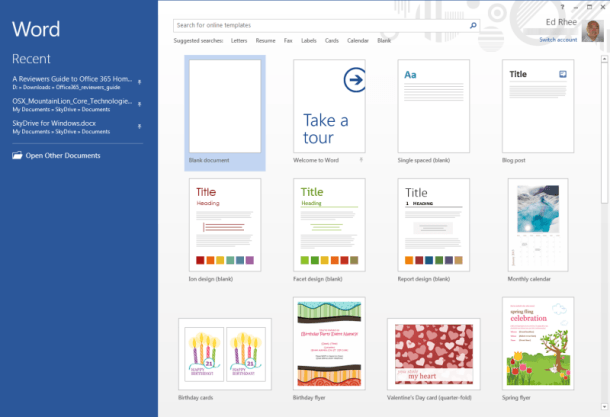
If you’re like me, one of the first things you’ve noticed when starting an Office 2013 (or Office 365) app is that it launches into a start screen instead of
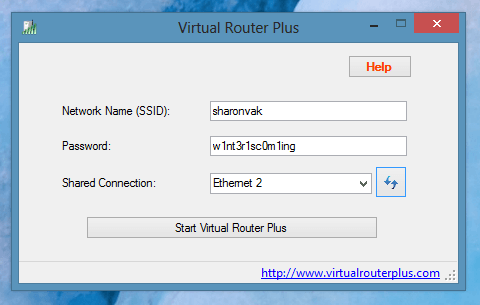
This tech tip comes courtesy of the folks over at CNet. In previous versions of Windows, you could create an Ad-Hoc network within the networking tools in the control panel.

