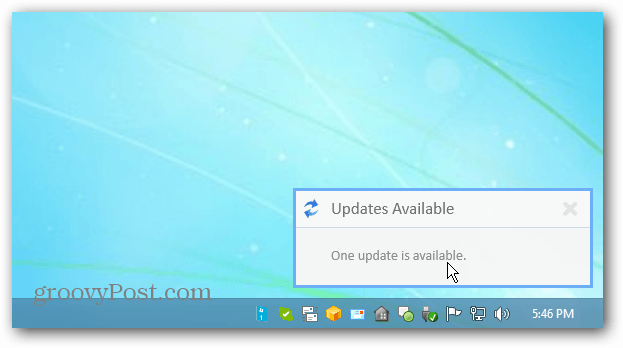
If you’ve been using Windows 8 for a while now, you might have noticed that it doesn’t alert you when there are updates available through Windows Update like previous versions did. Instead, you have to go into your PC Settings and Windows Update to see what’s available. If you have it set to automatically install, you might notice your restart option changes to “Restart and Install Updates”.
Luckily, there’s a 3rd party app that runs in the system tray and will alert you when there’s updates available. This comes in handy if you spend most of your time in Desktop Mode.
The Windows 8 Update Notifier can be found here. Just download the file, unzip it and run the exe. It will run in the system tray and check for updates every hour. When an update is available, just click on it and it’ll bring you into Windows Updates.




