If you run any Windows Servers, you may run into a scenario where you want to remove access to Internet Explorer. Usually, any administrators that log into servers won’t have
Tag: tech tip

A few years ago, I wrote a Tech Tip for Speeding Up Google Chrome. As with any technology, Chrome has released a number of updates since that 2013 article. Most
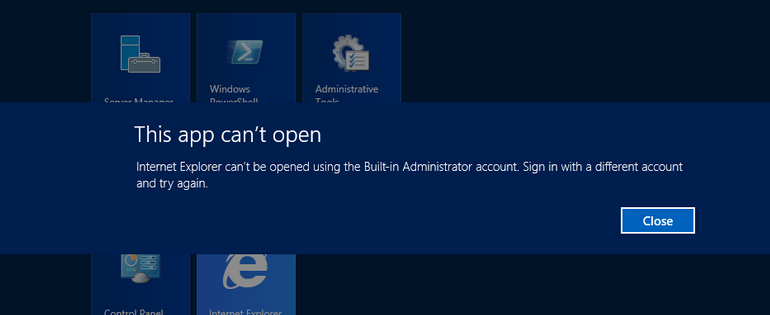
If you have a clean install of Windows 8 or Windows 10, you may have run into this error message before. There are a couple of steps you can try

If you use Microsoft’s OneDrive to sync your files across multiple computers or devices, then you might have ran into this issue before. I have Windows 10, OneDrive, and Office
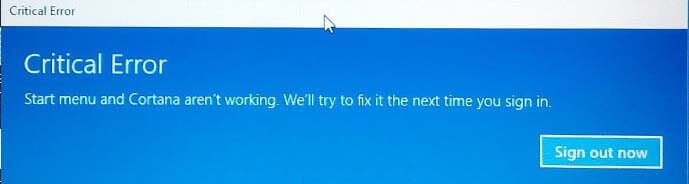
If you’re running Windows 10 and have ever run across the error above, stating: “Critical Error Start Menu and Cortana aren’t working”, then some of these solutions might fix the
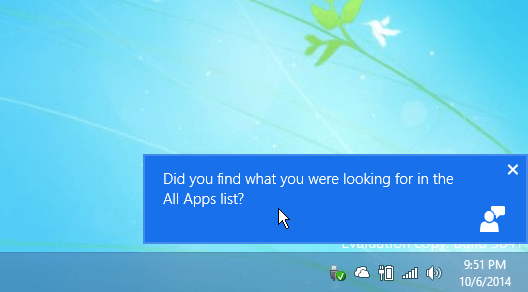
Since I just wrote an article on how to change the time to show the notification popup, I thought I would also write one on how to disable or enable
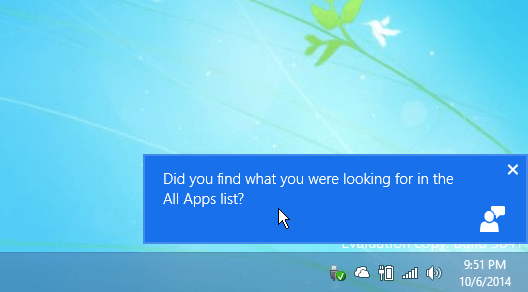
If you use Windows 10 then you’re probably familiar with the notification popup and Action Center. After using Windows 10 for a while, I thought the notification popup went away

If you’re using the Professional, Enterprise, or Education editions of Windows 10 and want to disable automatic updates and reboots, I’ll walk you through it below. With previous versions of

The method below works well for Windows Server 2008 and later. If a user has been deleted from the Active Directory, they won’t be able to log into the systems

If you’re a Mac OS X user, some of these tips might come in handy for you if you notice your Mac running a little slow and will help speed

