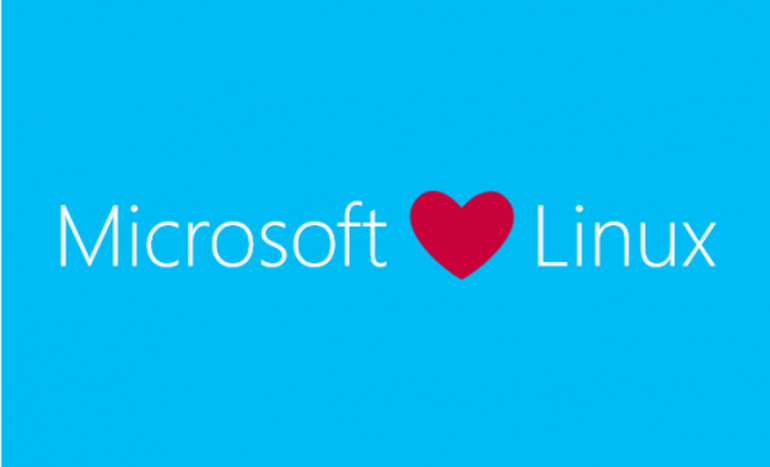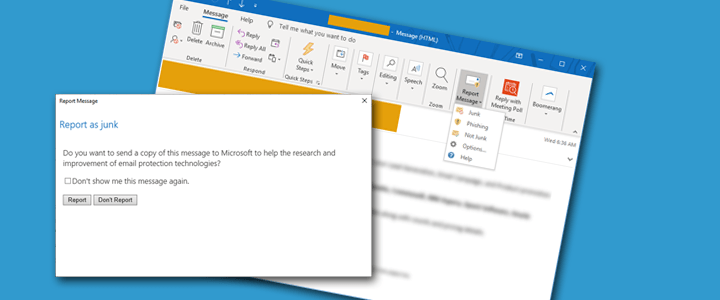The Windows Subsystem for Linux has been around for a while. WSL1 allowed you to run some basic Linux distros in Windows. With the release of WSL2 the architecture will
Tag: Microsoft

Microsoft currently doesn’t have the Whiteboard app built-in to Microsoft Teams. You can use the web-based version of Whiteboard or you can install the app from the Microsoft Store. With

This walk-through will assist you in creating accounts which can be used for Microsoft Teams Rooms (MTR), formerly known as Skype Room System (SRS). These accounts can be used for
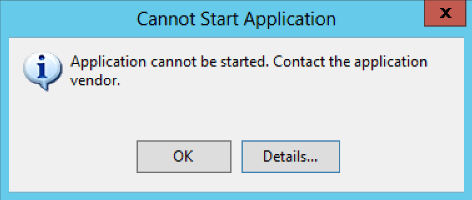
When running an application that you recently downloaded from the internet (even some from Microsoft), you may come across the error as seen above, “Application cannot be started. Contact the
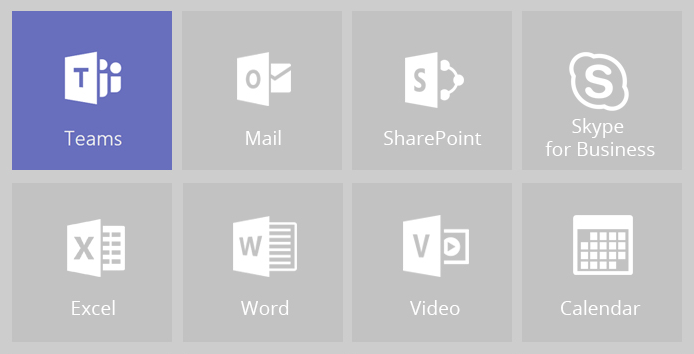
While Microsoft is working on adding the option to Include Office 365 Group Calendar in Teams, you can use this as a workaround which will basically add a web link
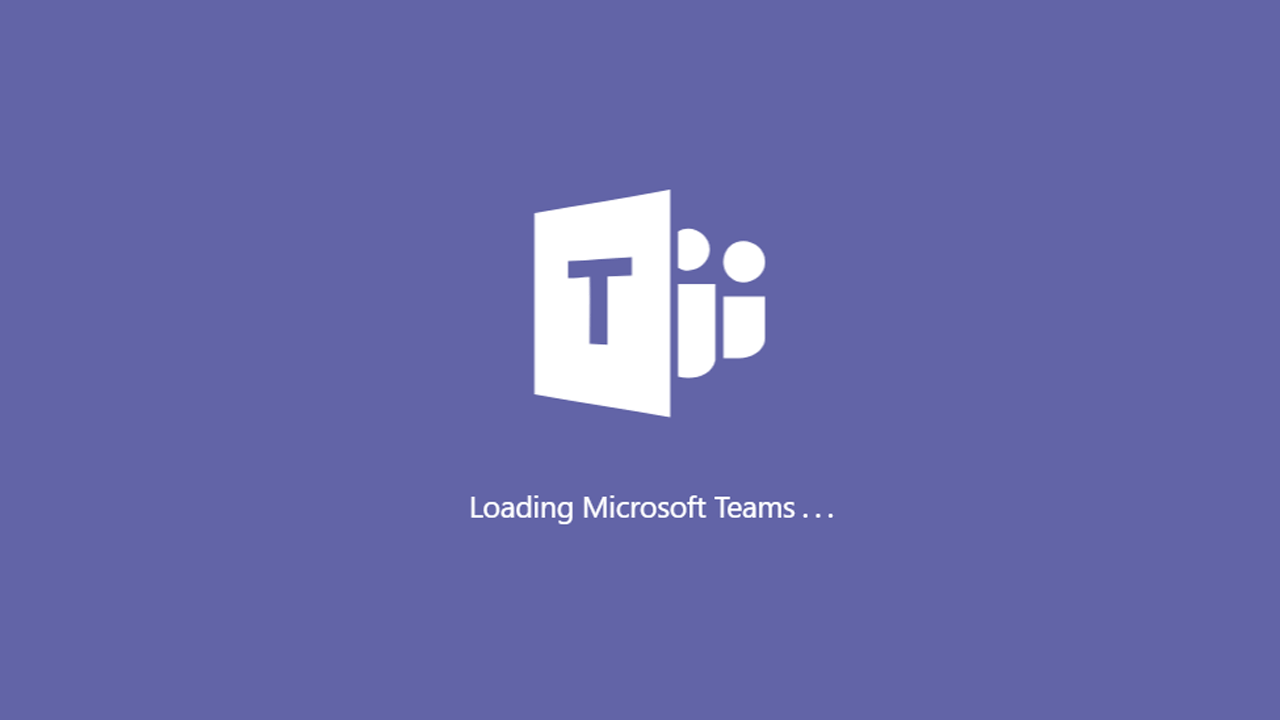
Last year, Microsoft made a change in Office 365 that hides Office 365 Groups that were created in Teams from Outlook. There are a couple of options to get around

As a part of a Microsoft Azure account, you can create a storage account and an Azure File Share that you can map to a drive in Windows 10 using

Microsoft has been including its Windows Defender antivirus software in Windows 10, and now they’re also automatically including it and enabling it in Windows Server 2016. While this is welcomed

Allowing a Microsoft Teams owner or member to invite a guest or external user to Teams has been available for almost a year. While Microsoft provides some documentation on how