While Microsoft is working on adding the option to Include Office 365 Group Calendar in Teams, you can use this as a workaround which will basically add a web link to the group calendar as a tab in Microsoft Teams.
NOTE: If your team group is not visible in Outlook, it is probably because the team was created after this Microsoft 365 Roadmap was rolled out. You’ll need to have the owner of the Team follow this article to have the team group show in Outlook before you can proceed with these steps.
How to Add the Group Calendar to Teams as a Tab
- Log into your Outlook Web App at https://outlook.office365.com/
- In the left navigation menu, find your Team under the Groups section and click on it
- In the right pane, click on the Calendar menu (click on the image above for reference)
- Copy the URL of the calendar (which should look similar to https://outlook.office365.com/calendar/group/tecklyfe.com/tecklyfetestteam/view/month)
- Open Microsoft Teams and go to your Team
- Click on the + to add a new tab and select Website
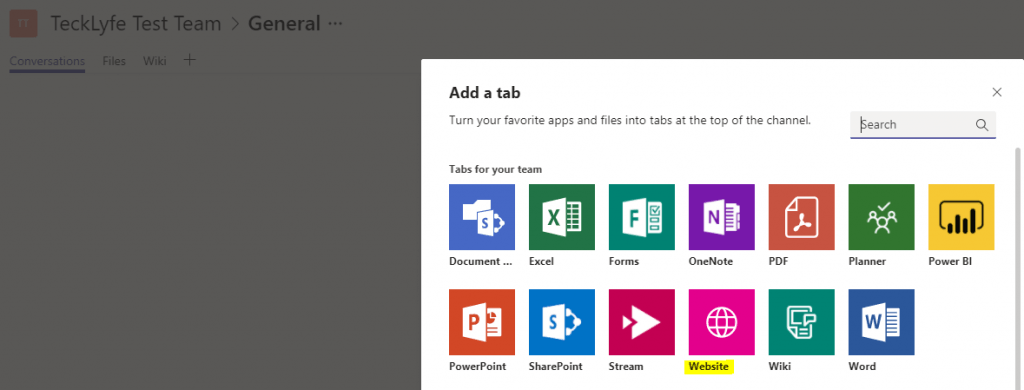
- Name the tab and paste the calendar URL into the URL field and click Save
You might need to sign in with your Office 365 account the first time you navigate to the new calendar tab in Teams. You’ll also notice that it’ll overlay your personal Office 365 calendar with the Team calendar. You can uncheck any calendars that you don’t want to see, but it might change back to the defaults the next time you go to the calendar tab in Teams.

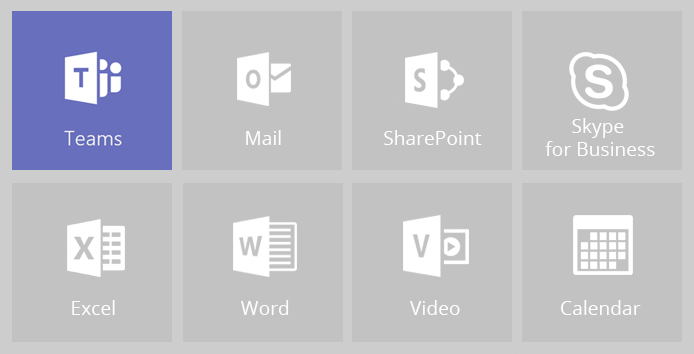
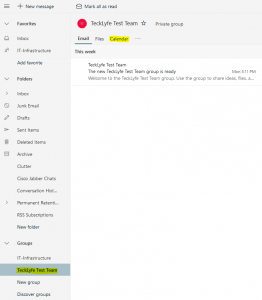
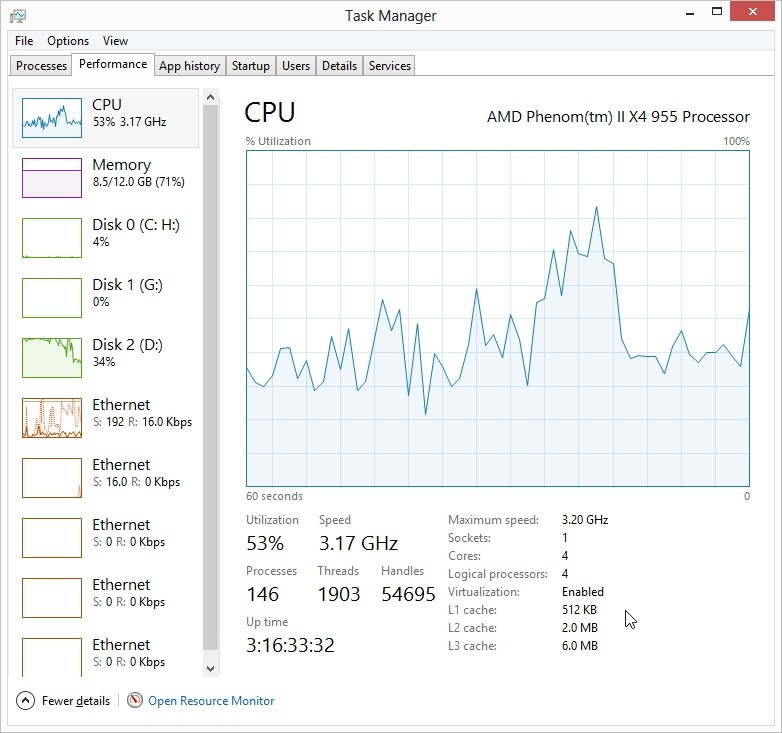

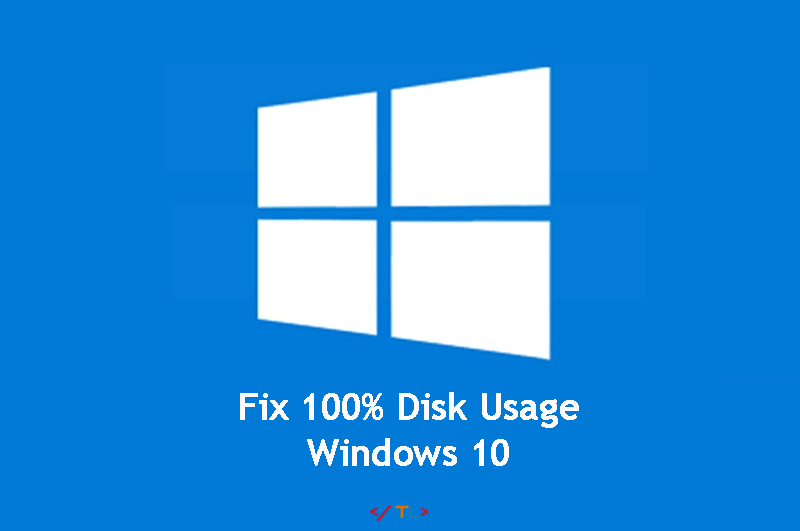

The website tab does not show in my list of available tabs (apps) to add. Is this a license issue?