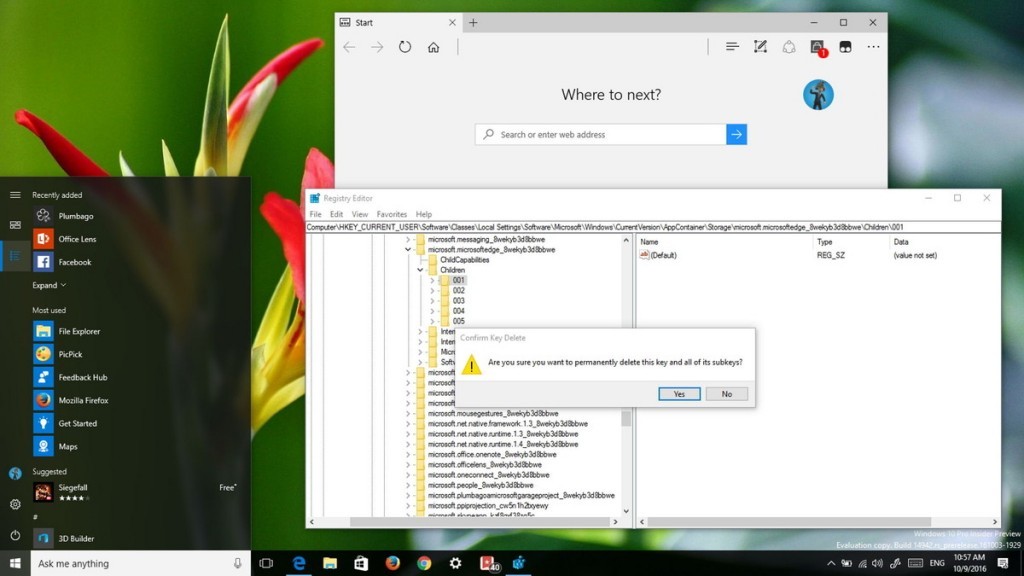
Last week, Microsoft released Windows 10 Build 14942 of Redstone 2 to the Fast Ring Windows 10 Insider Preview users. Using the bleeding edge of updates brings new features, but also brings new bugs. Some users of Windows 10 Build 14942 have reported the Microsoft Edge crashing at startup every time they try to launch the browser.
How to stop Microsoft Edge from crashing at startup
NOTE: Before editing the registry, please backup your system in case you run into issues and need to restore.
- Use the Windows key + R keyboard shortcut to open the Run command, type regedit, and click OK to open the Registry.
- Browse to the following registry key:
HKEY_CURRENT_USERSoftwareClassesLocal SettingsSoftwareMicrosoftWindowsCurrentVersionAppContainerStoragemicrosoft.microsoftedge_8wekyb3d8bbweChildren - Right-click each subkey (subfolder) key and select Delete.
NOTE: Do not delete the Children key, which will prevent Microsoft Edge from starting up, only delete the subkeys. - Click Yes to confirm the deletion
You may need to restart your computer for the registry changes to take effect.
Did this workaround work for you? Let us know in the comments below.


