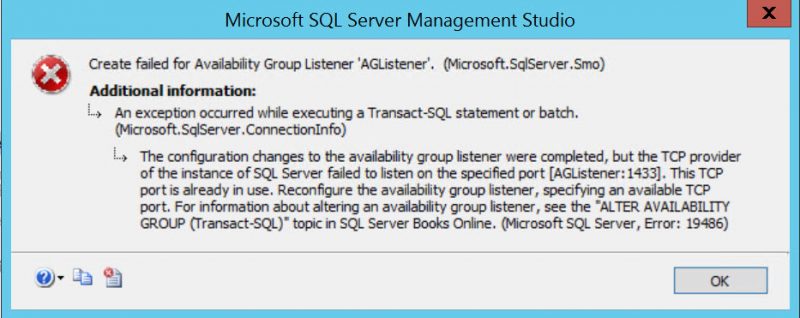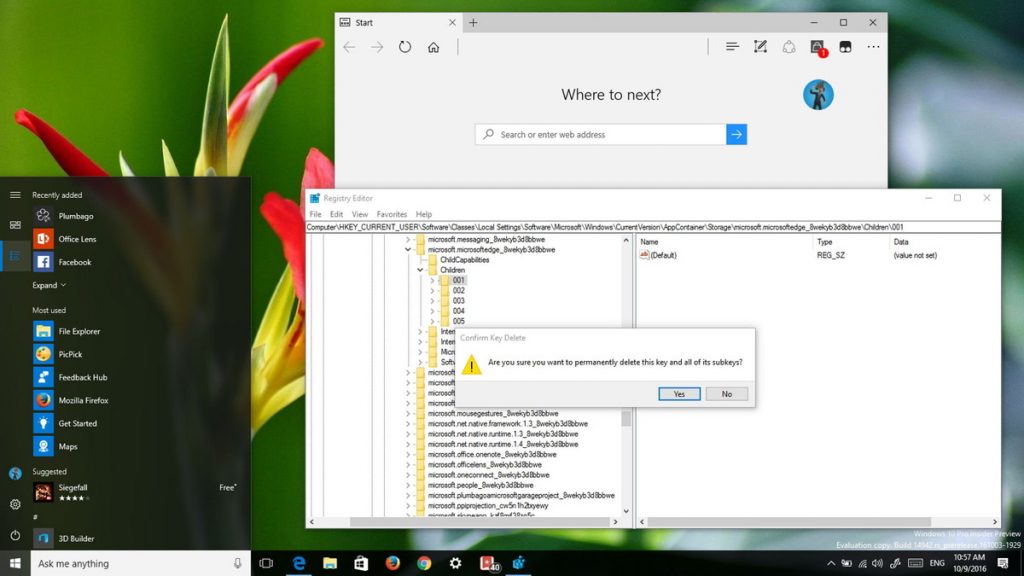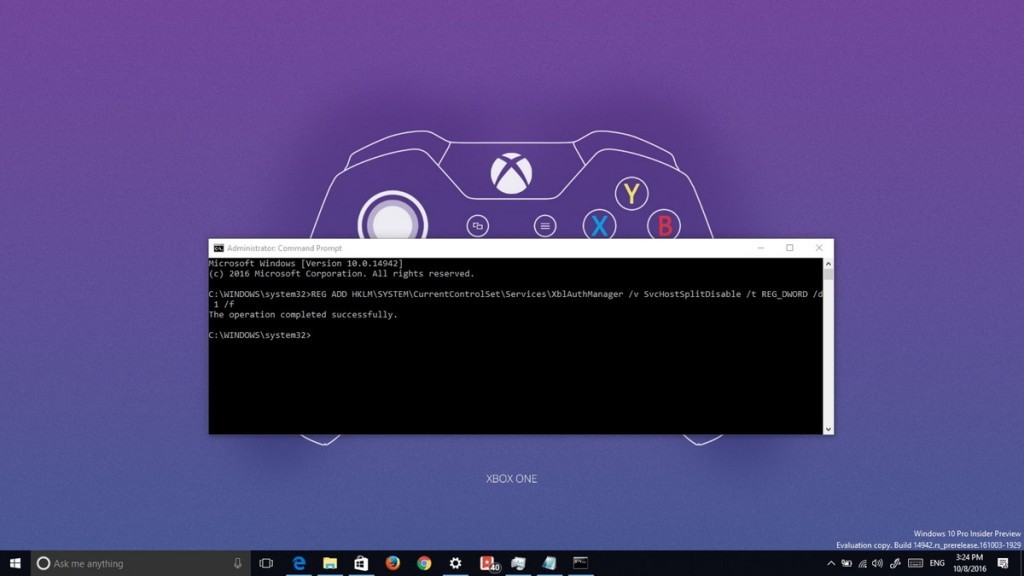
Microsoft released Windows 10 Build 14942 from Redstone 2 last week to the Fast Ring Windows 10 Insider Preview users. One of the new improvements in Windows 10 Build 14942 includes changes to how the operating system handles service hosts. In the past, grouping services into service hosts was used to save memory. Now, most service hosts are no longer grouped and instead they are split into separate processes on devices featuring 3.5GB+ of RAM.
Unfortunately, one side effect of this change is that users may encounter issues when trying to sign into games that use Xbox Live. Microsoft is aware of the issue and is offering a workaround until there is a permanent fix.
How to fix Xbox sign-in failure on Windows 10 build 14942
- Right-click on the Start Menu and select Command Prompt (admin).
- Type the following command and press Enter:
REG ADD HKLMSYSTEMCurrentControlSetServicesXblAuthManager /v SvcHostSplitDisable /t REG_DWORD /d 1 /f - Reboot your computer.
When you restart your system, the XblAuthManager will now share a service host process with Windows Update and Background Intelligent Transfer Service (BITS), which will allow you to sign back into Xbox Live.