
There are a few ways to update your XBox One controllers. If you connect it to a PC, the Microsoft Store has an XBox Accessories app that should perform the update. Unfortunately for a number of users, this process seems to have bricked the XBox One controller making it unusable. Some users have stated that you can use the USB cable and plug the controller into an XBox to have the firmware reinstall and get the controller working again. This process didn’t work for me. The steps below brought my controller back to life. I collected these steps from a few different resources. Previous methods required that you try to run an older version of Windows in a virtual machine, but this isn’t needed anymore.
How to Fix a Bricked XBox One Controller
- Uninstall the XBox Accessories app if you already have it installed
- You need to find older versions of the AppX files of the Accessories app, which you can find here: https://store.rg-adguard.net/
- Change the dropdown to PackageFamilyName and search for Microsoft.XboxDevices_8wekyb3d8bbwe
- Download the 100.1611 version called Microsoft.XboxDevices_100.1611.3004.0_neutral_~_8wekyb3d8bbwe.AppxBundle
- Download this version of .NET 1.4 – Microsoft.NET.Native.Runtime.1.4_1.4.24201.0_x64__8wekyb3d8bbwe.Appx (this name is for 64-bit Windows)
- I also needed to download this version of .NET 1.3 – Microsoft.NET.Native.Framework.1.3_1.3.24211.0_x64__8wekyb3d8bbwe.appx (this name is for 64-bit Windows)
- Open a Powershell admin window and run these commands (change yourusername and the filenames):
Add-AppxPackage -path C:\Users\yourusername\Downloads\.net_1.3_filename
Add-AppxPackage -path C:\Users\yourusername\Downloads\.net_1.4_filename
Add-AppxPackage -path C:\Users\yourusername\Downloads\XboxDevices_filename
- Open the XBox Accessories app from the Start Menu
- Plug in the bricked XBox One controller using a USB cable and you should be prompted to update the firmware
- Pair the controller with your XBox and it should work now
Microsoft may eventually fix the XBox Accessories app to be able to update the firmware of a bricked XBox One Controller, but for the past 1+ years, this is the only workaround that has actually worked.



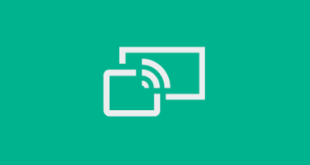

Thank you so much my controllers been bricked for 3 years and I finally decided to try and fix it after many failed attempts. The part I struggled with, make sure to run Power shell in Admin