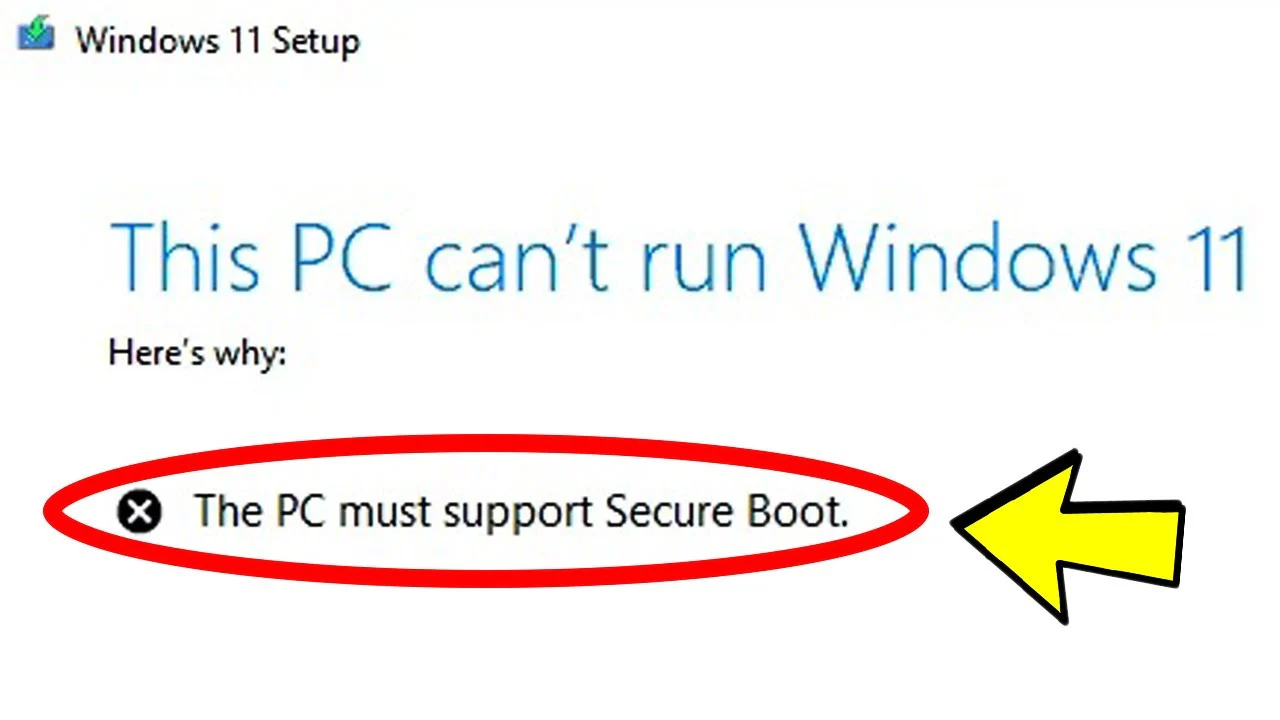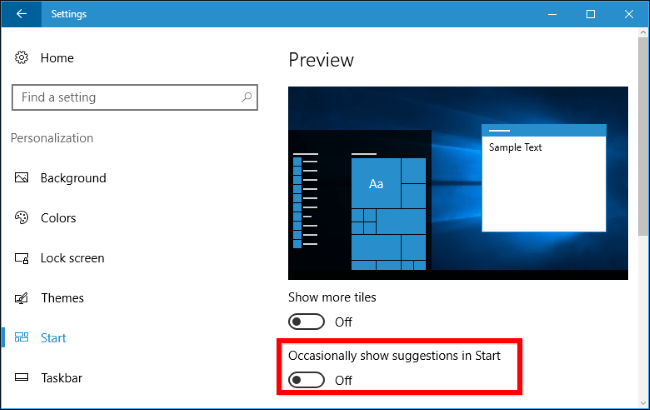
As Windows 10 gains in popularity, the Microsoft Store continues to grow and increase the number of apps available. In the new Windows 10 Start Menu, you may have noticed some suggested apps by Microsoft. These aren’t apps you have installed, but they still appear in your Start Menu because Microsoft thinks you should check them out in their Store. While its not a typical ad, it is still driving traffic to the Microsoft Store and a specific ad that is probably paying Microsoft to promote. Some of the other locations you might see ads in Windows 10 are the Lock Screen, Taskbar, Notification Ads and now even File Explorer (follow the links to learn how to disable those ads).
To Disable Suggested Apps In The Start Menu
As you can see in the image above, Microsoft has included a setting to disable these suggested apps, but it is enabled by default.
- Navigate to Start > Settings > Personalization
- Click on the Start menu to the left
- Click the slider next to Occasionally show suggestions in Start to turn it off.
Following these steps will disable suggested apps in the Start Menu. Do you like seeing the suggested apps or did you turn this “feature” off? Let us know in the comments.