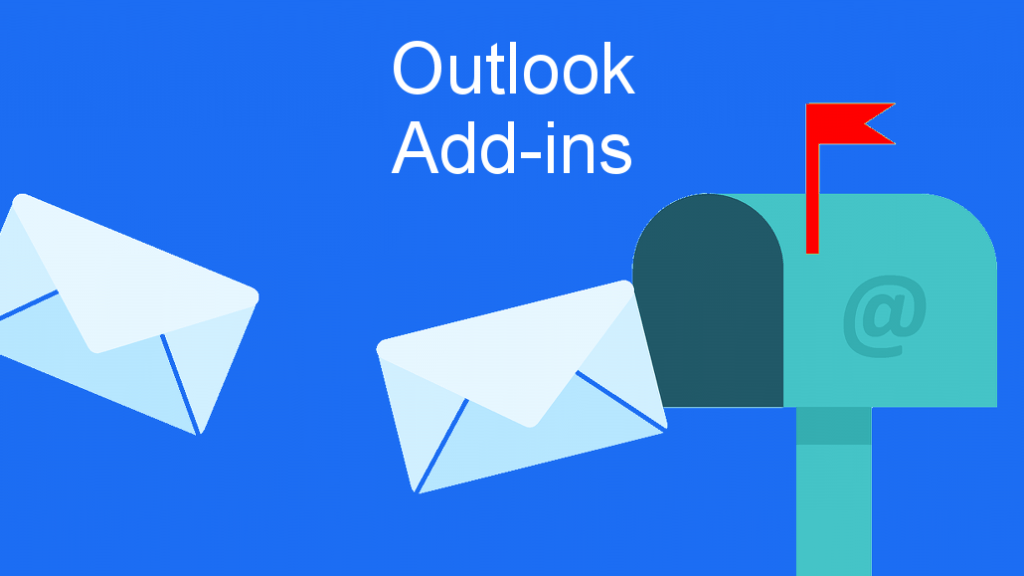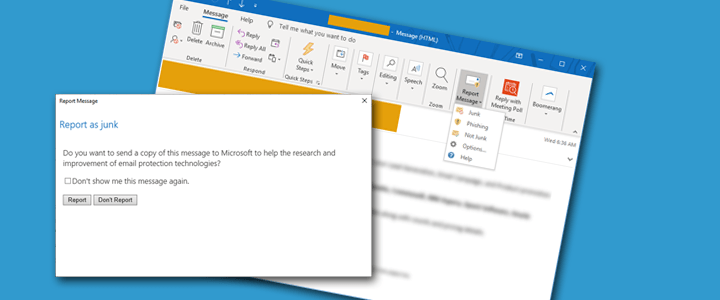Unapproved Outlook Add-Ins can pose a security risk to organizations. Some add-ins can ask for more permissions to a user’s mailbox than an organization prefers and depending on the add-in’s
Tag: outlook
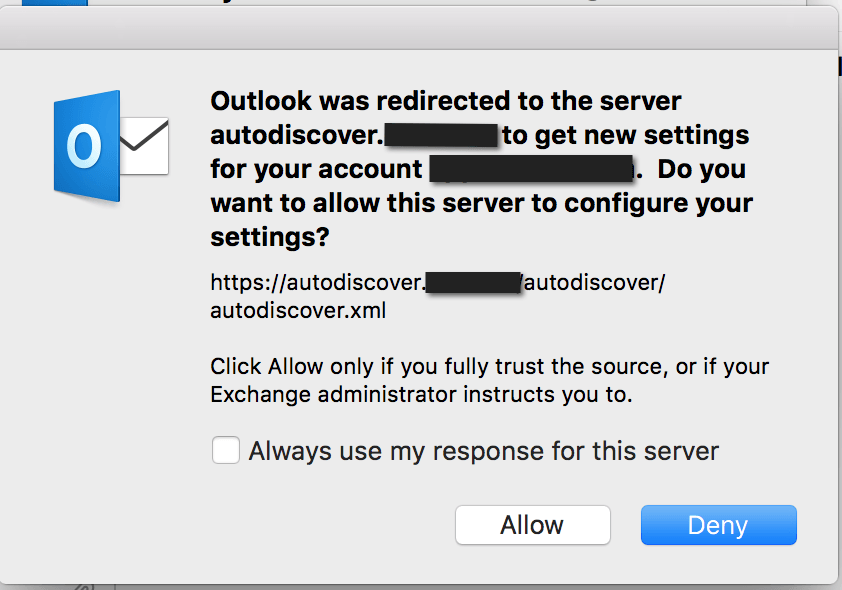
Outlook for MacOS seems to have a sporadic issue when you add multiple Exchange (Office 365) accounts where both accounts will show “Not Connected” at random times and the only

There have been a number of reports recently that the Instant Search feature in Outlook 2016 and Outlook 365 stopped working after installing the December 2018 Security Update KB4471321. Initially,
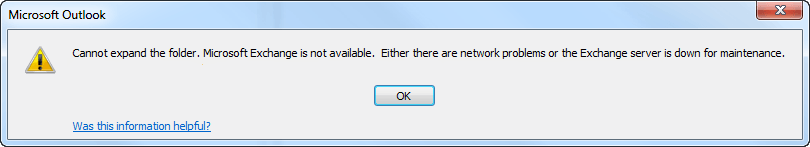
If you’re running Microsoft Exchange 2010, you might run into an issue where your users can’t expand their public folders and they’ll receive the message “Cannot expand the folder. The
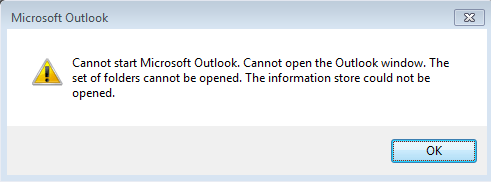
If you’ve received the error seen above when opening Microsoft Outlook (Cannot start microsoft outlook. Cannot open the outlook window. The set of folders cannot be opened. The information store
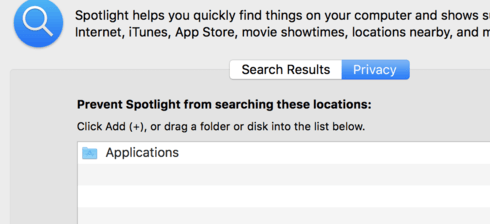
There are a few reasons you could receive a “No Results” message when performing a search in Outlook for Mac. It could be due to Spotlight Search indexing is incomplete,
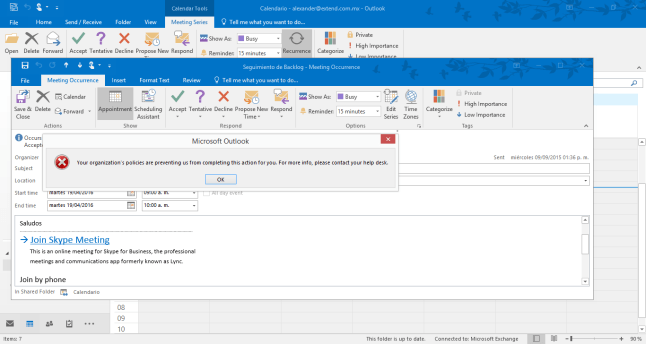
I recently ran into an issue where Outlook 2016 on Windows 10 was giving me one of these errors whenever I would try to click on a link: “This operation

If you’re an iPhone user and have it setup with a Microsoft Exchange email account, you may have noticed a bunch of email addresses in your contacts that don’t have

If you’re running Microsoft Outlook you may have run into this error message. The Microsoft KB article says you can run into it when trying to send an email from