 If you’re running Microsoft Outlook you may have run into this error message. The Microsoft KB article says you can run into it when trying to send an email from a third party app. I’ve also read where Adobe Acrobat can cause it. For me, I’m running Windows 10 Technical Preview and Office 365. The “Either there is no default mail client or the current mail client cannot fulfill the messaging request. Please run Microsoft Outlook and set it as the default mail client.” error message would just randomly popup for me, even without trying to send an email.
If you’re running Microsoft Outlook you may have run into this error message. The Microsoft KB article says you can run into it when trying to send an email from a third party app. I’ve also read where Adobe Acrobat can cause it. For me, I’m running Windows 10 Technical Preview and Office 365. The “Either there is no default mail client or the current mail client cannot fulfill the messaging request. Please run Microsoft Outlook and set it as the default mail client.” error message would just randomly popup for me, even without trying to send an email.
There’s a Microsoft FixIt app you can use, but it doesn’t work if you’re running Windows 10 Technical Preview. Instead, you have to edit the registry, then run Office Repair:
– Click Start, and then click Run.
– In the Open box, type regedit, and then press ENTER.
– In Registry Editor, locate the following subkey in the registry:
HKEY_LOCAL_MACHINESoftwareClientsMailMicrosoft Outlook
– Select the subkey, and then press DELETE.
– Click Yes.
– Quit Registry Editor.
– Start Outlook.
– For Outlook 2000 and Outlook 2002, click the Help menu, and then click Detect and Repair .
– For Outlook 2007, click the Help menu, and then click Office Diagnostics .
– For Office 2010, Click Start, click Control Panel, click Programs and Features, select Microsoft Office 2010 and then click the Change button. Next, click Repair, and then click Continue.
– Follow the instructions on the screen to complete the repair.

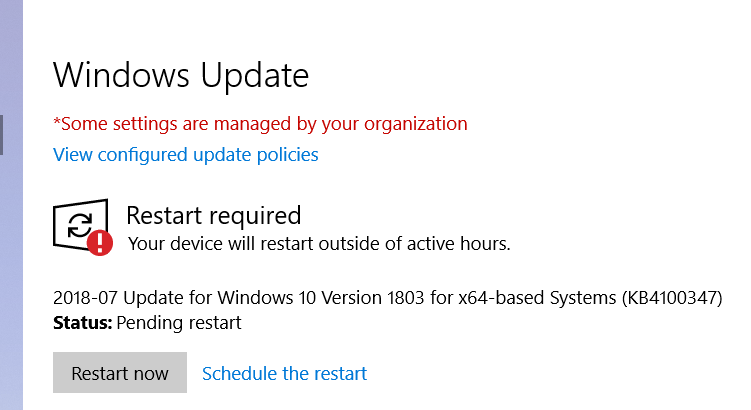

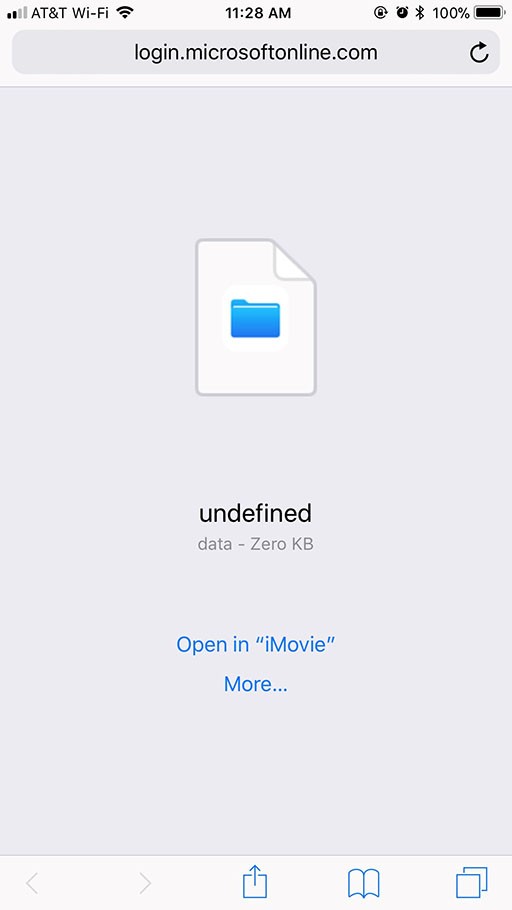

Thanks very much. It works to me.
what is outlook version you using.
i have outlook 2016. is this will work for this ?
It should work for Outlook 2016
Thank you! Running Office Repair set Microsoft Outlook as my default mail client. I no longer get the error message!
When I right click and choose to send by email I get that message. Two MSFT techies in two call over 3 hours could not fix it. Please provide fix for Office Professional Pro 2016. Repairs and re-install of pgm did not work and I don’t want to delete in registry until you say to do it. Thank you.
Unfortunately reinstalling the programs don’t always clear out registry keys. If you’re comfortable enough, follow the steps I have listed above to delete that registry key. Just triple check yourself that you’re deleting the correct registry key.
I deleted
HKEY_LOCAL_MACHINE\Software\Clients\Mail\Microsoft Outlook
and ran both the quick and internet repair on my Office Professional Pro 2016
No luck. Any other thoughts?
Rich
Running Office 2016, also tried this fix including deletion of Registry Keys – no fix.
This worked until the past few days.
I don’t know why but I don’t get the error message anymore. Go Figure.
To everyone still having the problem:
Outlook has a permissions problem for some reason.
Non-admin users do not have the right to read the contents of the registry key: “HKCR\Installer\Components\F1291BD604B860441AB89E60BDEE0F9C
Once I added reading rights to all authenticated users for this key, the error disappeared!
Thanks again for the quick replies and help from Melon Chen from the TechNet Community Support.
Kind regards,
Magnus Kramer
The user is a local admin for the computer so he has rights to the registry key but yet he still have the issue.
I’m not even using Outlook, just gmail online, and I get this message at random times. Usually when I’m not doing ANY email. I’m not comfortable doing that fix above. Can I just ignore it?
This worked for me. Even “System” had no read-right.
Using Adobe Reader 11.02 (because I hate the new ‘DC’ versions of Reader… I find them highly intrusive – forcing you to ‘sign in’ if you want to send files, etc. and I find that hogwash…) – none of the given tricks worked for me. My user is on Windows 10 1709 Fall Creator’s update (I’m the IT sys admin for the company), latest version as of 11/02/2017. I always set the Reader that I install onto users’ systems to NOT UPDATE. Ever. So Reader doesn’t get updated to the latest DC version. Well, after trying the above tricks – with no success (I would STILL get the ‘No default mail application… blah blah error when clicking on the ‘Tools’ button up in the upper right-hand corner of Reader).
So I gave up and thought I’ll try the latest version of Adobe DC. Maybe 11.02 just isn’t compatible with w10 1709… Well, after I forced an update (checking for ‘updates’ in the help menu of Reader), I let it ‘update’ and then rebooted.
Well – now it works. I no longer get the error when I click the ‘Tools’ button. Tools opens with no problem now. No ‘No default email program…’ error. Except – now, when I click on the ‘Send’ link to ‘Create link’ to send the current PDF via email, now I get a System Error box stating: “The code execution cannot proceed because MSVCR100.dll was not found. Reinstalling the program MAY fix this problem… Then it has the gaul to send me to an Adobe site to purchase/subscribe to Adobe Acrobat Pro DC for $14,99 – A MONTH!
Another thing is that I checked the version, just to see what version it was that DID get installed in the update – and it’s STILL v11.02! But with an ‘MUI’ added to it at the end.
Whatever. Now I’m going to try uninstalling Reader again and download the latest version and install that after I clean up the system of any Reader remnants… What a PITA.
Thanks Microsoft. Thanks Adobe.
Worked for me, thanks for your help
From the directions above – what is the “subkey”? Under this path: HKEY_LOCAL_MACHINESoftwareClientsMailMicrosoft Outlook – there is InstallInfo, protocols, and shell
Microsoft Outlook is the subkey he was referring to tho I run O365 and havent hjad much luck.
Worked for me.
Thanks,
My issue has been resolved.
I am running Windows 10 and Office 2019, but this worked for me following the Office 2010 routine; just one addendum, I had to do a restart before it took effect. The problem I had which caused the error message was: I send pictures which are in Megabytes to a “mail recipient” and it reduces them to Kilobytes with very little loss of noticeable quality. So, I was a bit annoyed when I got the error message when I tried to do this. Very pleased when it was working again after the restart.