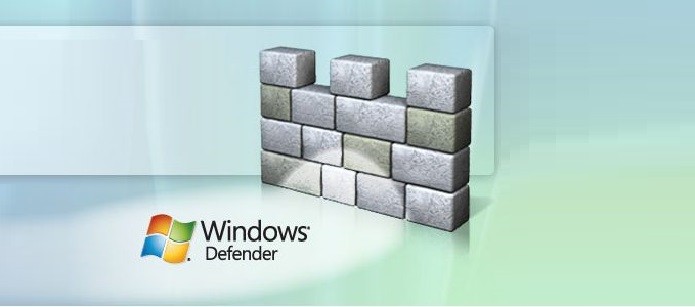Microsoft introduced widgets in Windows 11. Some people find the information useful, and while some of it may be, it also adds another way for Microsoft to push content to your device and insert ads or promoted content into the news feed. Another issue that I’ve come across recently is that widgets.exe started consuming high CPU.
How to Completely Disable Widgets in Windows 11
Completely disabling widgets in Windows 11 is simple, but it does require administrator rights on your PC.
- Run Powershell as an Administrator
- On the command line, run:
winget uninstall “windows web experience pack” - Restart your computer
If you ever want to reinstall Widgets, you can find it in the Microsoft Store: https://www.microsoft.com/en-us/p/windows-web-experience-pack/9mssgkg348sp