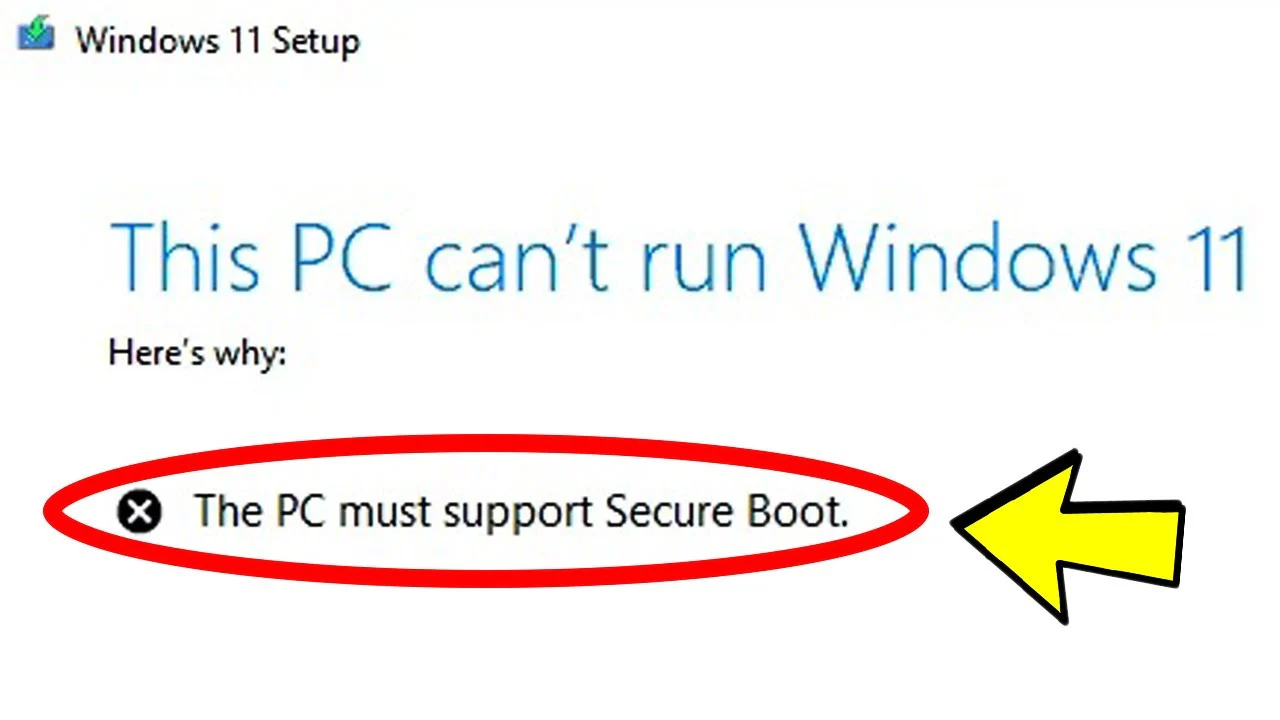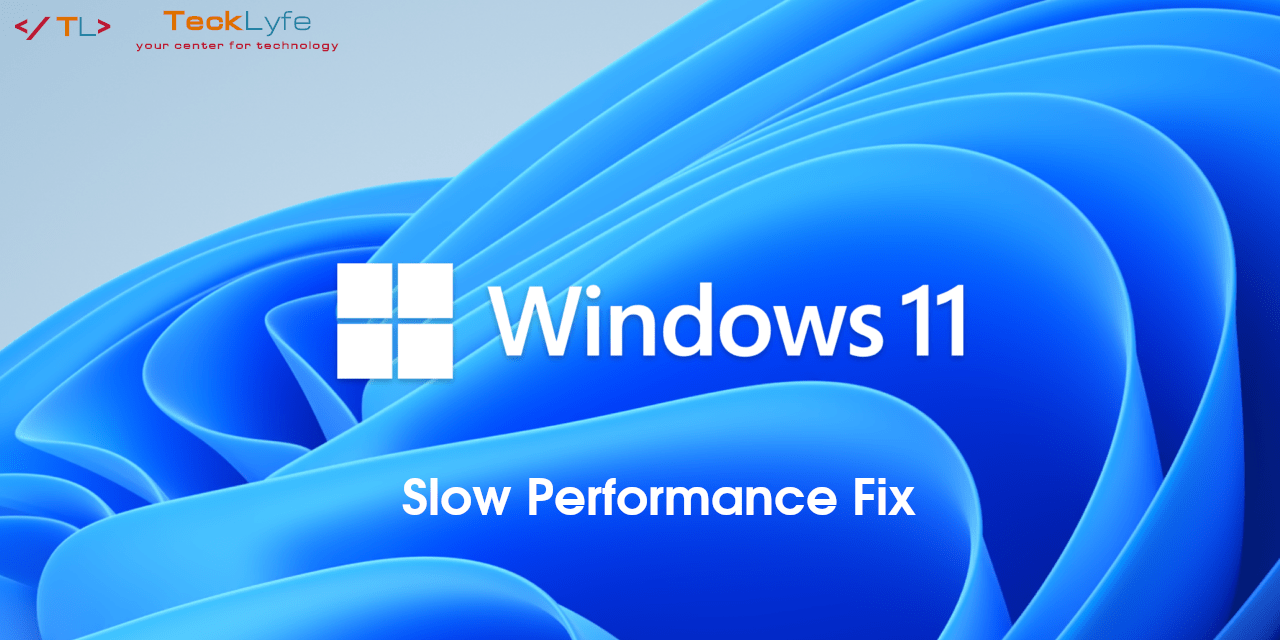Windows 10 1903 has been out for a while now and continues to roll out to users. There have been a number of reports from users saying that the Windows 10 1903 (Windows 10 May 2019 Update) is slow, with reports of their mouse or cursor freezing, random lockups, or even blue screens (BSOD’s). The major issues appears to be conflicts with antivirus programs. Microsoft has released some updates to assist with the issues, but you’ll probably want to check with your third party antivirus vendor for updates they may have released as well.
How To Fix Windows 10 1903 Slow
There’s been multiple reports of issues with Avira, AVG, Avast, Sophos, Symantec, Norton, and Malwarebytes among others. One temporary option is to disable your third party antivirus software until an update is released. You could disable these, and turn on the built-in Windows Defender to still get protection. If your computer is unusable, you can try to boot into Safe Mode to disable your antivirus software.
If making changes to your antivirus software don’t seem to help, you can also follow our guide How To Fix Windows 10 Slow Performance to make some general changes to the Operating System that could make a difference.
Windows Server 2016 Windows Defender
If you’re running Windows Server 2016 with a third party antivirus program, you may also want to disable Windows Defender, which is enabled by default. You can read How to Disable Windows Defender in Windows Server 2016.