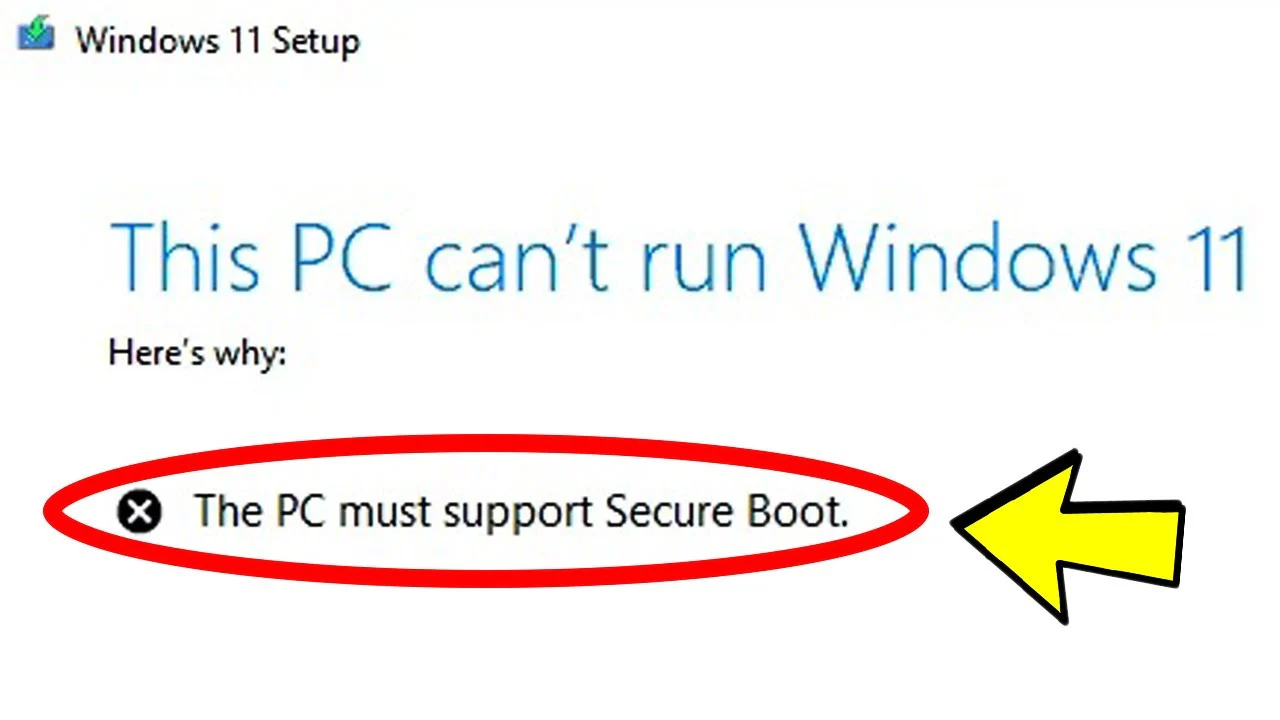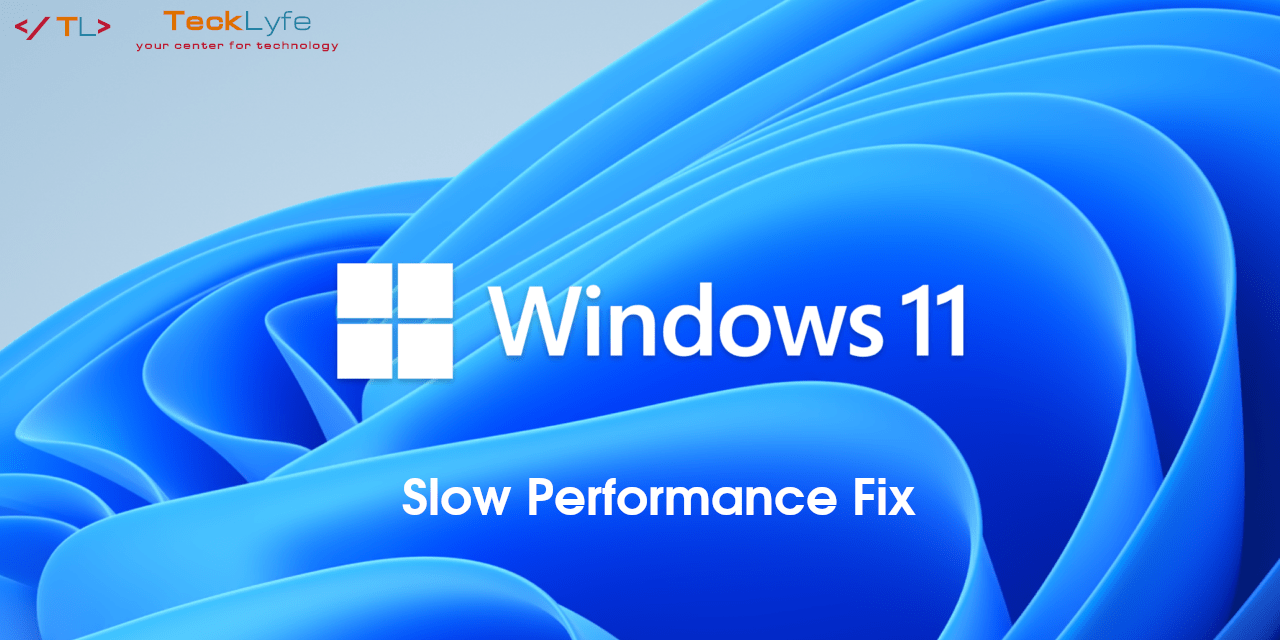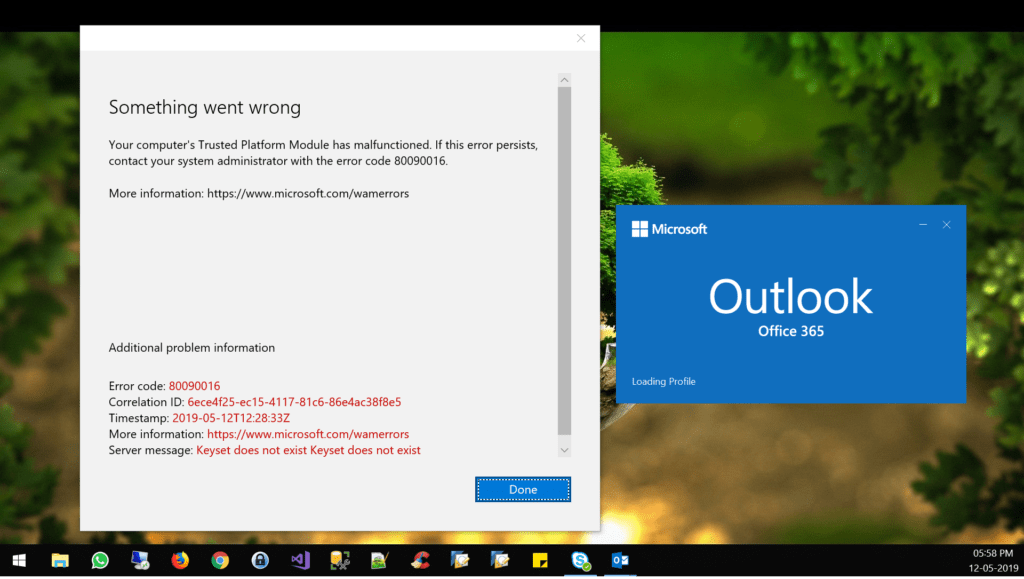
If you’re coming across this article, then you’re probably running into this TPM error for your Azure or Office 365 Windows 10 account. The error says “Your computer’s Trusted Platform Module has malfunctioned. If this error persists, contact your system administrator with the error code 80090016.” Additional information states “Keyset does not exist”. With the upcoming release of Windows 11, it is important to have TPM functioning since it is a requirement for Windows 11.
Another issue that could be related to this is when you’re having issues with Windows Hello and facial, biometrics, or pin number unlocking doesn’t work and you get the message “Your Credentials Could Not Be Verified”.
There could be a number of reasons for this issue and there are a number of possible solutions around the internet. Please leave a comment below if this method worked for you or if you found another solution.
Fix Trusted Platform Module Has Malfunctioned – TPM 80090016 Keyset Does Not Exist
- Go to Settings > Accounts > Sign-In Options and remove Windows Hello Face/Fingerprint and remove your Pin
- If you have Bitlocker enabled, disable Bitlocker and wait for your disk to be decrypted
- Go to Start > Run and type tpm.msc
- Click Clear TPM and restart your computer
- After restarting, set up Windows Hello again
- If everything gets setup successfully, you can re-enable Bitlocker
Some other troubleshooting steps include:
- Removing your Work/School account from your Account Settings and re-adding it
- Navigate to C:\Windows\ServiceProfiles\LocalService\AppData\Local\Microsoft\ and rename the Ngc folder to Ngc.old and restart your computer
- Open Credentials Manager and remove any entries related to Office 365 and your Work/School Account
- Go to Device Manager and under Security Devices uninstall Trusted Platform Module 2.0 and restart your computer
Please leave a comment below if this method worked for you or if you found another solution and we’ll update this article with other troubleshooting steps.