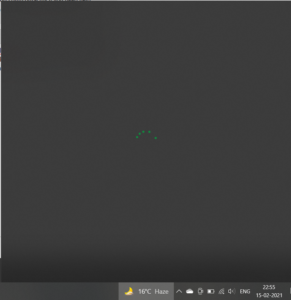Microsoft has started rolling out a new News and Interests widget in the taskbar for Windows 10 version 1909 and newer releases. You can turn it on and off by right-clicking your taskbar and going to News and Interests and selecting your view option or turning it off. Some users have been reporting issues of the News and Interests widget getting stuck and not loading. It will display the weather in the taskbar, but when you open the widget you just get the spinning circle showing it is loading.
How to Fix Microsoft News and Interests Not Loading
- Download and Extract the ViveTool from GitHub
- Download and extract this zip file from WinAero (extract it to the same folder as ViveTool)
The zip file contains 2 files – activate news feed.cmd and deactivate news feed.cmd - Browse to the folder of these files, and right-click on deactivate news feed.cmd and select Run As Administrator
- Once completed, restart your computer
- After logging back in, open a Command Prompt as administrator
- Navigate to the folder where you have ViveTool (i.e. cd c:\temp\ViveTool)
- Run these two commands:
vivetool.exe addconfig 27368843 2 vivetool.exe addconfig 27371152 2
- Restart your computer, log back into your account and try the Microsoft News and Interests widget
Final Thoughts
If you were having this issue and this method worked for you, please leave us a comment below. If you’re still having an issue, please comment and let us know and we can look for alternative methods. We’ve seen a few reports that the Microsoft News and Interests widget only works when signed into an administrator account as well.