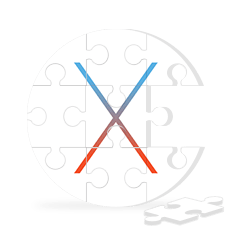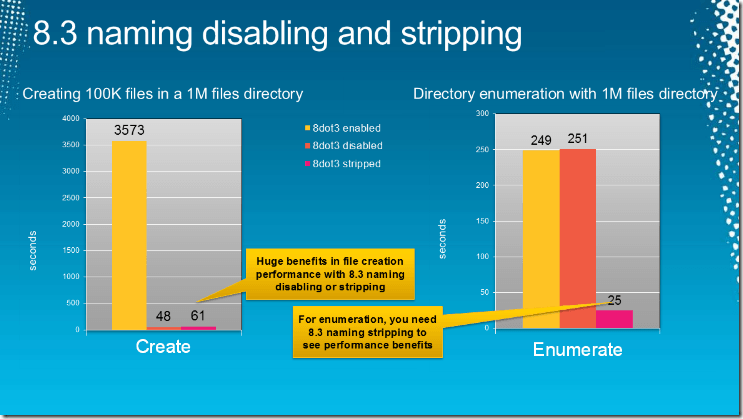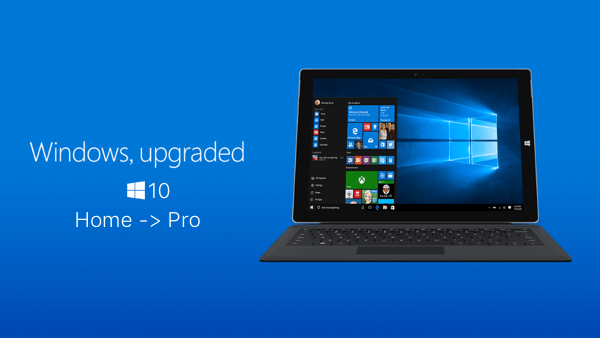
I purchased a laptop that was pre-loaded with Windows 8 Home Edition. I was running the Technical Preview of Windows 10 since it was available to the public. When Windows 10 was released, I did the free upgrade, which upgraded me to Windows 10 Home Edition since I previously had Windows 8 Home Edition. With my career, I needed access to some of the features that are only available in Windows 10 Pro, such as installing the Remote Server Administration Tools RSAT.
I have a legit Windows 8 Pro key available that I purchased a while ago when it was on sale. When I tried to upgrade, I would get an activation error 0xc004f014 and it wouldn’t let me upgrade or activate to Windows 10 Pro.
Luckily, I was able to find a solution, using the free trial Windows 10 Pro key provided by Microsoft, then putting in my legit key after I was upgraded to Pro.
How To
Open Settings > System > About > Change Product Key or Upgrade Your Edition Of Windows > Change Product Key
Now you’ll want to enter the default Windows 10 Pro product key as mentioned by Charles From Microsoft:
From your Windows 10 Home running Version 1511, enter the Windows 10 Pro Default key under change product key.
VK7JG-NPHTM-C97JM-9MPGT-3V66T This default key will not activate the system, just take you to Pro so you can activate using a valid Pro key that you will provide.Once you have done this, the system will go through an upgrade process from Home to Pro, but will not be activated on Pro. You can now enter your Windows 8 Pro key into your Windows 10 Pro system and it will activate.
After you perform these steps, your computer will restart a few times and upgrade your edition to Windows 10 Pro. This new upgrade will not be activated, so you will want to follow these steps again and enter your legit key for Windows 8 Pro or Windows 10 Pro.
Open Settings > System > About > Change Product Key or Upgrade Your Edition Of Windows > Change Product Key
If you run into any issues, please leave comments below and I will try to assist you.