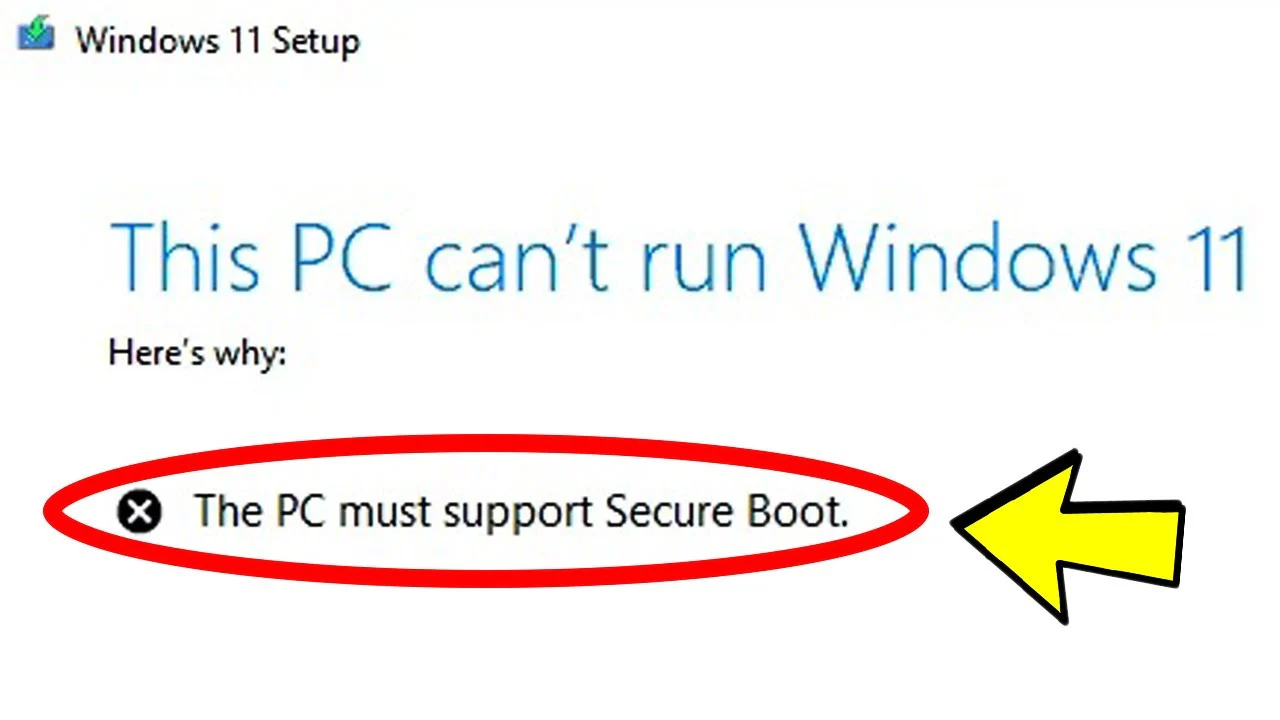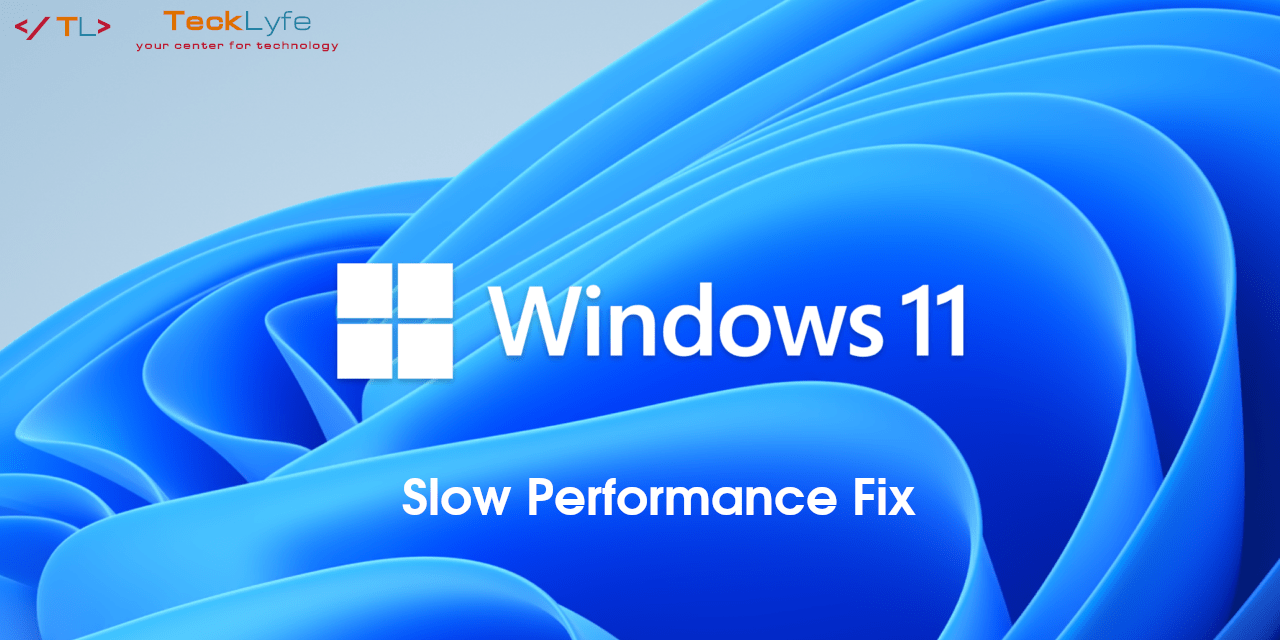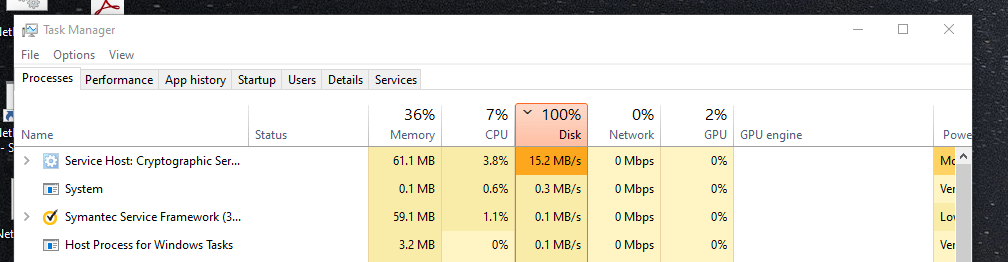
The Cryptographic Services is a Microsoft Windows feature that encrypts and decrypts data on storage devices when they are accessed. When the Cryptographic Services can cause issues such as high CPU usage or high disk usage with no rhyme or reason. Usually, this seems to be related to a folder within the Windows System32 directory that is a Windows operating system folder that is required for the Windows Update process. When you run Windows Update, the catroot2 folder stores the signatures of the Windows Update package and helps in its installation.
Both of these options will require administrative rights.
Fix Cryptographic Services 100% and High Disk Usage via GUI
- Open Services
- Look for Cryptographic Services
- Right-click and Stop and wait for the service to stop
- Open Explorer and navigate to C:\Windows\System32
- Rename the catroot2 folder to catroot2.old
- Restart the Cryptographic Services
The Cryptographic Services can automatically restart itself so you may need to stop the service multiple times if you get errors trying to rename the catroot2 folder.
The catroot2 folder will get recreated and the disk usage should be within normal levels.
Fix Cryptographic Services 100% and High Disk Usage via Admin Command Prompt
These steps will create a new catroot2.old folder and copy the contents of the original catroot2 folder into it.
- Open an Elevated Command Prompt and run these commands:
net stop cryptsvc md %systemroot%\system32\catroot2.old xcopy %systemroot%\system32\catroot2 %systemroot%\system32\catroot2.old /s
- Delete all the contents of the catroot2 folder
- Start the Cryptographic Service again by running:
net start cryptsvc
The contents of the catroot2 folder will get recreated and the disk usage should be within normal levels.