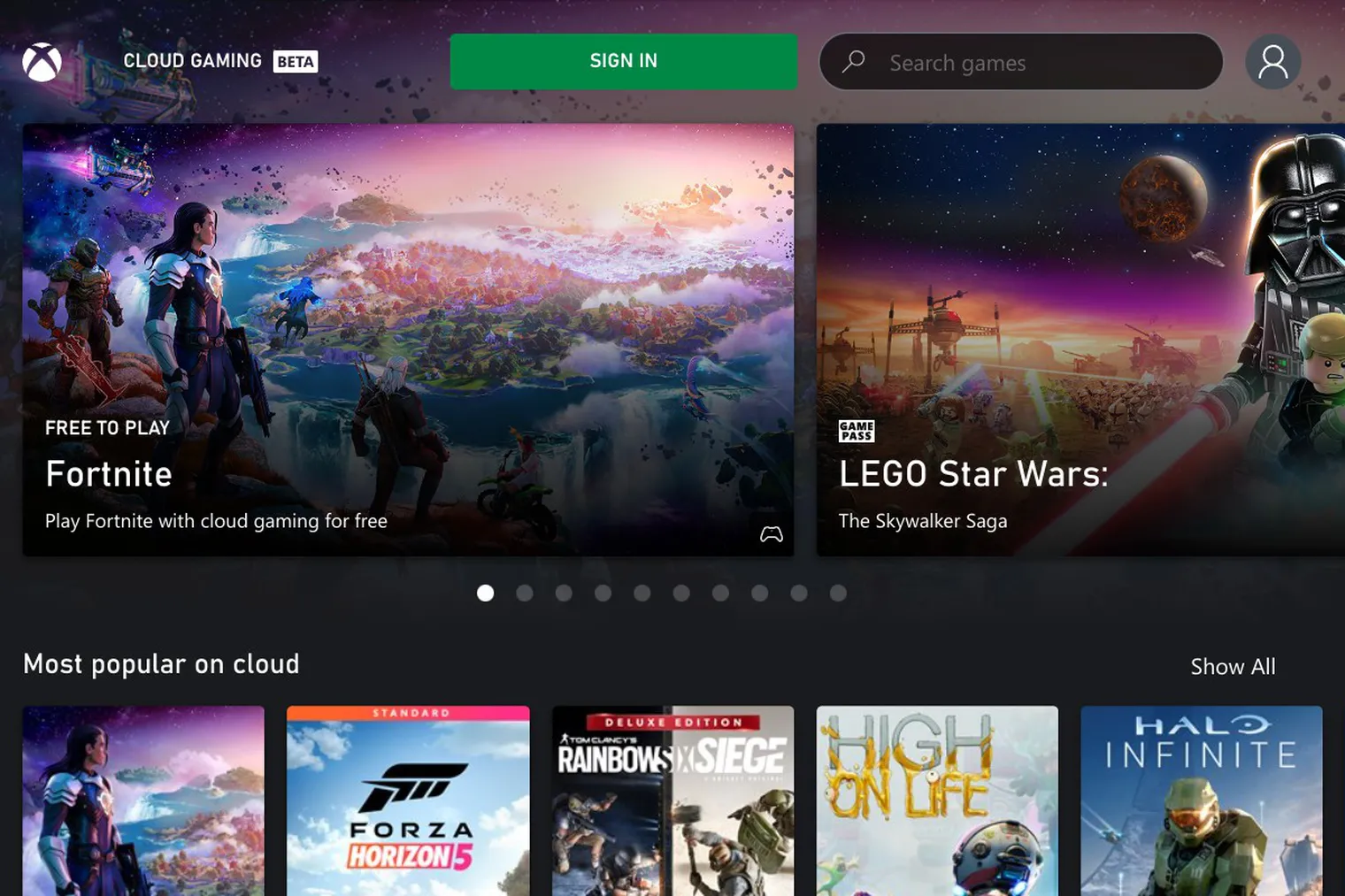If you’re an Xbox One user, you might have run into this problem before. You go to play your favorite game like Call Of Duty: Ghosts and all you get is a black screen. You might have tried turning off the Xbox One, but what you might not have known is that the usual shutdown method actually only puts it to sleep.
If you’re an Xbox One user, you might have run into this problem before. You go to play your favorite game like Call Of Duty: Ghosts and all you get is a black screen. You might have tried turning off the Xbox One, but what you might not have known is that the usual shutdown method actually only puts it to sleep.
What you need to do is hold your finger on the Xbox light power button on the front of the console for about 5 seconds to completely shut it down. It’ll make a noise as soon as you touch it, but keep your finger on it until it completely shuts off.
When you turn the Xbox One back on, it’ll take a little longer to boot and you’ll get the green Xbox One screen for a minute or two.
Now you should be able to go back into your game and have no more black screen!