Some new users to Windows 10 have reported issues of not being able to adjust the brightness control. I’ll tell you how to fix the Windows 10 brightness control not
Category: Technology

If you’ve recently installed Windows 10 and have run into the INTERNAL_POWER_ERROR blue screen and reboot loop, then some of these steps might help you get your computer up and

As the proud new owner of an Apple Watch, one of the first things I thought about was the battery life. The watch ties into almost everything with the iPhone

If you’re a Mac OS X user, some of these tips might come in handy for you if you notice your Mac running a little slow and will help speed

If you’re running Windows 10 Insider Preview Build 10130 (or any other one) you may have run into some issues like I have. I’ve had errors about access denied for

You’ve probably seen photos around the internet where the majority of the picture is black and white and there are specific parts of the image that are left in color.

As a newcomer to the photography scene, my wife and I are starting to get our feet wet with Photoshop and photo editing. I created a transparent watermark already and

If you’re running into your Windows 10 Build 10122 failing at 18% during upgrade from a previous version, here’s a possible fix for you. The 18% marker is usually the
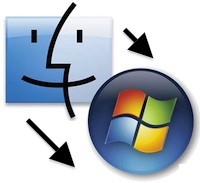
I recently tried adding a Mac with OS X Yosemite onto our mostly Windows network, which includes a NAS. In the NAS, I even enabled AFP which is the default

If you’re running Microsoft Outlook you may have run into this error message. The Microsoft KB article says you can run into it when trying to send an email from

