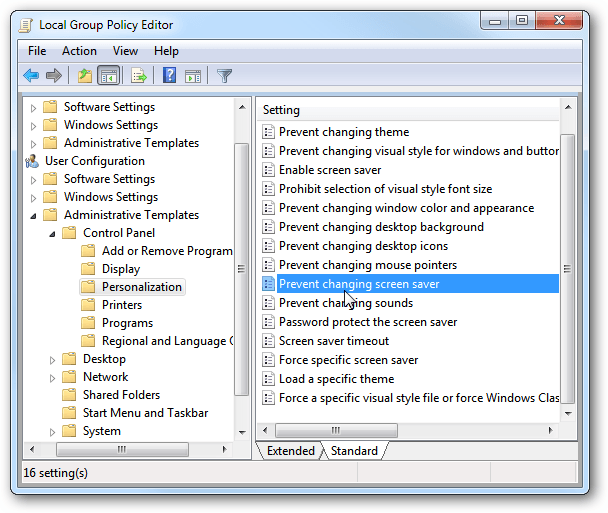If you’ve recently installed Windows 10 and have run into the INTERNAL_POWER_ERROR blue screen and reboot loop, then some of these steps might help you get your computer up and running again.
If you’ve recently installed Windows 10 and have run into the INTERNAL_POWER_ERROR blue screen and reboot loop, then some of these steps might help you get your computer up and running again.
The INTERNAL_POWER_ERROR blue screen is usually caused by a graphics card driver that needs to be updated to make it compatible with Windows 10. Unfortunately, with this blue screen and reboot, you only have 1-2 minutes in Windows 10 before the error shows up, which doesn’t give you enough time to fix the problem. Most of this article will apply to AMD drivers since they appear to be the main ones that cause the error.
Method 1
The first thing to try is open Task Manager as soon as you can log into Windows. The fastest way is to right click on the taskbar and select Task Manager. Then you might have to click on the More Details button to display all of the processes. From there, you’ll want to kill everything you see related to AMD and Catalyst.
You’ll either want to try rolling back your AMD driver from Device Manager or updating to the newest one compatible with your computer.
Method 2
If that doesn’t work, you can try getting into Safe Mode to uninstall the old drivers and upgrade to the latest version.
1. Login to safe mode:
a. Windows + R
b. msconfig
c. Boot -> Safe mode -> minimal -> OK -> Restart
2. Uninstal drivers
a. Right click on My Computer
b. Devices
c. Uninstal Graphic and Network drivers – it can be one of them
Try to uninstal all possible drivers
d. Restart PC
3. Return from safe mode
a. Windows + R
b. msconfig
c. Boot -> unclick Safe mode -> OK -> Restart