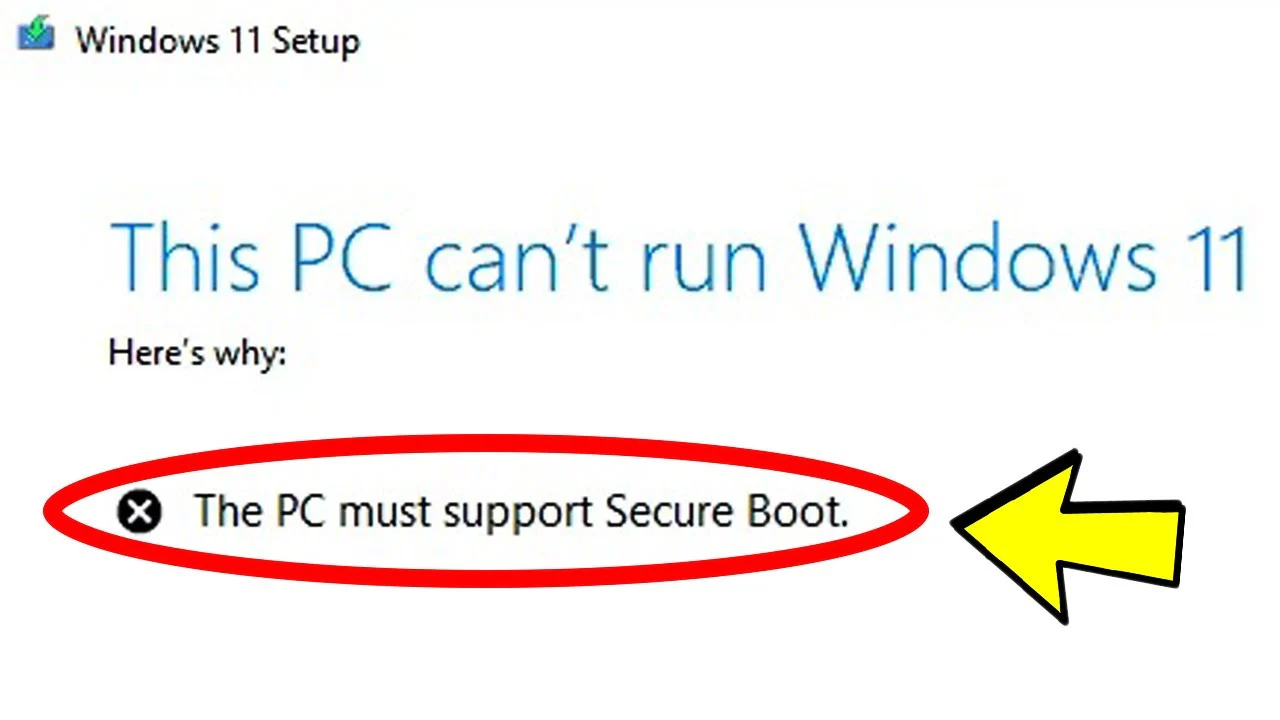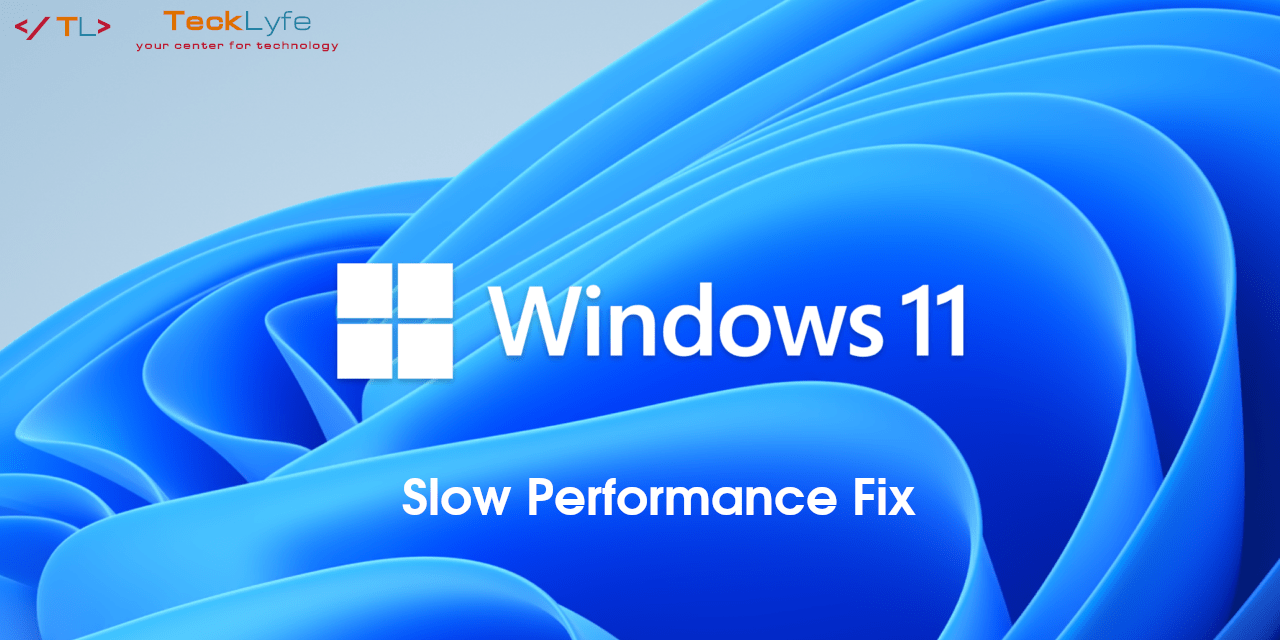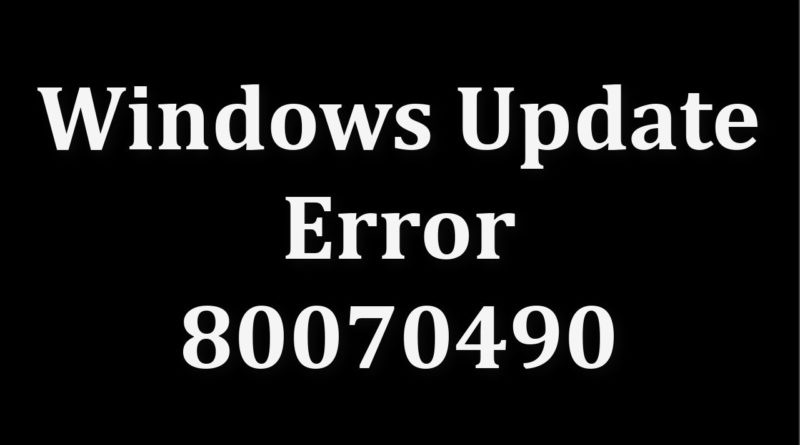
Windows 10 Update KB4532695 was released on January 28, 2020 for builds 1903 and 1909. Some users are experiencing issues during installation where the install would get to 100%, then fail with error 0x80070490.
Error Code 0x80070490
The error code 0x80070490 stands for E_ELEMENT_NOT_FOUND or similar which means that an item required for the update isn’t found. A few people have reported that their CBS.log file shows something similar to this:
CBS Failed to resolve package:Microsoft-Windows-NetFx3-OnDemand-Package~31bf3856ad364e35~amd64~~10.0.18362.1 [HRESULT = 0x80070490 – ERROR_NOT_FOUND]
If you have .NET 3.x installed, this could be your issue.
Fix KB4532695 Error
The workaround for this error is to temporarily disable the Windows Feature NetFx3, then re-enable it after you install KB4532695.
To disable NetFx3, run this from an administrative command prompt:
Dism /online /Disable-Feature /FeatureName:NetFx3
Now install the Windows Update. You can either reboot after a successful installation or after you Re-enable NetFx3.
To re-enable NetFx3, run this from an administrative command prompt:
Dism /online /Enable-Feature /FeatureName:NetFx3
Alternative Workaround
Some people have reported success using Microsoft’s .NET Framework Repair Tool, which can be downloaded here.
Caveats
Some people have noted that if you use Dell Data Protection for drive encryption that disabling .NET 3.5 will cause issues and reboot loops, so those users will need to find an alternative workaround.