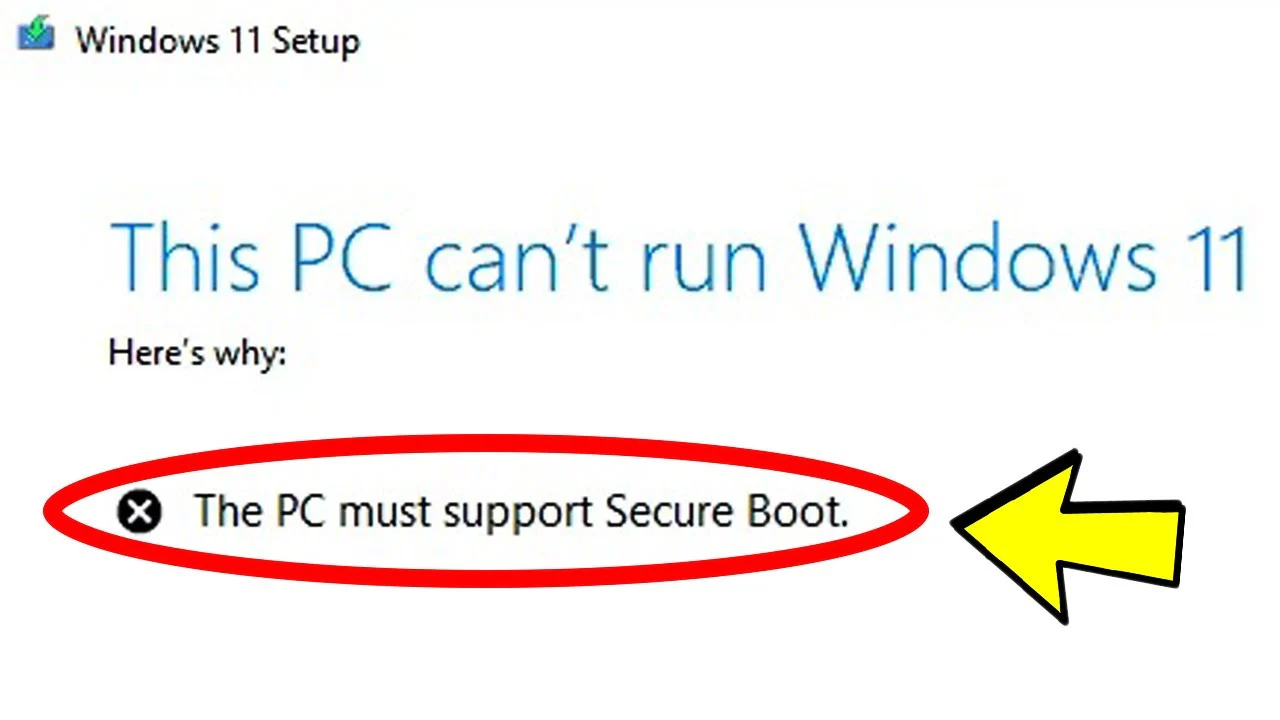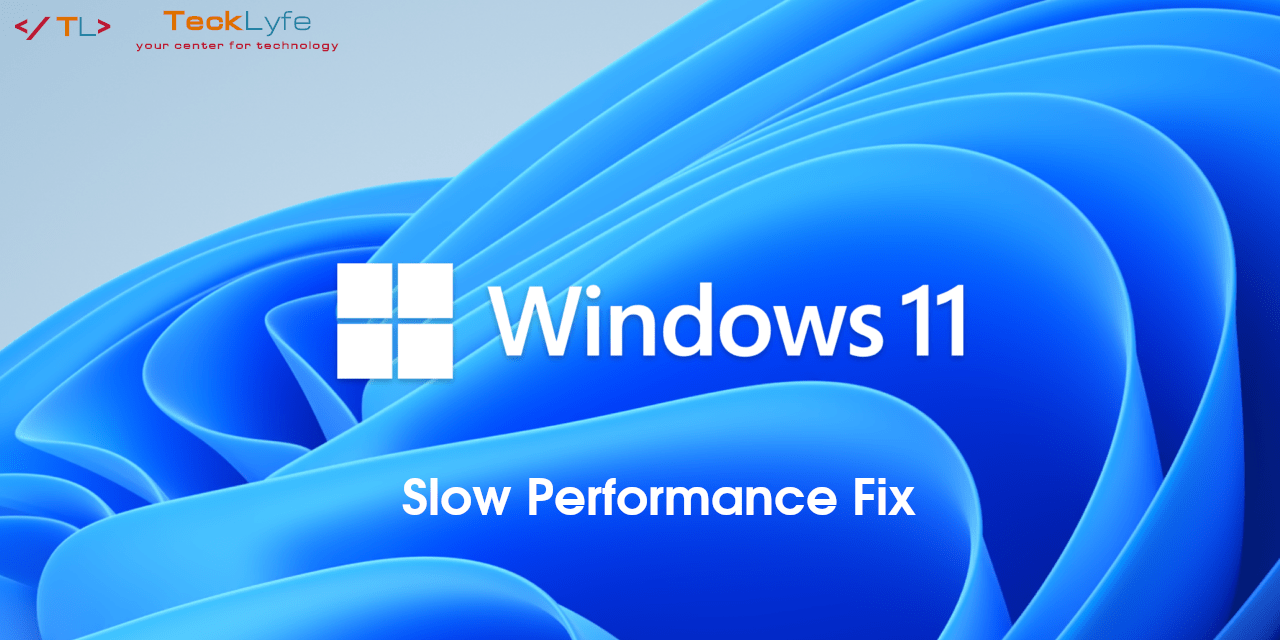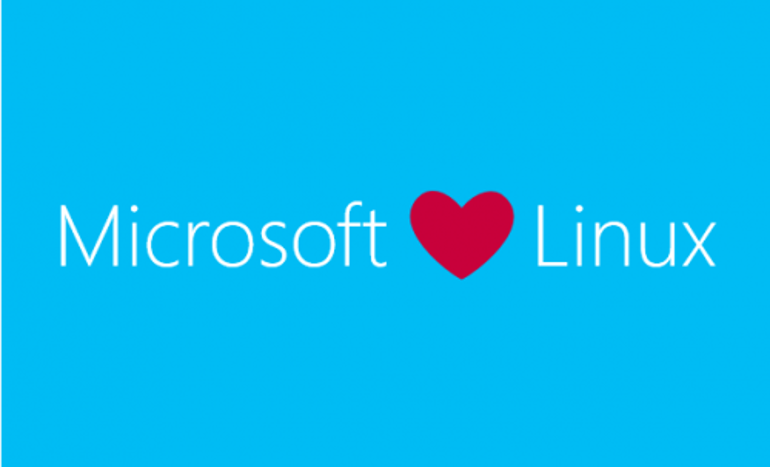
If you’re noticing VMMem high CPU usage in Windows 10 or Windows 11, it is related to the Windows Subsystem for Linux (WSL and WSL2). More recently, it seems to happen if you have a Linux VM setup with a GUI in WSL2. In the background, the vmmem process can just start using high CPU according to Task Manager. Unfortunately, there’s no official fix from Microsoft and it seems to happen randomly for unknown reasons. Sometimes it seems to happen after your system wakes up from sleep mode.
How to Fix VMMem High CPU Usage in Windows
The easiest fix is to restart the WSL. In Command Prompt, you can just run this command:
wsl --shutdown
Even though you’re using the –shutdown tag, it actually restarts WSL.
If you don’t use the Linux GUI in WSL2, you can disable that feature and many users have reported that this fixes the issue for them.
- Edit this file: C:\Users\your-username\.wslconfig
- Add this code to the file:
[wsl2] guiApplications=false
- Restart your computer or restart WSL using the wsl –shutdown command
If you make this change, you won’t be able to use Linux GUI apps without removing those lines from the file.