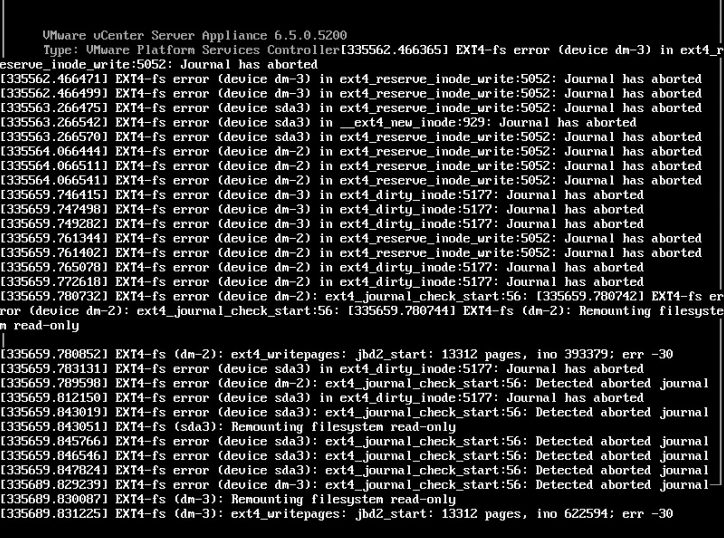“How do I find a Cisco serial number remotely through the command line?”
This is one of those frequently asked questions that I see over and over. So, here’s the quick answer:
You can find Cisco serial numbers from the IOS command line by using the show inventory command.
This is good news for all the folks out there that have needed to collect this information remotely for service contracts, TAC cases, etc.
You can also find it by running a show version command, or even show diag command, but these will output some extra data that you might have to scroll through.