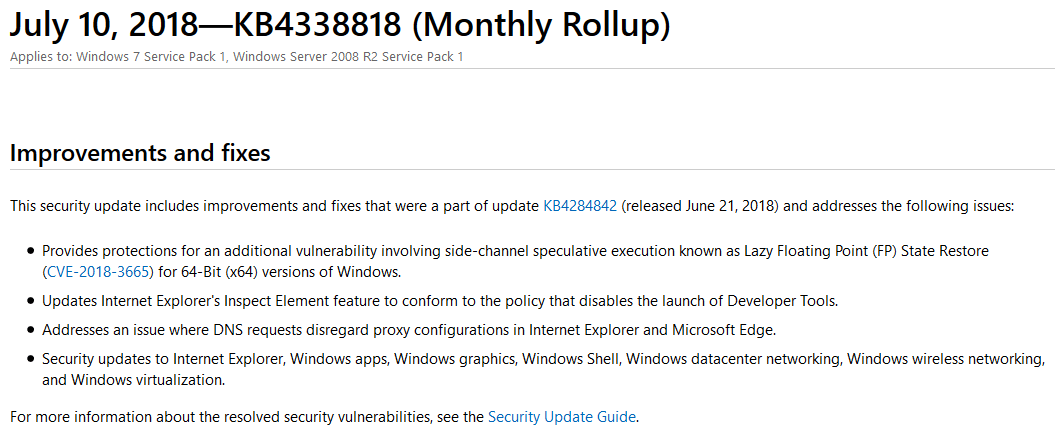
There seem to be quite a few major issues after the July 2018 Windows Updates were released. There’s a large discussion on Reddit regarding mail flow issues in Exchange 2010 running on Windows 2008 R2. The biggest issue seems to be that the Exchange Transport service stops responding and can’t be restarted. The main culprit seems to be the KB4338818 July 2018 Monthly Rollup update (as pictured above).
Update July 19, 2018
Microsoft has released fixed updates to address the Exchange Transport issues on Exchange Server 2010 after installing the July 2018 Windows Updates. You’ll need to re-install the July Cumulative update for your operating system, then install the fixed updates from the table below.
For more information, see this article on the subsequent Windows Updates that were recently released by Microsoft to fix a number of issues in the July 2018 Windows Updates.
| Operating System | Impacted Update | Update which must be applied |
| Windows Server 2016 | KB 4338814 | KB 4345418 |
| Windows Server 2012R2 | KB 4338824 | KB 4345424 |
| KB 4338815 | KB 4338831 | |
| Windows Server 2012 | KB 4338820 | KB 4345425 |
| KB 4338830 | KB 4338816 | |
| Windows Server 2008R2 SP1 | KB 4338823 | KB 4345459 |
| KB 4338818 | KB 4338821 | |
| Windows Server 2008 | KB 4295656 | KB 4345397 |
Check Your Installed Updates
- Go to Start > Windows Update
- Click View Update History in the left menu
- Note all of the KB numbers for the updates installed in July 2018 just in case you need to uninstall more of them
Related Article: July 2018 Updates Cause High CPU For Azure AD Connect Health Sync Monitor
How To Fix Exchange Server 2010 Mail Flow Issues After July 2018 Windows Updates
- Go to Start > Control Panel > Programs and Features
- Click on View Installed Updates in the left menu
- KB4338818 can be found under Microsoft Windows and is listed as Security Update for Microsoft Windows (KB4338818)
- Click on the update and uninstall it
- Reboot the server
If you still can’t get the Exchange Transport service to start, or still have mail flow issues, remove all of the other updates that were installed in July 2018. Some people have reported that they’ve also uninstalled KB4339093.
We will keep this article updated as more information becomes available. Have you experienced mail flow issues on Exchange 2010 after installing the July 2018 updates? Let us know what resolved the issues for you.



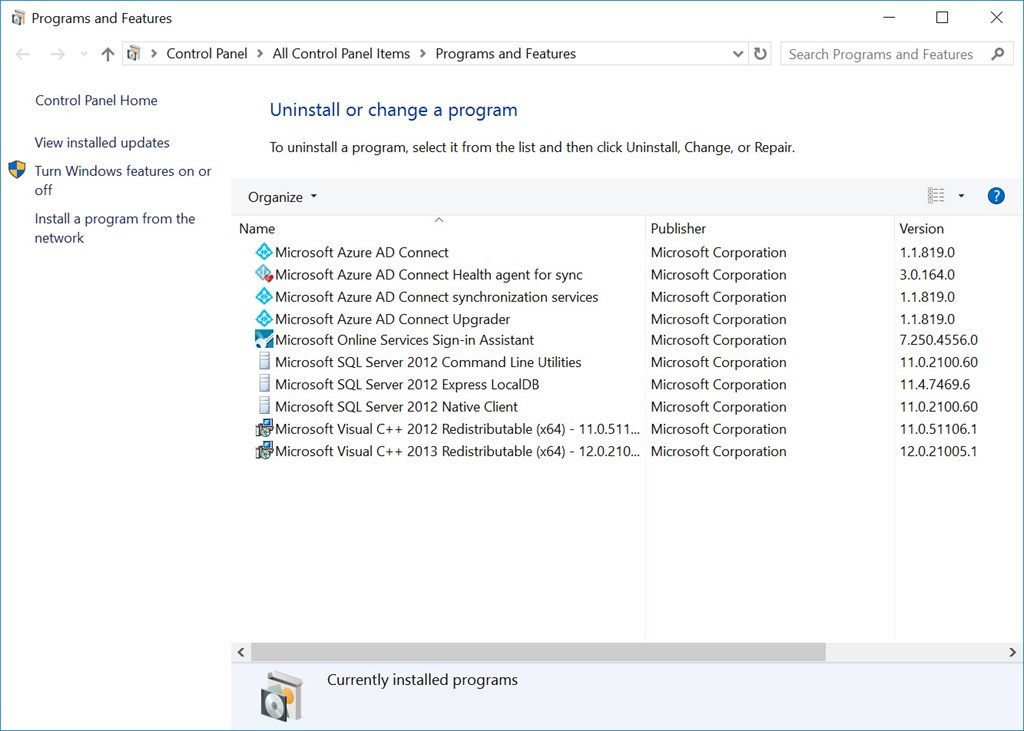

Thanks a lot for sharing such crucial information in easy language