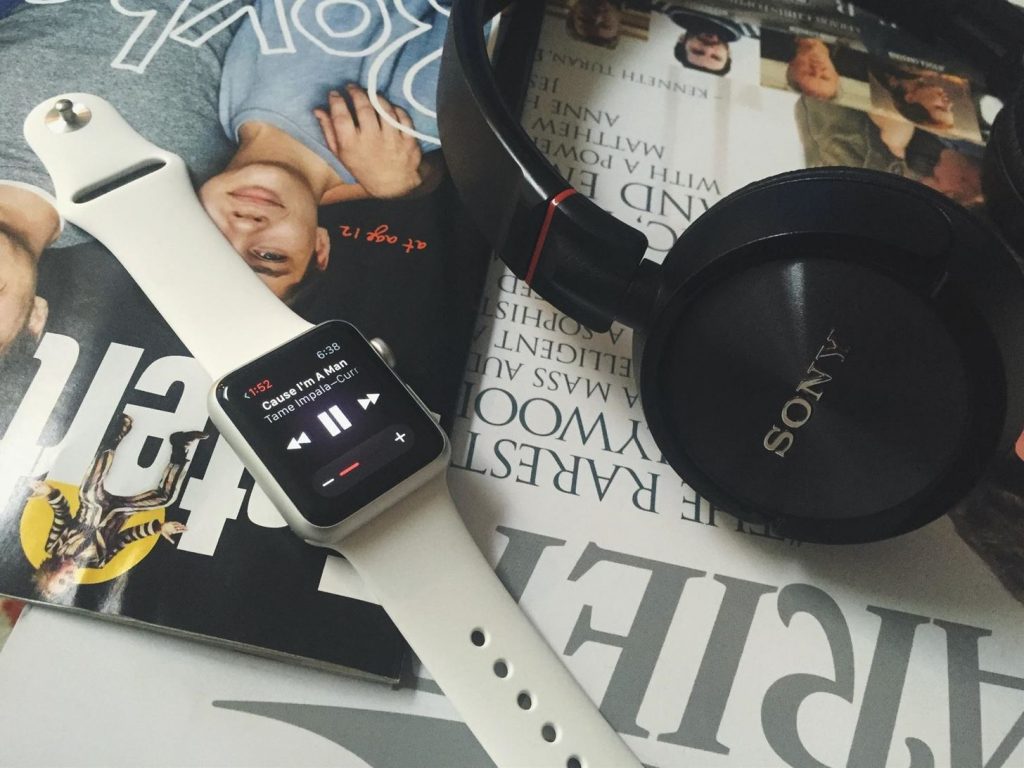As the owner of an Apple Watch, you probably know that you can pair bluetooth headphones with it and sync a music playlist so that you can enjoy music without
Category: Tech Tips
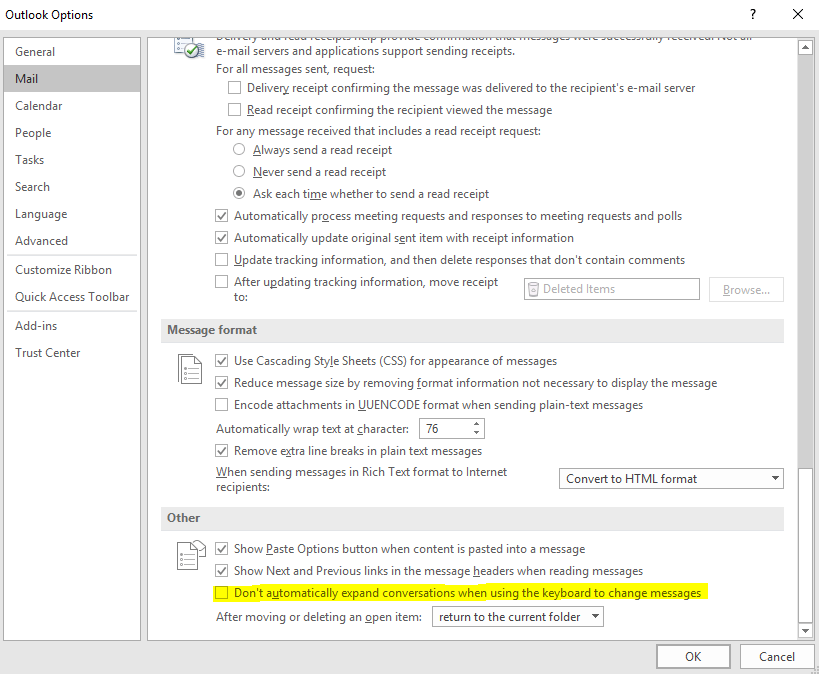
If you use Conversation View in Microsoft Outlook 2016, there might be a time when you’ll want to scroll through emails in a folder using your keyboard’s arrow keys instead
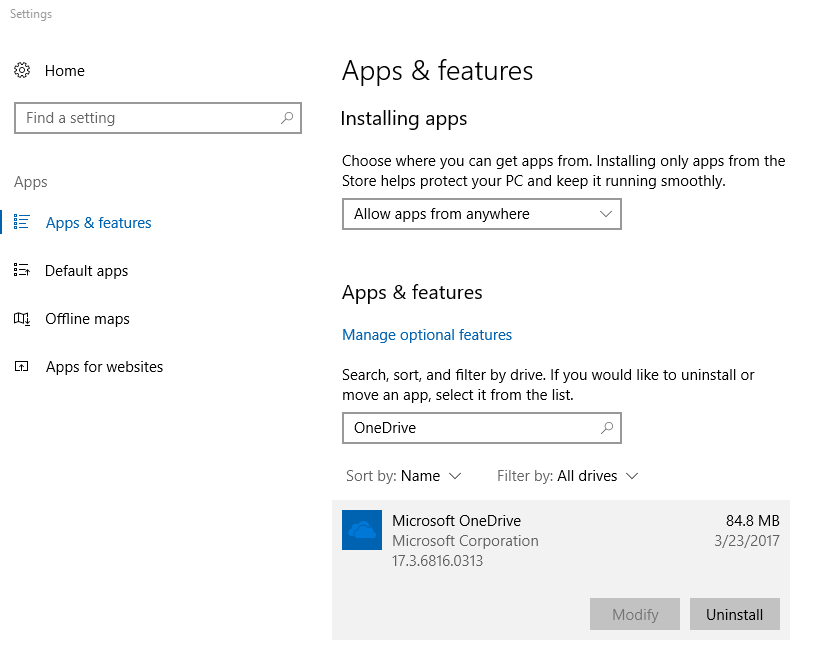
We previously wrote an article explaining How To Uninstall OneDrive In Windows 10, which included running special commands and deleting registry keys. If you aren’t comfortable editing the registry, then
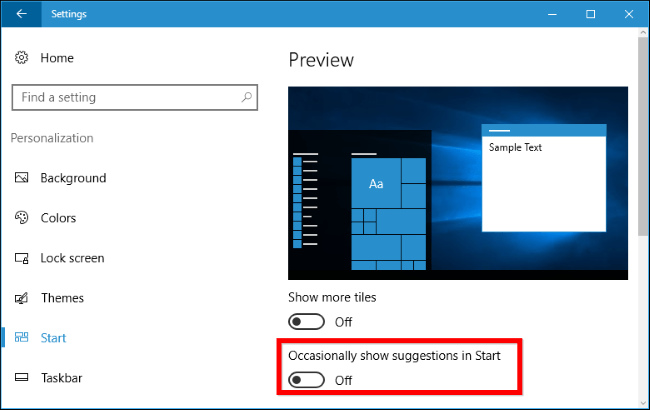
As Windows 10 gains in popularity, the Microsoft Store continues to grow and increase the number of apps available. In the new Windows 10 Start Menu, you may have noticed
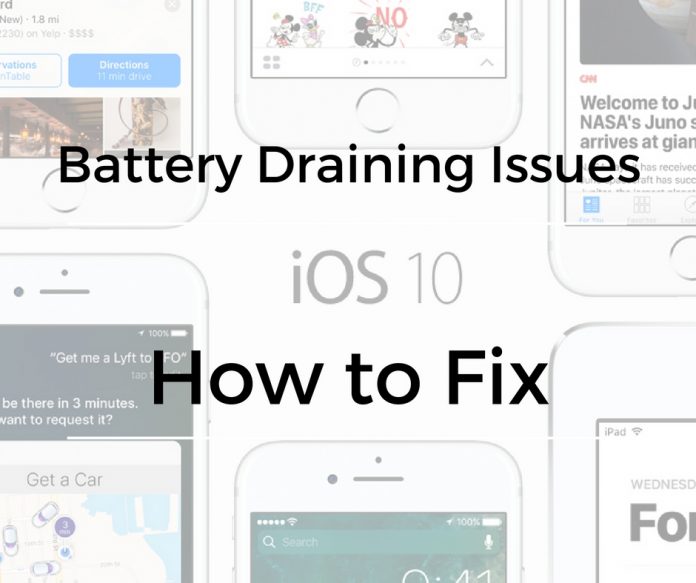
Apple has had iOS 10 available for a while now, and after it first launched there has been many complaints about iOS 10 battery life. Apple just launched iOS 10.3
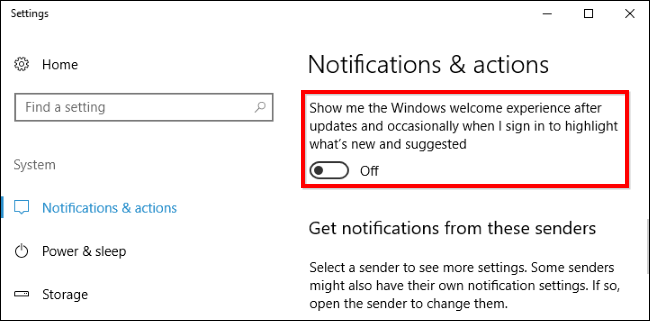
With the launch of the Windows 10 Creators Update coming soon, users will start to see notification ads after they update. These ads inform you about various Windows features and
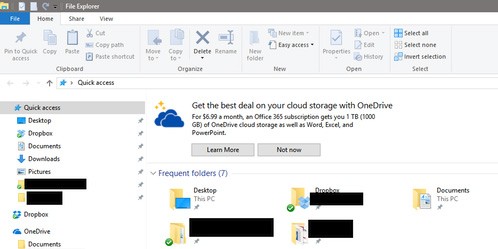
While Windows 10 has been out for a while now, in recent months, we’ve started to see Microsoft push advertisements to the end users in various ways. Most of these

While Microsoft made Windows 10 a free upgrade to most users, we’re now seeing the ways Microsoft is trying to push ads and products to the end users in the
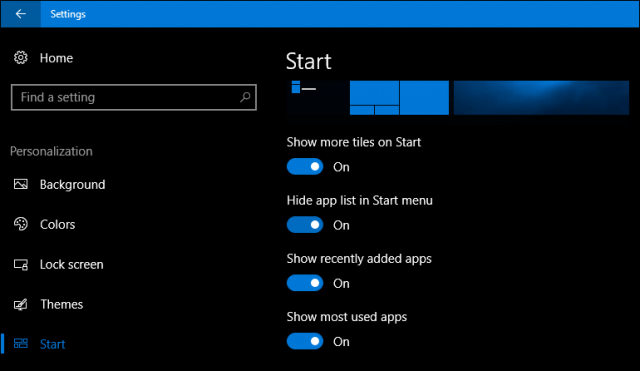
The Windows 10 Start Menu has brought some mixed feelings among users. In my opinion, I’m glad they got rid of the full screen menu like they had in Windows
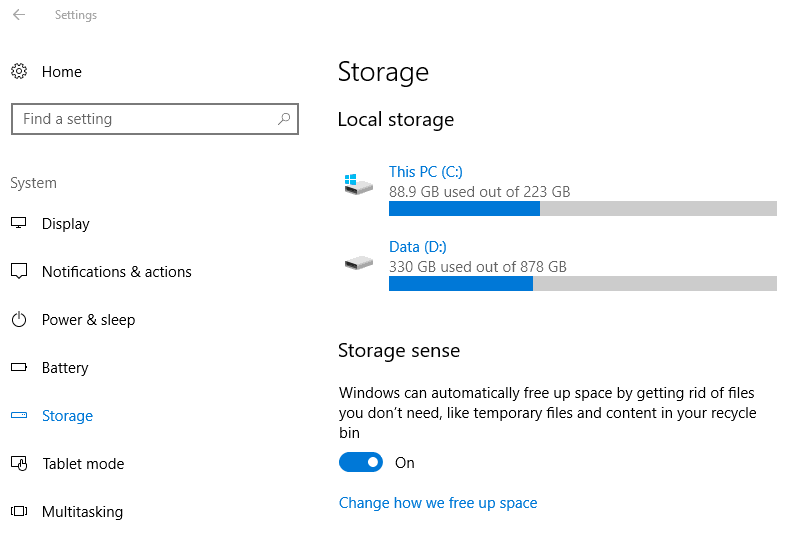
Windows 10 Creators Update is introducing a new feature that could replace disk cleanup utilities like my favorite CCleaner. In all modern versions of Windows, Microsoft has included a Disk