If you’re using the Professional, Enterprise, or Education editions of Windows 10 and want to disable automatic updates and reboots, I’ll walk you through it below. With previous versions of
Category: OS

A recent update (KB3105208) is causing hundreds of users to see the dreaded ‘Blue Screen of Death’ (BSOD) on their PCs running the Windows 10 Insider Preview Build 10565. The
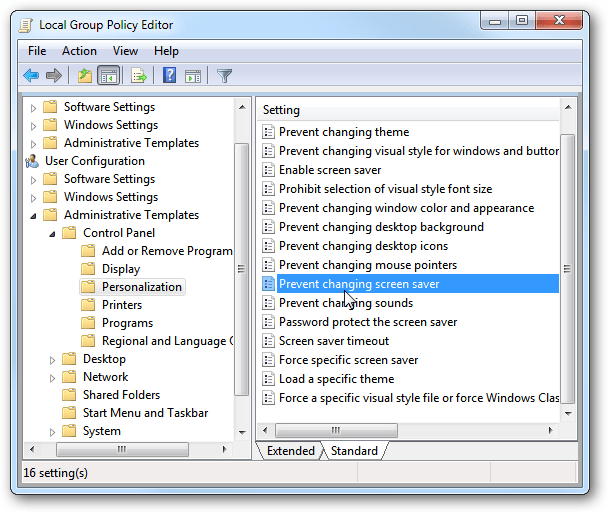
If you’re a business user, or even share a computer with multiple people in your family, there might be a time where you don’t want to allow anyone to change

If you’re new to Windows 10 you’ve probably noticed that Microsoft has replaced Internet Explorer with their new Microsoft Edge browser. While Microsoft Edge comes with many enhancements over the
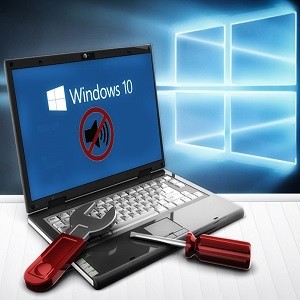
I’ve written a few articles to some common issues people are experiencing with Windows 10. This one will cover some of the common audio issues people have experienced. Most of
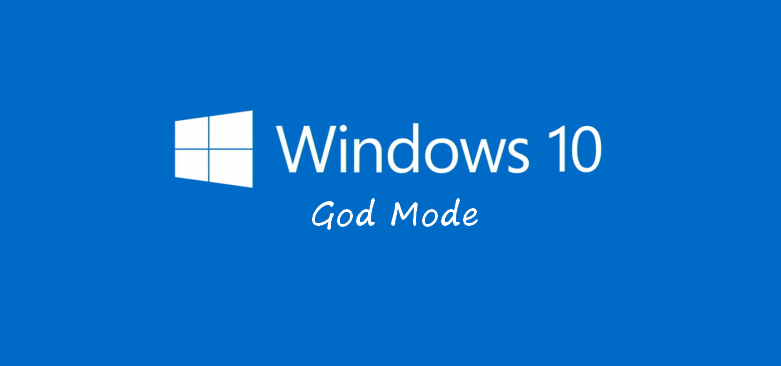
After using Wimdows 10 for a while, you’ll notice that Microsoft has split up the old Control Panel into the new Settings menu and the traditional Control Menu. If you
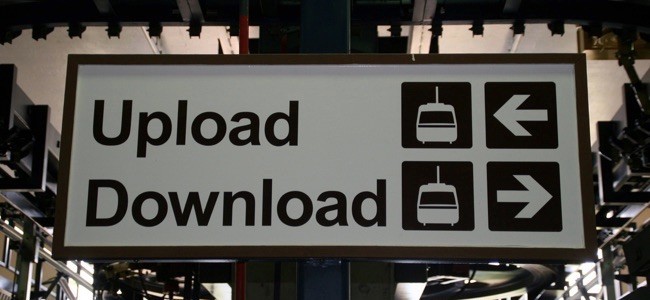
Now that Windows 10 has been out for a while, many users are reporting issues about slowdowns with their internet. If you have Windows 10 slow internet speed, some of

Some new users to Windows 10 have reported issues of not being able to adjust the brightness control. I’ll tell you how to fix the Windows 10 brightness control not

If you’ve recently installed Windows 10 and have run into the INTERNAL_POWER_ERROR blue screen and reboot loop, then some of these steps might help you get your computer up and

If you’re a Mac OS X user, some of these tips might come in handy for you if you notice your Mac running a little slow and will help speed

