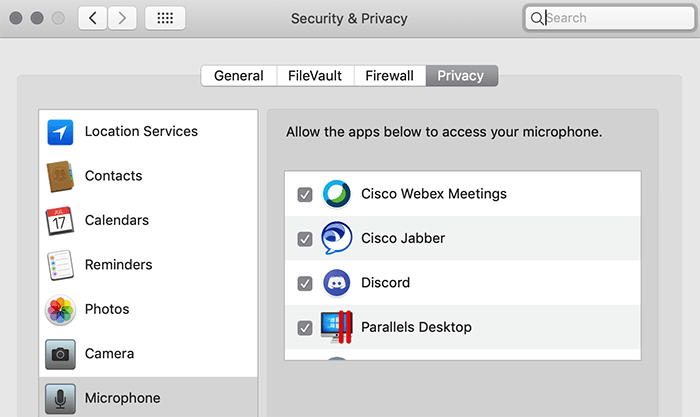If you’re having an issue getting your camera or microphone working in certain apps after upgrading your Mac to macOS Mojave, it could be related to some of the new
Tag: security
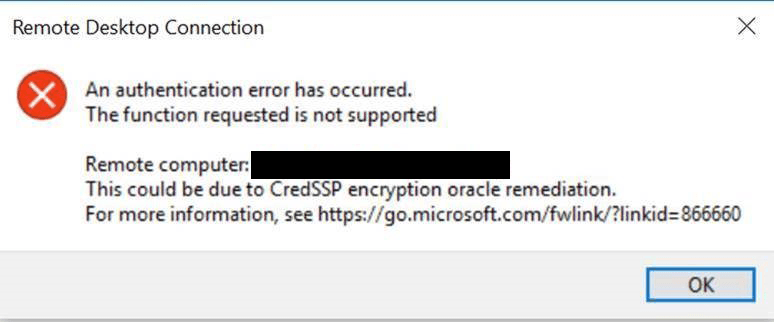
In March 2018, Microsoft released the CredSSP Updates for CVE-2018-0886, which is a vulnerability that could allow for remote code execution in unpatched versions of CredSSP. It would allow an

If you followed my previous guides for LEMP Install NGINX PHP7 MySQL on Ubuntu 16.04 Server then you probably installed NGINX from the Ubuntu repo. Unfortunately, the version in the
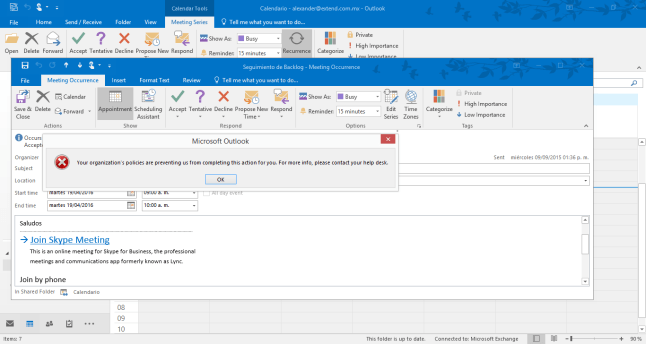
I recently ran into an issue where Outlook 2016 on Windows 10 was giving me one of these errors whenever I would try to click on a link: “This operation
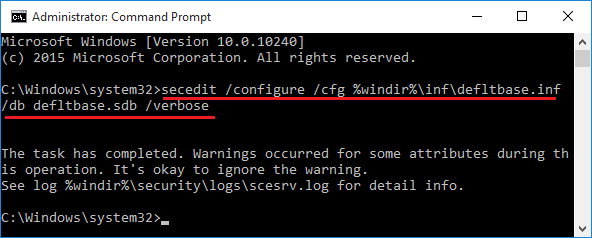
If you recently tried applying a Group Policy or Local Policy in Windows and are having odd side effects, or notice the policy doesn’t seem to be working as expected,
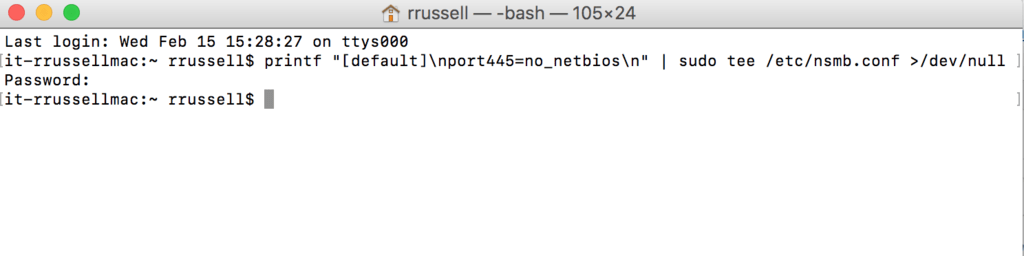
Even though my network has NetBIOS disabled in my Windows environment, including on the Windows DHCP server, the Mac OS X computers on the network still want to send NetBIOS

MongoDB is “a document database that provides high performance, high availability, and easy scalability”. In this chapter of our InfoSec System Hardening series, we’ll walk you through some of the

The next segment in our InfoSec System Hardening series is how to harden an NGINX Web Server. NGINX is an alternative to the popular Apache Web Server on Linux. In

As with any server, whether it be a web server, file server, database server, etc, hardening is an important step in information security and protecting the data on your systems.

A zero-day local privilege escalation vulnerability has been found in the Linux kernel that has existed since 2005, being called DirtyCow. This bug affects a large number of popular Linux