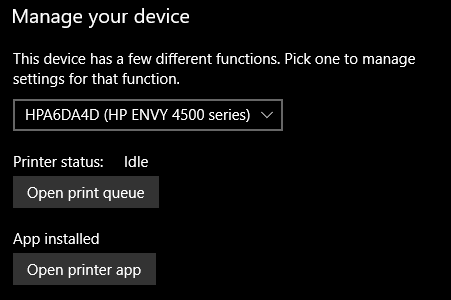Some HP InkJet, DeskJet, and LaserJet printers allow you to use them in single cartridge mode which means you can use either a black cartridge or color cartridge only instead
Tag: error

Microsoft has released an online troubleshooting tool to help you resolve your Windows Update errors if you’re running Windows 10, Windows 8.1, or Windows 7. If you’re running Windows 8,

If you use Microsoft’s OneDrive to sync your files across multiple computers or devices, then you might have ran into this issue before. I have Windows 10, OneDrive, and Office

If you’re a Google Chrome user, you might have come across the Google Chrome Error SSL Server Probably Obsolete ERR_SSL_FALLBACK_BEYOND_MINIMUM_VERSION while trying to browse to a HTTPS website. Unfortunately, as

If you’ve recently installed Windows 10 and have run into the INTERNAL_POWER_ERROR blue screen and reboot loop, then some of these steps might help you get your computer up and

If you’re running Windows 10 Insider Preview Build 10130 (or any other one) you may have run into some issues like I have. I’ve had errors about access denied for

If you’re running Microsoft Outlook you may have run into this error message. The Microsoft KB article says you can run into it when trying to send an email from

I’ve had some difficulties when it comes to upgrading my Samsung Windows Tablet. Last year when Windows 8.1 Preview was released, I kept running into 0xC1900101 errors and this post

Windows 8.1 Preview has been available for almost a month now. You can upgrade by downloading an update from Microsoft’s website, then going through the Windows Store, or you can