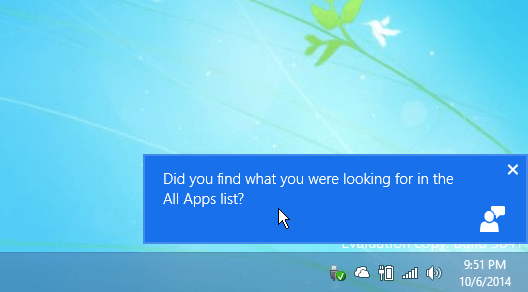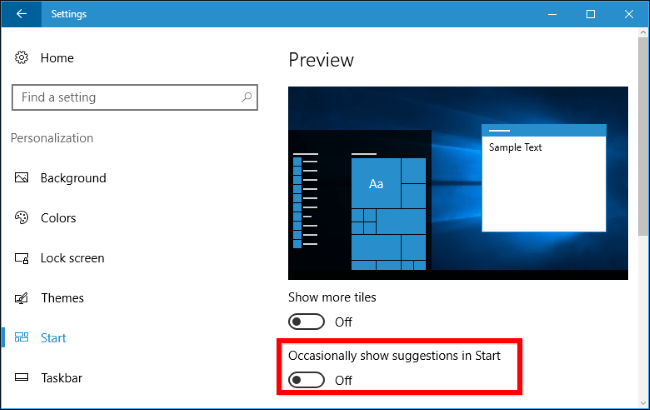Some users are reporting extremely large pagefile.sys files on Windows 10 after installing the August 2018 (2018-08) Windows Updates. As of this article, there’s no confirmation from Microsoft regarding this issue. There are reports of the pagefile.sys file growing to 60GB-80GB or even more. This can also cause other updates to fail if your C drive is running out of space because of the large pagefile.sys.
How to Fix Large Pagefile.sys
As of now, the best way to fix the large pagefile.sys would be to set a custom pagefile size so that it isn’t system managed by Windows 10. We’ve discussed how to set a custom pagefile to fix Windows 10 Slow Performance, but the same steps will help bring your pagefile.sys back to a reasonable size. Going through the steps below, you’ll want to set the Initial Size and Maximum Size to the same size.
- Click on Start and type “Performance” and click on “Adjust the appearance and performance of Windows” (as seen in the image above)
- Go to the Advanced tab and click on Change in the Virtual Memory section.
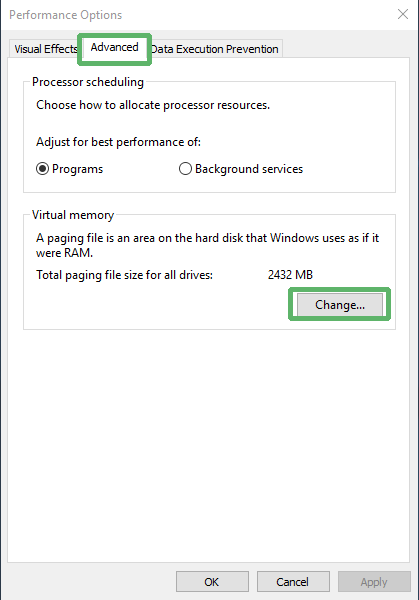
- Now uncheck the option Automatically manage paging file size for all drives.
- Select the C: drive where Windows 10 is installed and then choose Custom Size. If you have a 2nd hard drive, then disable the Page File on your C: drive and enable it on your 2nd drive and set that one to Custom Size. Then change Initial Size and Maximum Size to the Recommended Values by Windows which is in the Total Paging File Size For All Drives section.
- NOTE: Your recommended value will be different than the image below, use whatever your’s shows
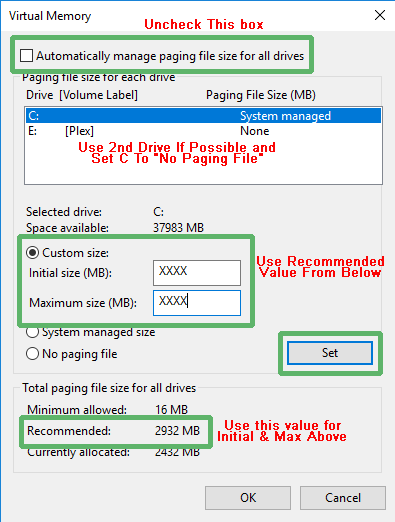
- Now click Set and then hit OK to save the settings.
- Reboot the computer for the changes to take effect and fix the Windows 10 slow performance.