Depending on the version of Windows, you might run into an issue where Powershell is using an older TLS version which could cause errors. Recently, there’s been an industry-wide push,
Tag: powershell

If your Microsoft Windows Store becomes corrupted, or uninstalled, there are a few ways you can reinstall it. Some options are more technical than others. Option 1: Reinstall Windows Store

As an Exchange Online or Office 365 Administrator, you might do a lot of work within PowerShell. This document is a cheat sheet of Exchange Online PowerShell Commands that might

If you’re using Azure Active Directory, there might be a time where you’ll need to get a count of all the user accounts in your environment. You can use the
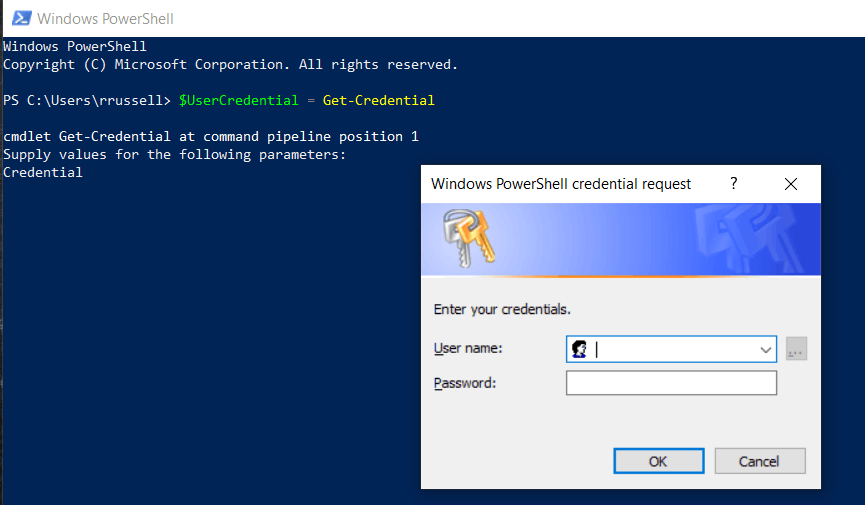
With an on-premises Exchange environment, you would connect using the Exchange Shell which you would need installed on the server or workstation. If you’re new to Exchange Online, things are
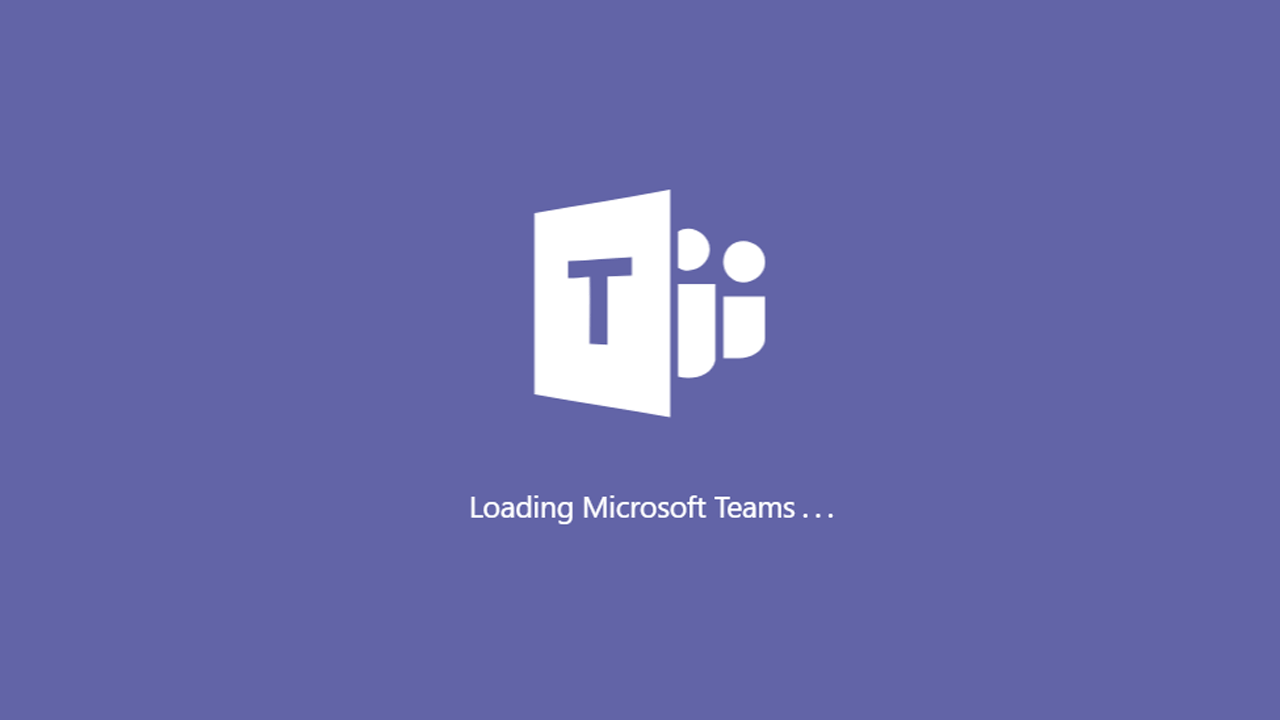
Last year, Microsoft made a change in Office 365 that hides Office 365 Groups that were created in Teams from Outlook. There are a couple of options to get around

Microsoft has been including its Windows Defender antivirus software in Windows 10, and now they’re also automatically including it and enabling it in Windows Server 2016. While this is welcomed

Late last year, Microsoft released a beta version of the PowerShell module for Teams (current version is 0.9.3 as of April 2018). The module has come a long way and
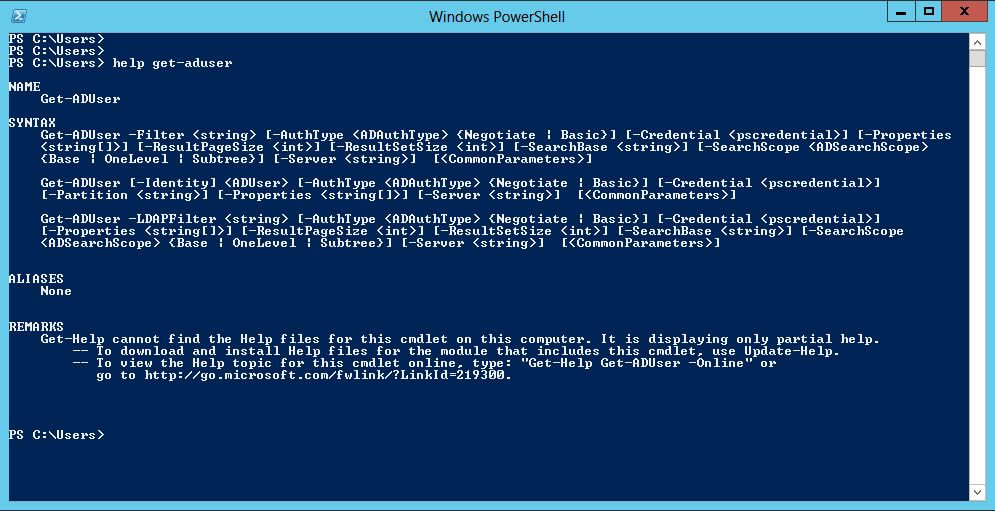
As an Active Directory Administrator, determining the date that a user last logged onto the network could be important at some point. If you have access to the Attribute Editor
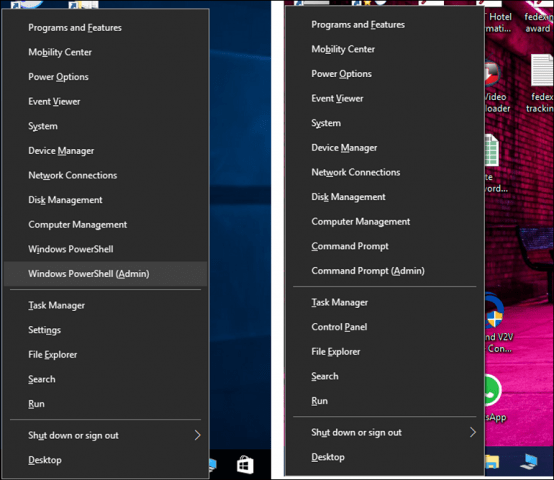
If you’re recently upgraded to Windows 10 Creators Update and you’ve used the Command Prompt shortcuts when you right-click on the Start Menu, you might be surprised to see that

