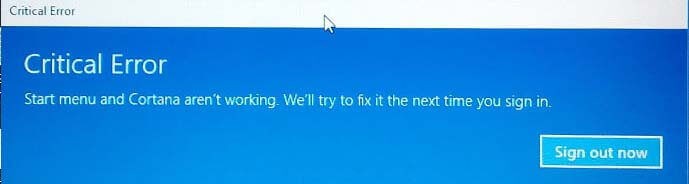If you’re running Windows 10 and have ever run across the error above, stating: “Critical Error Start Menu and Cortana aren’t working”, then some of these solutions might fix the
Tag: windows 10

As Windows 10 becomes more and more popular, there will be more compatibility issues that arise as it is adopted into the workplace and enterprise. There are many reports of
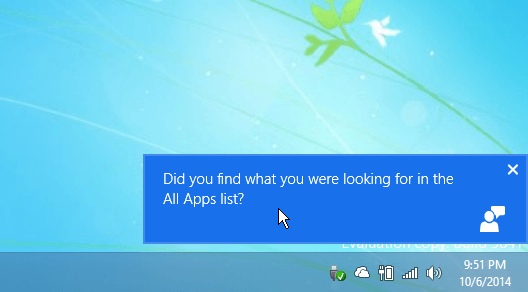
Since I just wrote an article on how to change the time to show the notification popup, I thought I would also write one on how to disable or enable
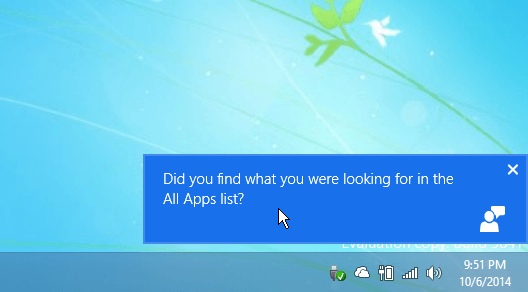
If you use Windows 10 then you’re probably familiar with the notification popup and Action Center. After using Windows 10 for a while, I thought the notification popup went away

With previous versions of Windows, OneDrive was offered as a standalone app that you could install if you used the syncing service. With Windows 8, 8.1, and Windows 10, Microsoft
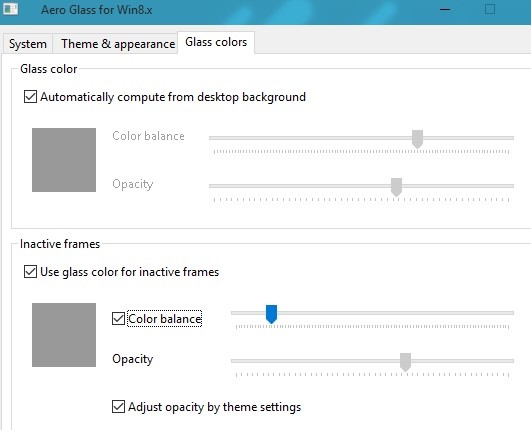
If you enjoyed having Aero Glass and gaussian blur in previous versions of Windows, then you might miss those theme enhancements if you upgrade to Windows 10. Luckily for you,

If you’re using the Professional, Enterprise, or Education editions of Windows 10 and want to disable automatic updates and reboots, I’ll walk you through it below. With previous versions of

A recent update (KB3105208) is causing hundreds of users to see the dreaded ‘Blue Screen of Death’ (BSOD) on their PCs running the Windows 10 Insider Preview Build 10565. The
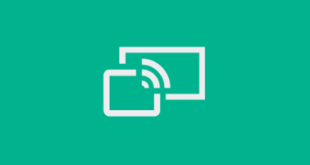
Microsoft released their Wireless Display app for the XBox One to preview users back in April. The XBox One Wireless Display app lets you project the screen of your laptop,
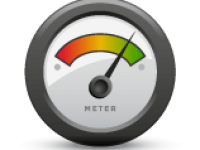
Many sites use HTTPS to encrypt information between the client (you) and the website’s server. Think about your bank websites, online stores, social media sites, etc. Almost any site that