If you’re a Microsoft Office user, you may have noticed how they changed the file extensions between Office 2003 and Office 2007. The 2007, 2010, and 2013 versions of Office
Tag: Microsoft
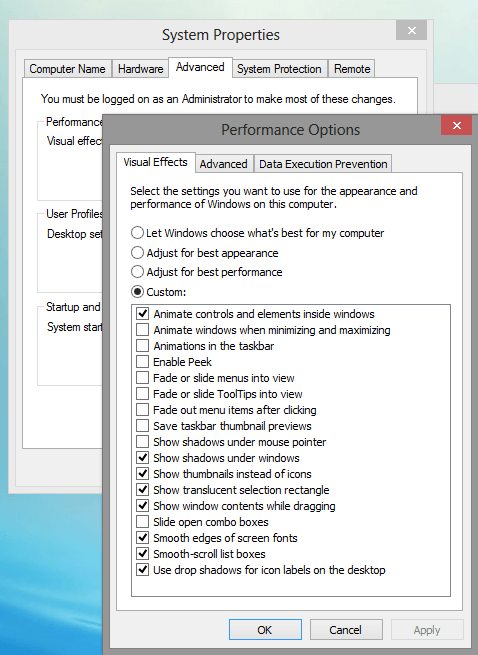
For the last four versions of Windows (8, 7, Vista, XP), Microsoft has added some fancy animations to some basic Windows functions like minimizing and maximizing a window. These are

With tablets becoming more and more popular and the limited storage space they have when compared to traditional PCs and laptops, the use of removable storage can play a big

The Windows Metro interface is a major change, and it’ll probably take quite some time before you’re familiar and comfortable with the new way of working. In the meantime, though,
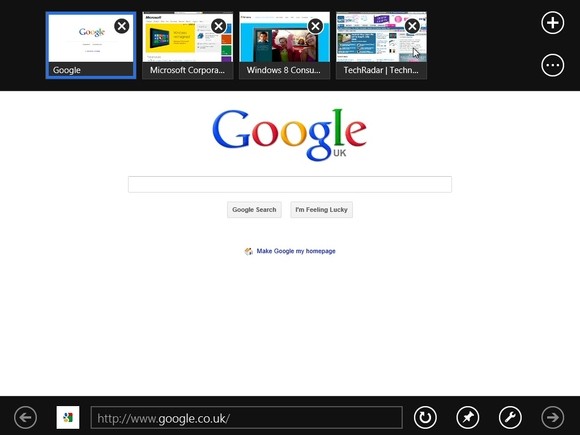
1. Mastering Metro Internet Explorer Metro apps don’t always work as you’d expect. Click the Internet Explorer tab, for instance, and you’ll launch a full-screen version without toolbars, menus or

Windows 8 is coming this Friday! It’s a huge change from the Windows we’re all used to, so here’s some tips to get you started… Out goes the Start menu,

